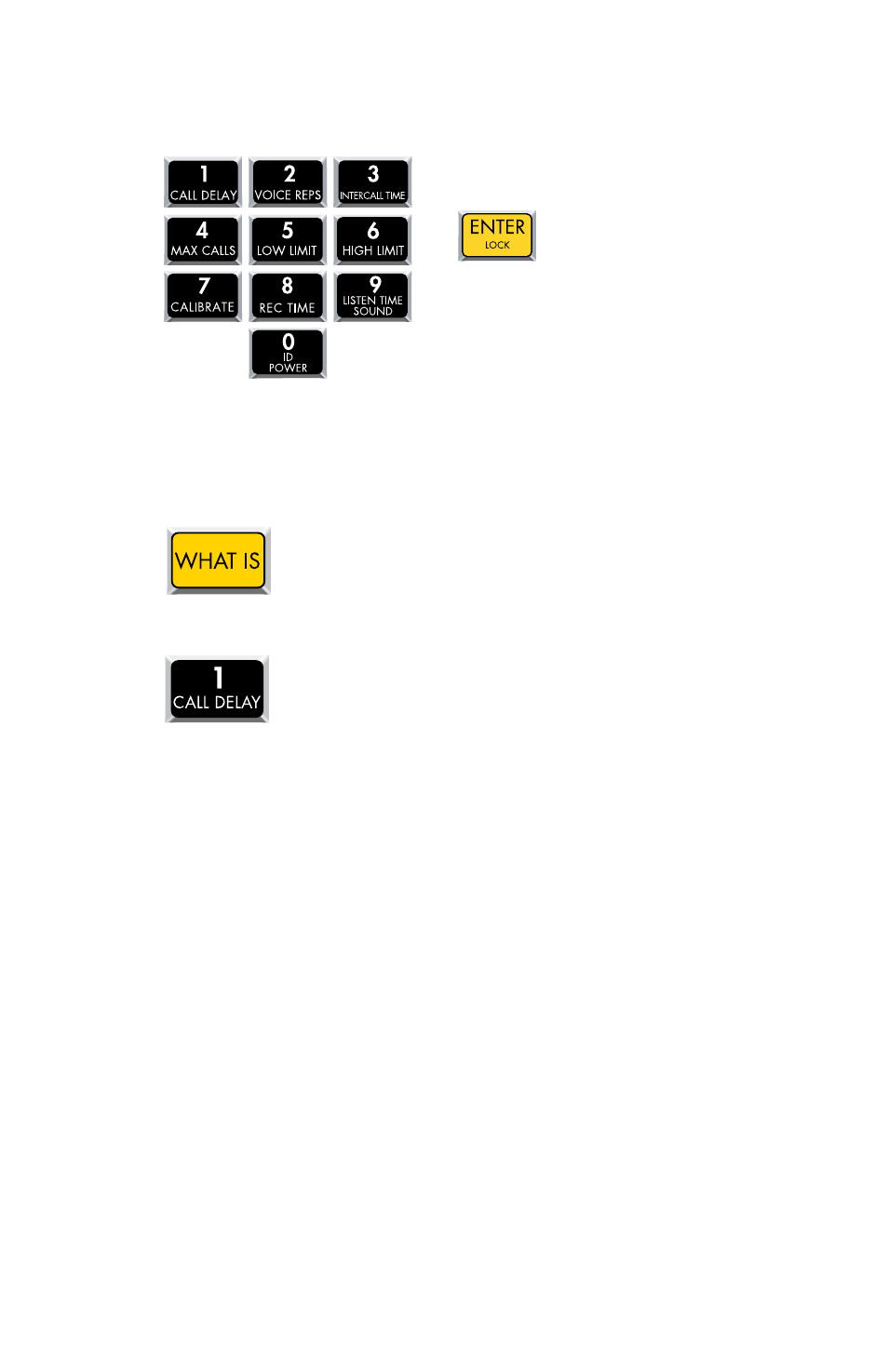
Chapter 5: Communication Programming
79
4. Using the number keys, enter the number of seconds, and then
press ENTER.
The 1800 will say “OK.”
To play back the call delay time:
1. Press the WHAT IS key.
2. Press the CALL DELAY key.
The 1800 will recite the programmed time.