Sensaphone 1800 User Manual
Page 103
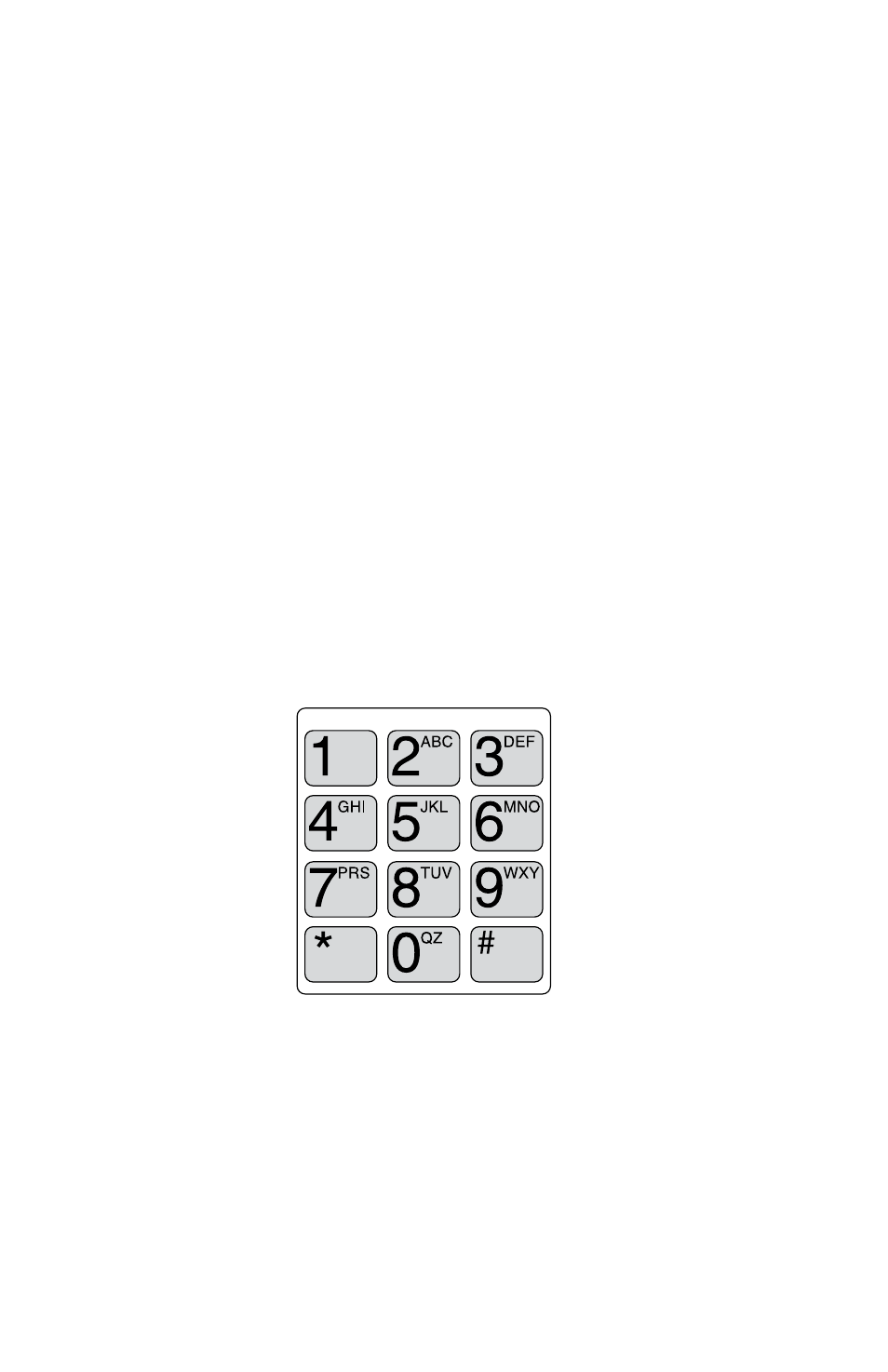
Chapter 7: Operation
101
REMOTE COMMANDS VIA TOUCH-TONE PHONE
You can issue a number of commands to the 1800 remotely using a
Touch-Tone telephone. This command mode can be entered at any
time during the status report. Simply press a Touch-Tone and the
unit will halt the report and respond with “OK.” You are now in
Touch-Tone command mode. Commands are available to perform
the following functions:
• Enable and disable zones, power monitoring, and sound
monitoring
• Recite/Set High and Low alarm limits
• Recite/Set telephone numbers
• Recite/Set the relay output
• Activate the microphone for listen-in
• Recite status report
• Recite alarm history
The commands are put together based on the letters of a touch-tone
telephone. See typical telephone keypad layout below.
Figure 1: A telephone keypad
Many of the commands use three letters that represent an
abbreviation of the selected command. For example, to Set a High
limit on Zone 1 you would press S + H + 1 (or in numeric form 7 +
4 + 1)
The tables below list all of the touch-tone commands that are
supported. Commands are listed in both character and numeric
formats. The # key is used as an ENTER key. Use the * key to
