RKI Instruments Eagle 2 User Manual
Page 87
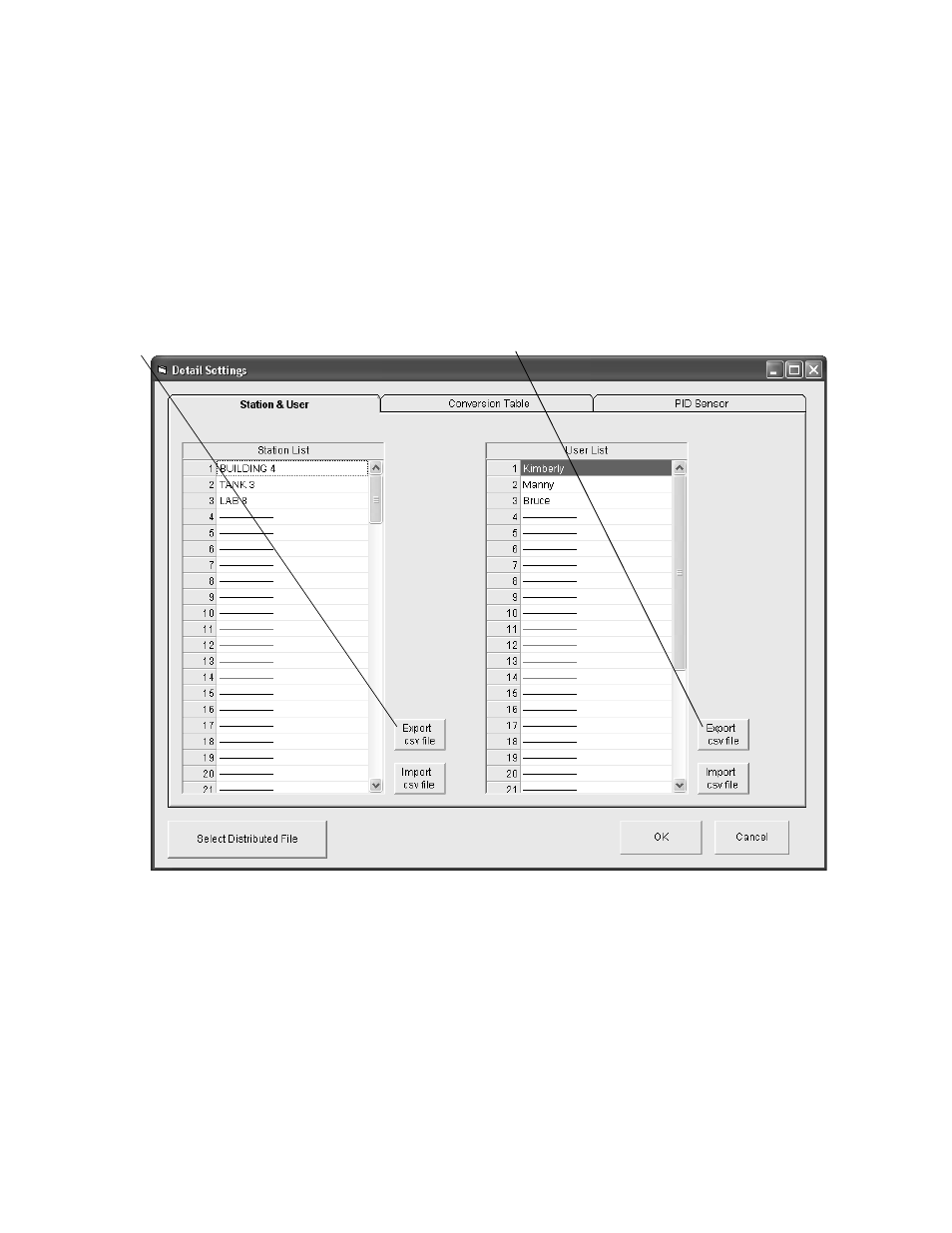
Detail Settings Button • 83
CSV Files
To edit the Station ID or User ID list, you will need to import a csv
(comma separated values) file into the program. A Station csv
file and a User csv file are provided with the program. In
addition, you can generate csv files for editing from the program.
1. To create a csv file for editing, click the “Export csv file”
button located to the right of the Station ID list or the User ID
list.
Figure 68: Station csv File Export
Click to generate Station csv file
Click to generate User csv file
