RKI Instruments Eagle 2 User Manual
Page 79
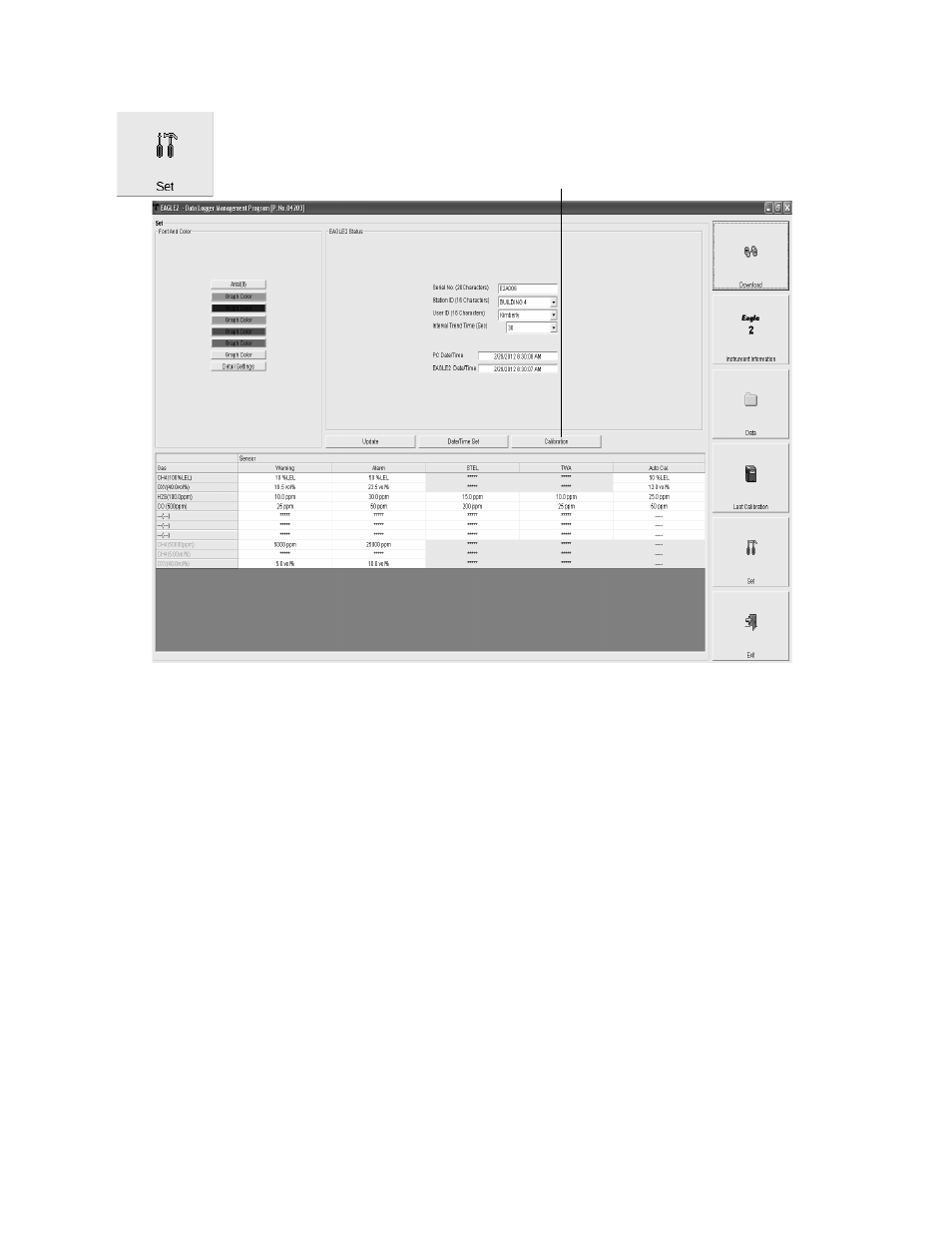
Calibrating an Eagle 2 With The Eagle 2 Data Logger Management Program • 75
6. Click the Set button to display the Set window.
7. Click the Calibration button in the Eagle 2 Status frame. The
Eagle 2’s pump will turn on. The Calibration frame will
replace the Eagle 2 Status frame and the control buttons
along the right side of the window will become inactive.
Figure 62: Set Window
Click to begin calibration of Eagle 2
