RKI Instruments Eagle 2 User Manual
Page 36
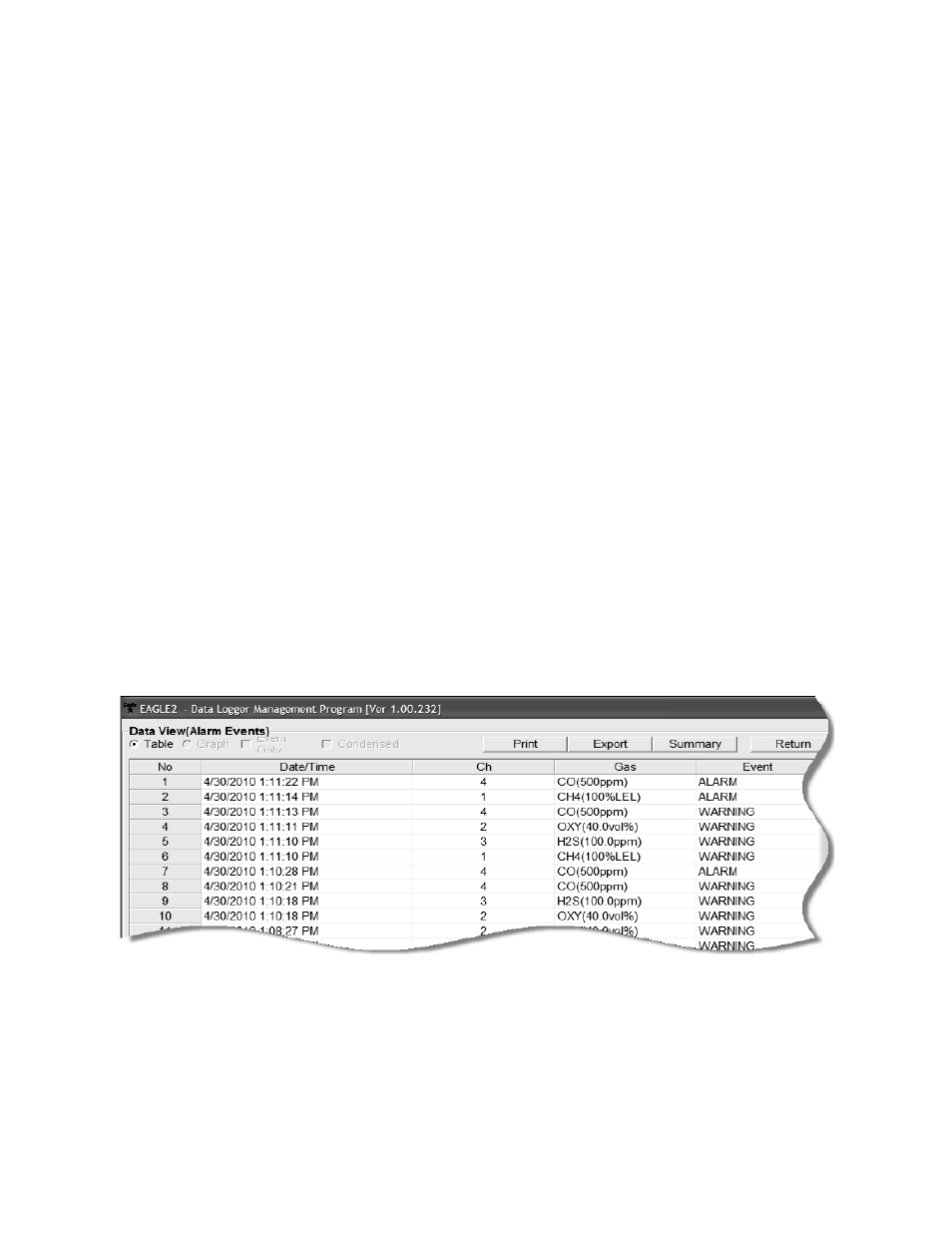
32 • Viewing, Printing, Exporting, and Deleting Data in the Data Window
untitled folder. The Alarm Events Folder and Trouble Events
Folder will appear below the untitled folder along with the
Calibration History Folder.
5. Click the Alarm Events or Trouble Events folder. One or
more alarm or trouble event files will appear in the top right
frame. An Alarm Events Folder has been opened in the
example in Figure 21. If multiple User IDs or Station IDs are
used for an instrument, then more than one event file will
appear.
6. Click the desired event file to select it. An event list will
appear in the bottom right frame with the date, time, channel,
gas for an alarm file or general failure type for a trouble file,
and specific event type for the first ten events saved in the
selected file. If more than ten events are saved, the first eight
events are shown and the total number of events in the file is
shown at the bottom of the list (see Figure 21).
7. Click the View Data button at the bottom of the Data Window
or double-click the event file name to open the file and view it
in table format. Event files can only be viewed in table
format.
Figure 22: Data View - Alarm Events
