RKI Instruments Eagle 2 User Manual
Page 78
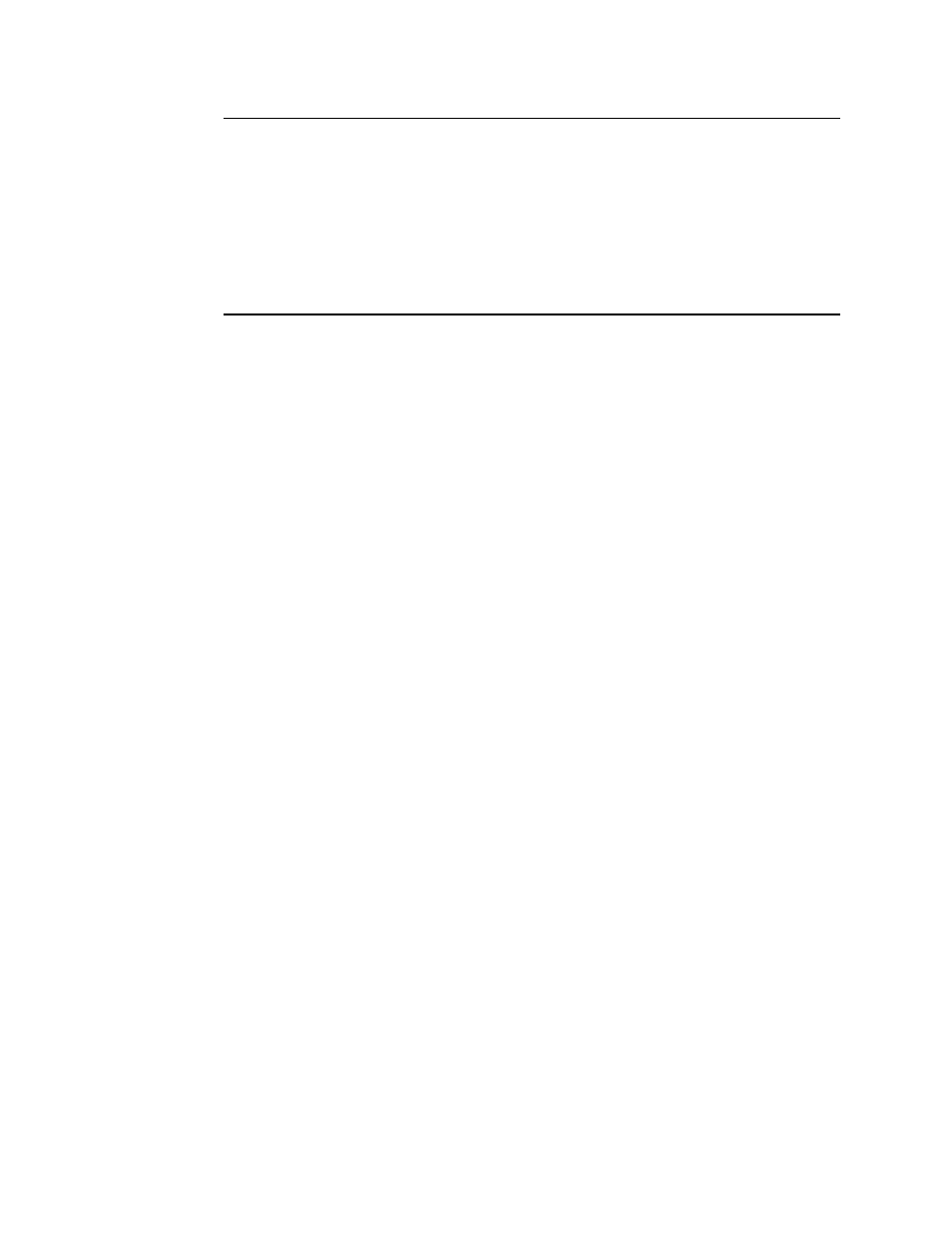
74 • Calibrating an Eagle 2 With The Eagle 2 Data Logger Management Pro-
CAUTION: Calibration using the Eagle 2 Data Logger
Management Program should be done in a fresh air
environment, an area free of combustible and toxic
gases and of normal oxygen content (20.9%). If
you suspect the area is not a fresh air environment,
apply zero air to the instrument when performing a
zero operation.
To calibrate an Eagle 2, perform the following steps:
1. Install the Eagle 2’s probe on the inlet fitting.
2. Launch the Eagle 2 Data Logger Management Program.
3. If Automatic Download is selected, deselect it. The Eagle 2
will be turned off by the program after an automatic
download, so calibration will not be possible if Automatic
Download is selected.
4. Connect an Eagle 2 to the program. See “Downloading Data
from the Eagle 2” on page 15 and follow instructions 1-3 to
connect an instrument to the program.
5. Once the connection is made, the Complete Download,
Instrument Information, Clear Logger Data, and Power
Off download commands will be selectable. Click the
Instrument Information download command to retrieve the
instrument information from the Eagle 2. If you wish to
download data before calibrating, click Complete Download
instead of Instrument Information.
