RKI Instruments Eagle 2 User Manual
Page 62
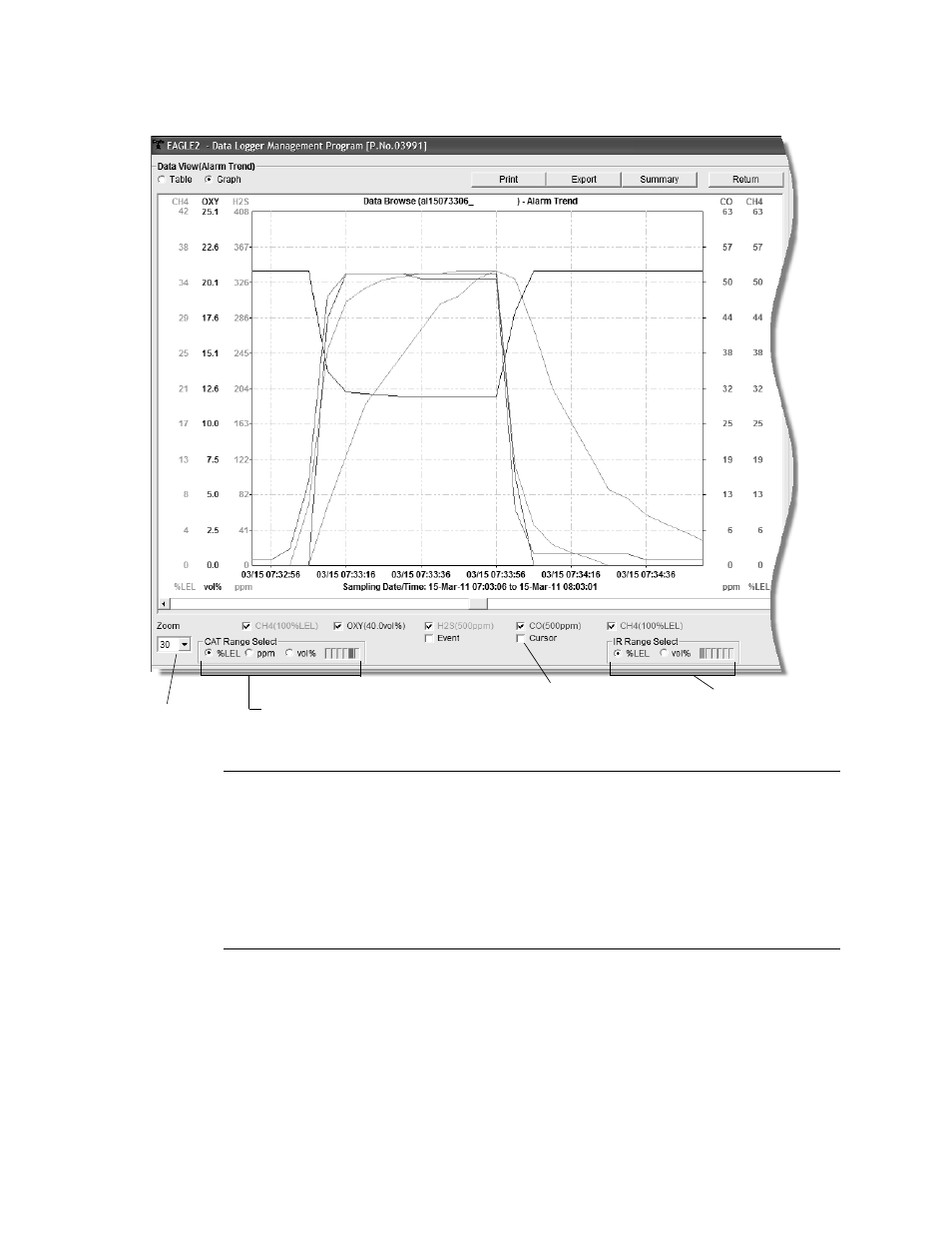
58 • Viewing, Printing, Exporting, and Deleting Data in the Data Window
NOTE: The IR Range Select selection box in the lower right
hand corner only appears if an IR HC or CH
4
sensor is
installed, is in use, and is set up for autoranging. If an IR
HC or CH
4
sensor is not installed, if its channel is turned
off, or if it’s set up for % LEL only, this box will not
appear.
•
You can choose the zoom level, or displayed time interval,
on the graph. The zoom feature shows greater detail
relative to time. Thus, the length of a time division on the
graph will depend on both the length of the datalogging
session and on the zoom factor.
Figure 42: Alarm Trend Data in Graph Format
Zoom level
Catalytic combustible channel reading units
Cursor feature
IR HC or CH4
channel units
