RKI Instruments Eagle 2 User Manual
Page 73
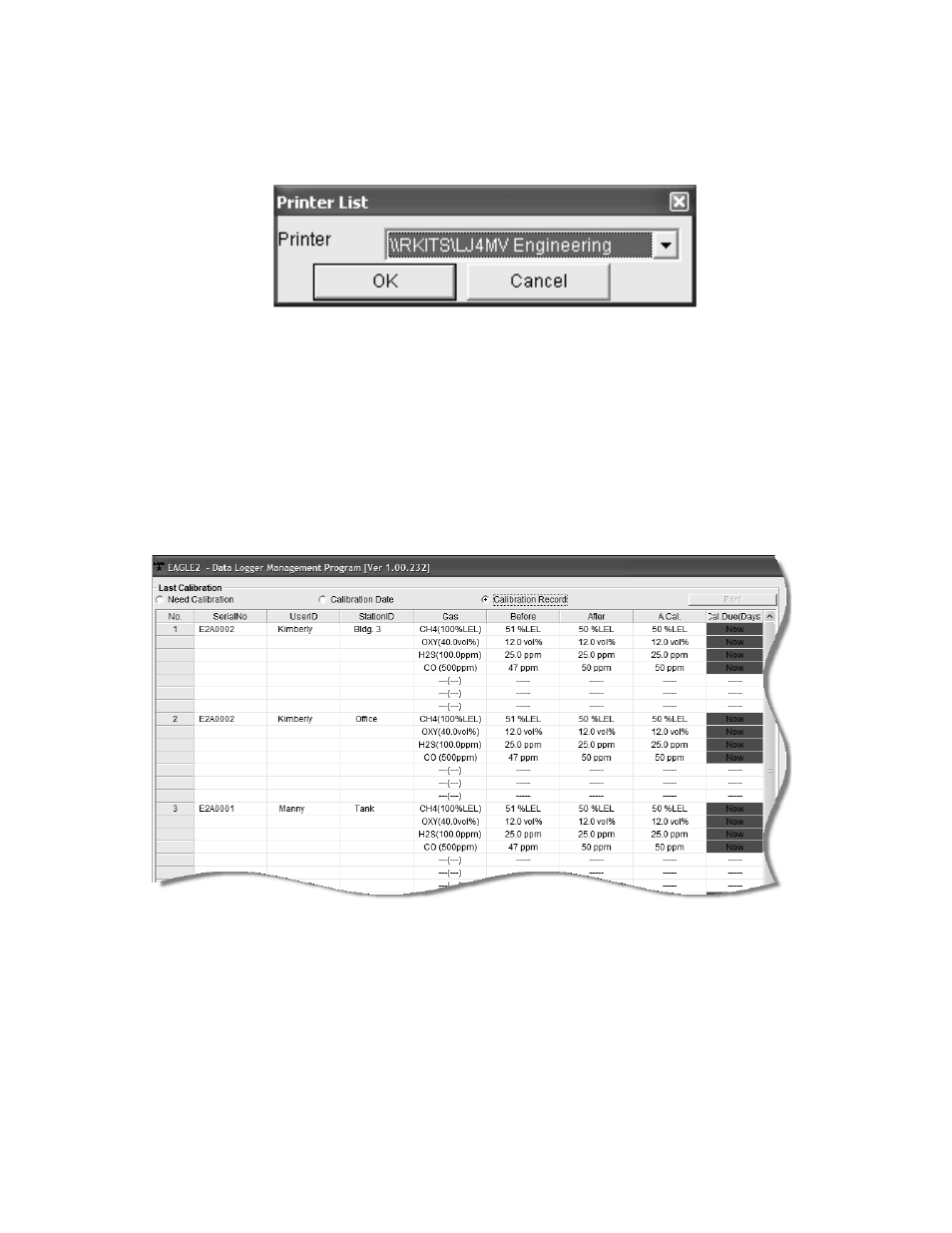
Viewing, Printing, and Deleting Data in the Last Calibration Window • 69
To print a list of the instruments shown in the Calibration Date
view option along with their user ID and last calibration date,
click the Print button. A Printer List dialog box will appear.
Select a printer and click the OK button to print the instrument
list.
Calibration Record View Option
Selecting the Calibration Record view option shows detailed
calibration information for each Eagle 2’s most recent successful
calibration.
The fields on this screen include No., SerialNo, UserID, and
StationID just as in the Need Calibration and Calibration Date
screens. The fields also include the following:
•
Gas — Lists the target gas for which the Before, After, and
A.Cal readings are displayed.
Figure 57: Printer List Dialog Box, Calibration Date View Option
Figure 58: Last Calibration Window: Calibration Record View Option
