RKI Instruments Eagle 2 User Manual
Page 71
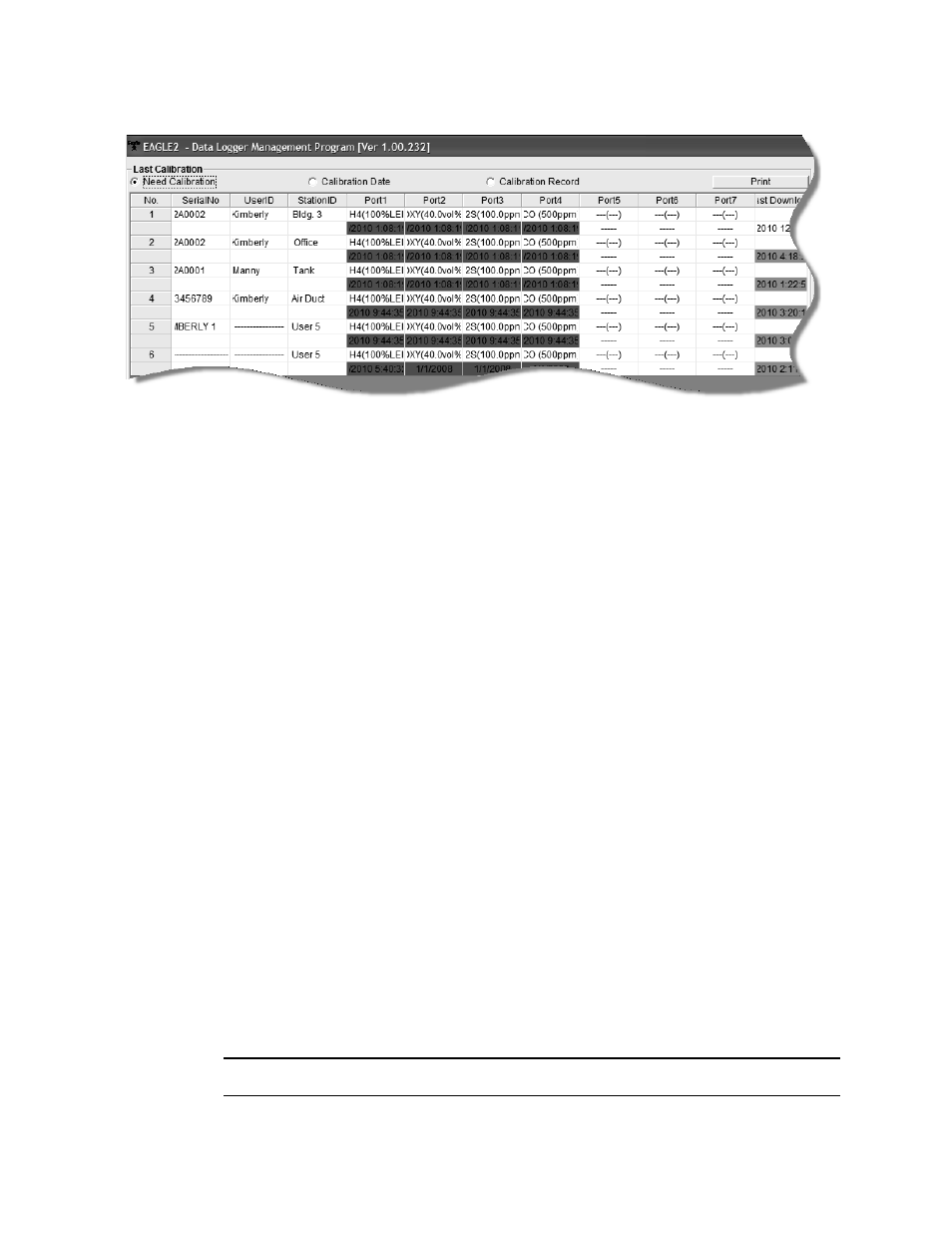
Viewing, Printing, and Deleting Data in the Last Calibration Window • 67
The Need Calibration view option shows the following fields:
•
No. — lists, in numerical order, the sequence of Eagle 2s
whose data have been downloaded to the program. The
most recently downloaded Eagle 2 will be No. 1.
•
SerialNo — shows the serial number of the Eagle 2 that
was downloaded.
•
UserID — shows the user ID of the Eagle 2 that was
downloaded.
•
StationID — shows the station ID of the unit that was
downloaded.
•
Ports (1-4) — shows when the unit was calibrated for each
of the channels using the MM/DD/YY format and 24-hour
military standard time. Each port number corresponds with
a channel number in the Eagle 2. Ports 1-4 correspond
with Channels 1-4 displayed from top to bottom on the
Eagle 2 display when in Measuring Mode. For each serial
number, each port has 2 display lines. The first line
displays the target gas and sensor range. The second line
displays the most recent calibration date or the date the
channel is due for calibration.
NOTE: Your Eagle 2 may have more than 4 sensors installed.
Figure 54: Last Calibration Window: Need Calibration View Option
