MacDon PW7 Pick-Up Header User Manual
Page 53
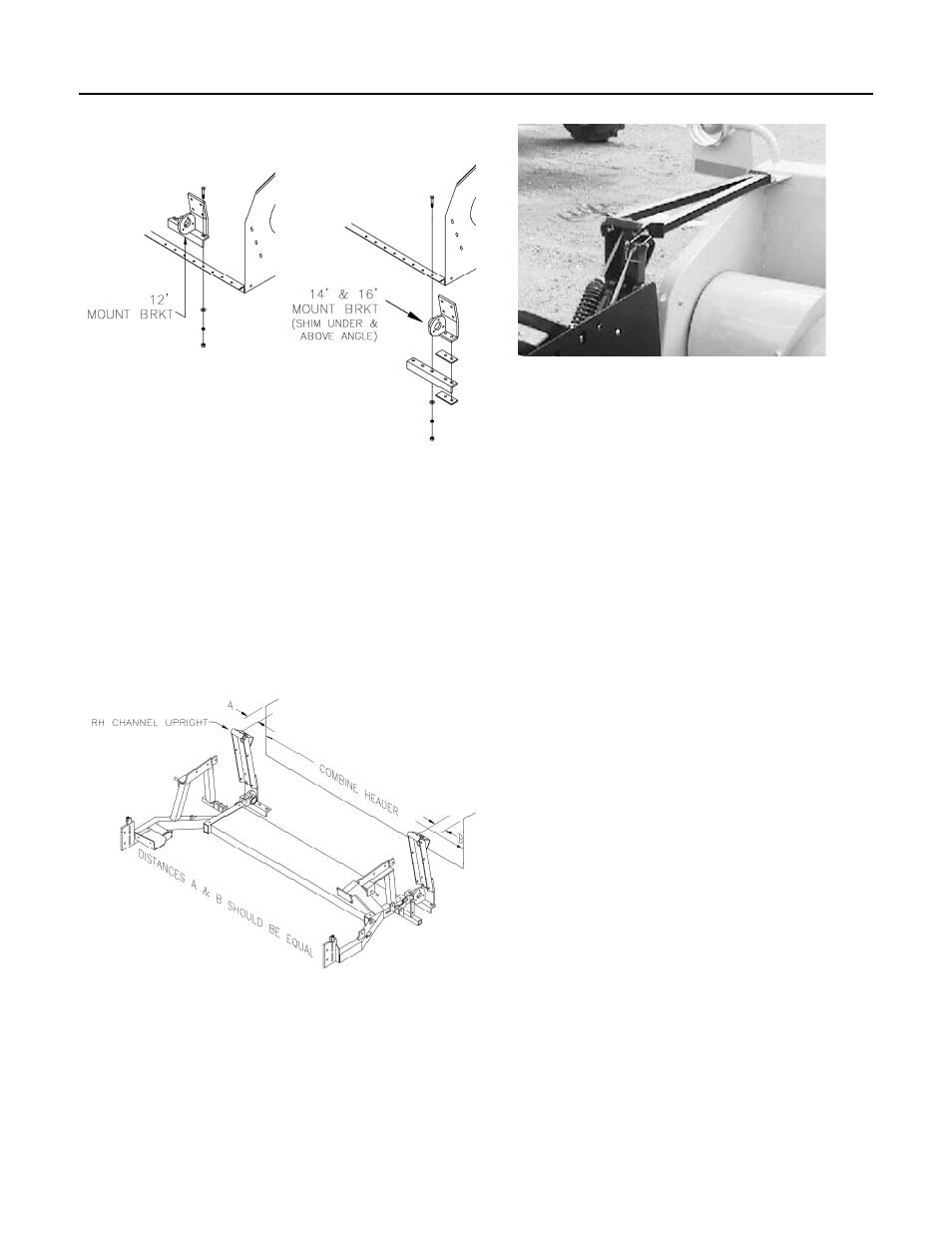
SECTION 7 – SERVICE
Form 169149
Revision E
47
Mount Bracket Orientation
15 FT. HEADER: With the header mounted
on the combine, position the header cutter bar
above mounting brackets for 16ft pick ups.
Position the header such that the left and right
hand channel uprights on the pickup frame are
equal distances from the sides of the header.
On 16ft pick ups, the channel uprights are
outside the header.
Centering the Rake-Up on the Header
(Rake-Up Frame not exactly as shown)
d) Loosely bolt the header braces to the channel
uprights and the header sidewall.
Mounted Header Brace
e) Bolt the mounting brackets to the cutter bar
using the 7/16-inch carriage bolts, spring lock
washers, and nuts provided. There are three
bolts for each side of the pickup. The
clearance between the cutter bar and rear
roller can be increased, if desired, by
positioning the shim between the cutter bar
and mount bracket. (True only for 14ft pick
up on 13 ft. headers and 16ft pick up on 15 ft.
headers.)
NOTE: It may be necessary to shift the
pickup slightly off center to align the
mounting bracket and the cutterbar with the
holes.
f) Make sure mounting bracket is secure and
flush to cutter bar. Tighten all header brace
bolts. Lift the header and remove the wooden
blocks.
D00062
D00268A
P00386
