2 humidity calibration (only for ctc 256) – Memmert TTC 256 Temperature test chamber (Generation 2003) User Manual
Page 53
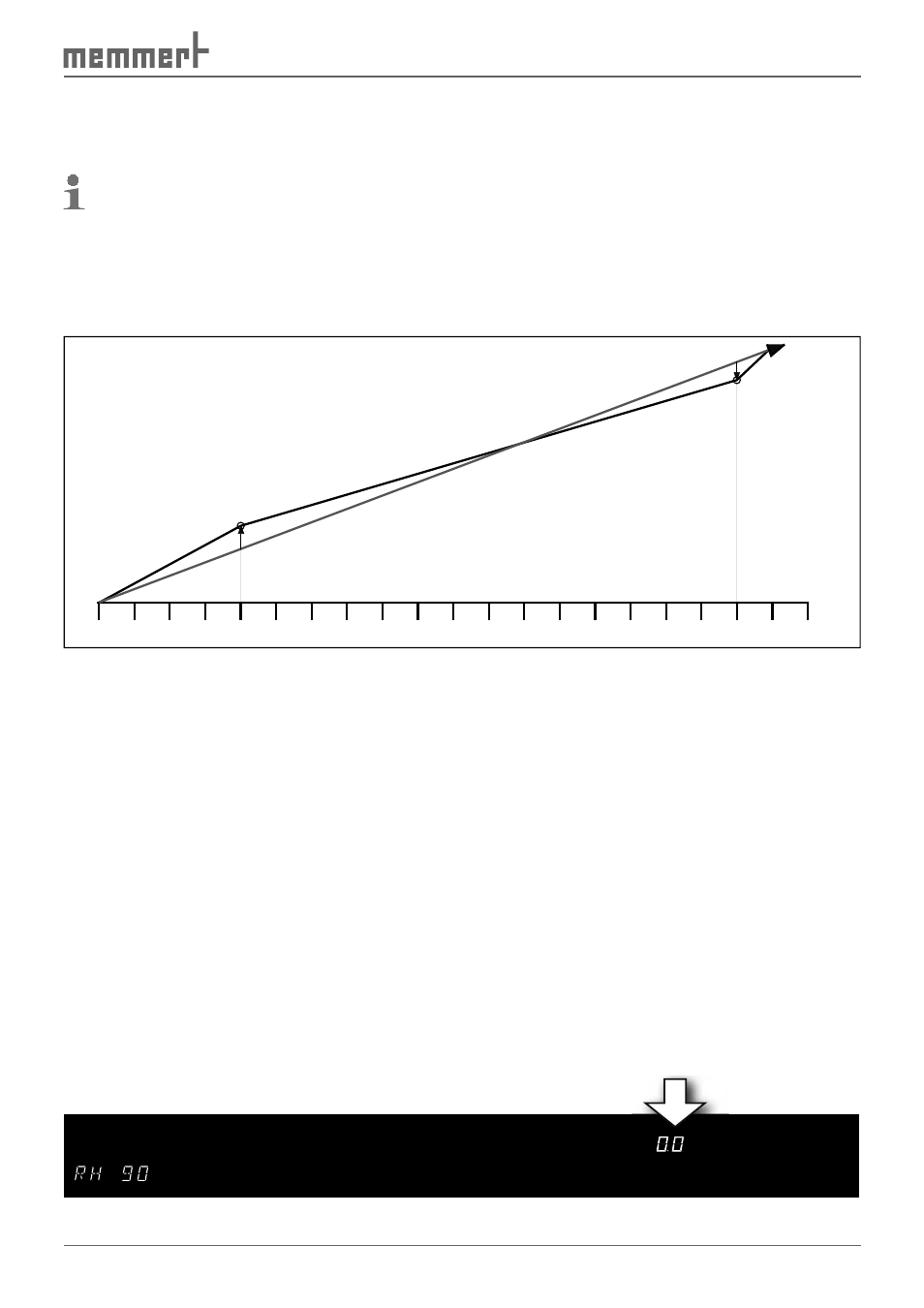
53
Advanced functions
4. The reference instrument should now display 30 °C after the calibration procedure.
5. With CAL.1, another compensation temperature below CAL.2 can be programmed in the
same way, and with CAL.3, one above it.
If all compensation correction values are set to 0.0 °C, the factory calibration settings are
restored.
7.4.2 Humidity calibration (only for CTC 256)
The test chamber can be calibrated for the individual customer by means of two balance
points at 20 and at 90 % relative humidity. For each selected balance point, a positive or nega-
tive compensation correction value can be set between and –10 % and +10 %.
rh 20
+3,0 %
rh 90
-2,0 %
Calibration at factory
60%
40%
0%
20%
80%
100%
Fig. 31
Humidity calibration (example)
Setting:
1. Set the desired humidity balance point in the SETUP (see Chapter 7.2 Basic appliance set-
tings (Setup) on page 46 ) and set the corresponding compensation correction value to 0.0
°C.
2. With a reference instrument, measure the deviation in the stationary state in the selected
humidity balance point.
3. Setting the compensation correction values in the SETUP. If the measured reference humid-
ity is too low, the compensation correction value must be set with a negative sign.
4. Perform a control measurement with the reference instrument.
The procedure can be performed with humidity balance points of 20 % rh and 90 % rh.
Example:
Humidity deviation at 90 % should be corrected.
1. Set humidity balance point in the SETUP to RH 90 and set the accompanying compensation
correction value to 0.0 %rh:
SETUP
loop
t3
t4
t2
t1
on
off
Mo
Tu
We
Th
Fr
Sa
Su
3
4
2
1
STERI
DEFRO
°C
°C
rh
mb
%
CO
mb
2
IN 1
IN 2
OUT
MIN
AUTO
MAX
rh
b
%
%
%
