Memmert TTC 256 Temperature test chamber (Generation 2003) User Manual
Page 49
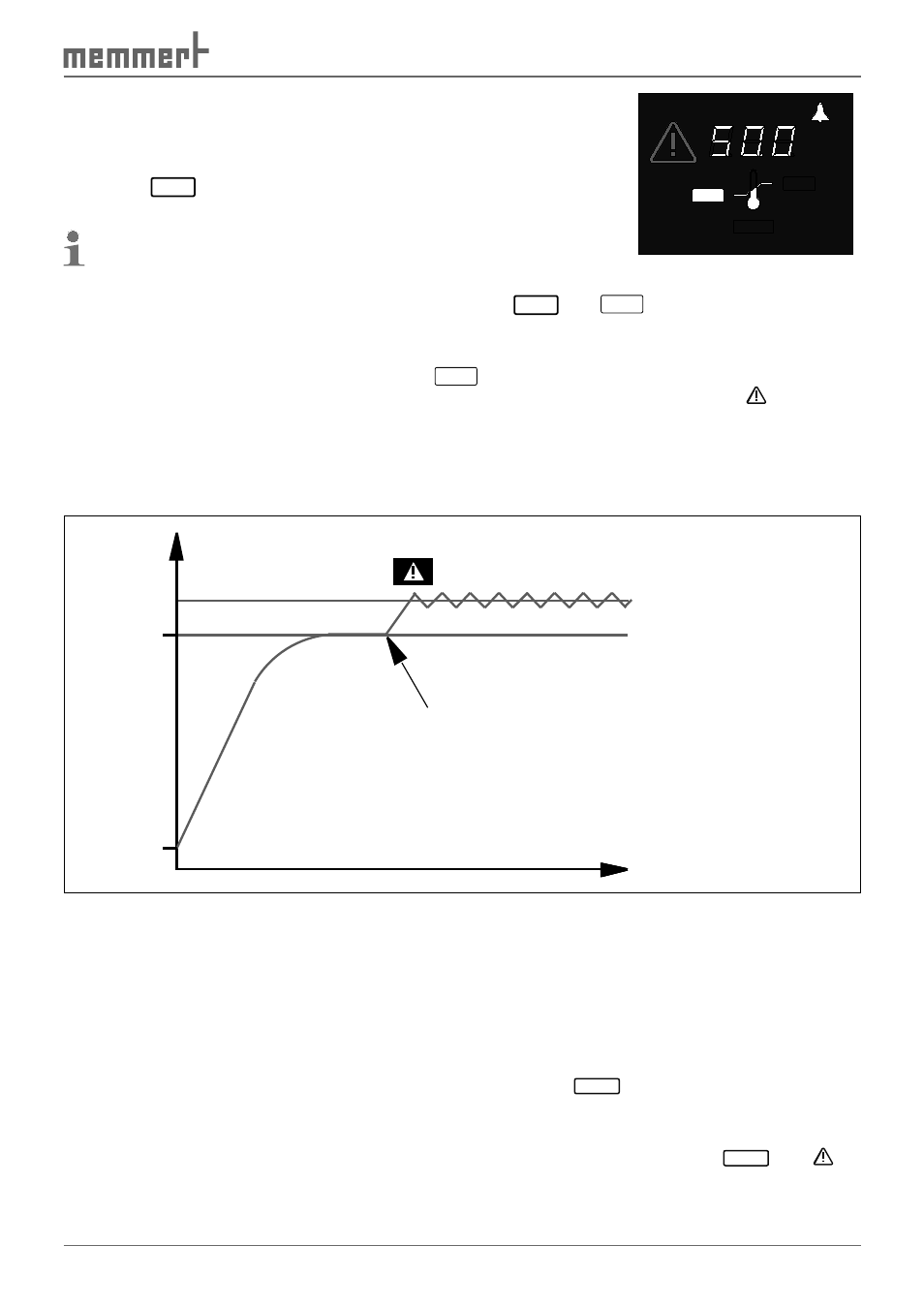
49
Advanced functions
Undertemperature limit
Adjustment range: -50 ... +200 °C
Setting:
Select the
MIN
icon with the push-turn control. Hold down the SET
key and adjust the temperature limits with the push-turn control.
The lower alarm limit value cannot be set higher than the top
one. If no undertemperature limit is required, set the lowest
temperature.
MIN
MAX
AUTO
°C
The undertemperature and overtemperature control
MIN
and
MAX
is monitored by an
adjustable over/undertemperature controller (TWW) protection class 3.3 acc. to German
standard DIN 12880.
If the manually set monitoring temperature
MAX
is exceeded, the TWW takes over tempera-
ture control and begins to regulate the monitoring temperature. The alarm icon flashes as
a warning.
If the acoustic alarm is switched on in the SETUP (see Chapter 7.2 ), the TWW alarm is ad-
ditionally signalled by a repeated acoustic signal. If the SET key is pressed, the signal can be
temporarily switched off until the next alarm event occurs
Setting MAX
Set
temperature
t
°C
Controller error
Emergency operation
Fig. 28
Schematic diagram of how the TWW temperature monitoring functions
7.3.2 Automatic temperature monitor ( ASF)
ASF is a monitoring device that automatically follows the set temperature setpoint within an
adjustable tolerance band ( Fig. 29 ).
If switched on, the ASF is activated automatically if the actual temperature value reaches 50 %
of the set tolerance band of the setpoint (in the example 50 °C ± 1 °C) for the first time (sec-
tion A). The activation of the ASF is shown by the brightly lit
AUTO
icon.
When the temperature moves outside the set tolerance band around the setpoint (in the
example in Fig. 29 : 50 °C ± 2 °C) – e.g. if the appliance door is opened during operation (sec-
tion B of illustration) – the alarm is set off. This is shown by the flashing icons
AUTO
and . If
the acoustic alarm is switched on in the SETUP (see Chapter 7.2 ), the ASF alarm is additionally
signalled by a repeated acoustic signal. If the SET key is pressed, the signal can be temporarily
switched off until the next alarm event occurs.
