6 basic operating information – Memmert TTC 256 Temperature test chamber (Generation 2003) User Manual
Page 27
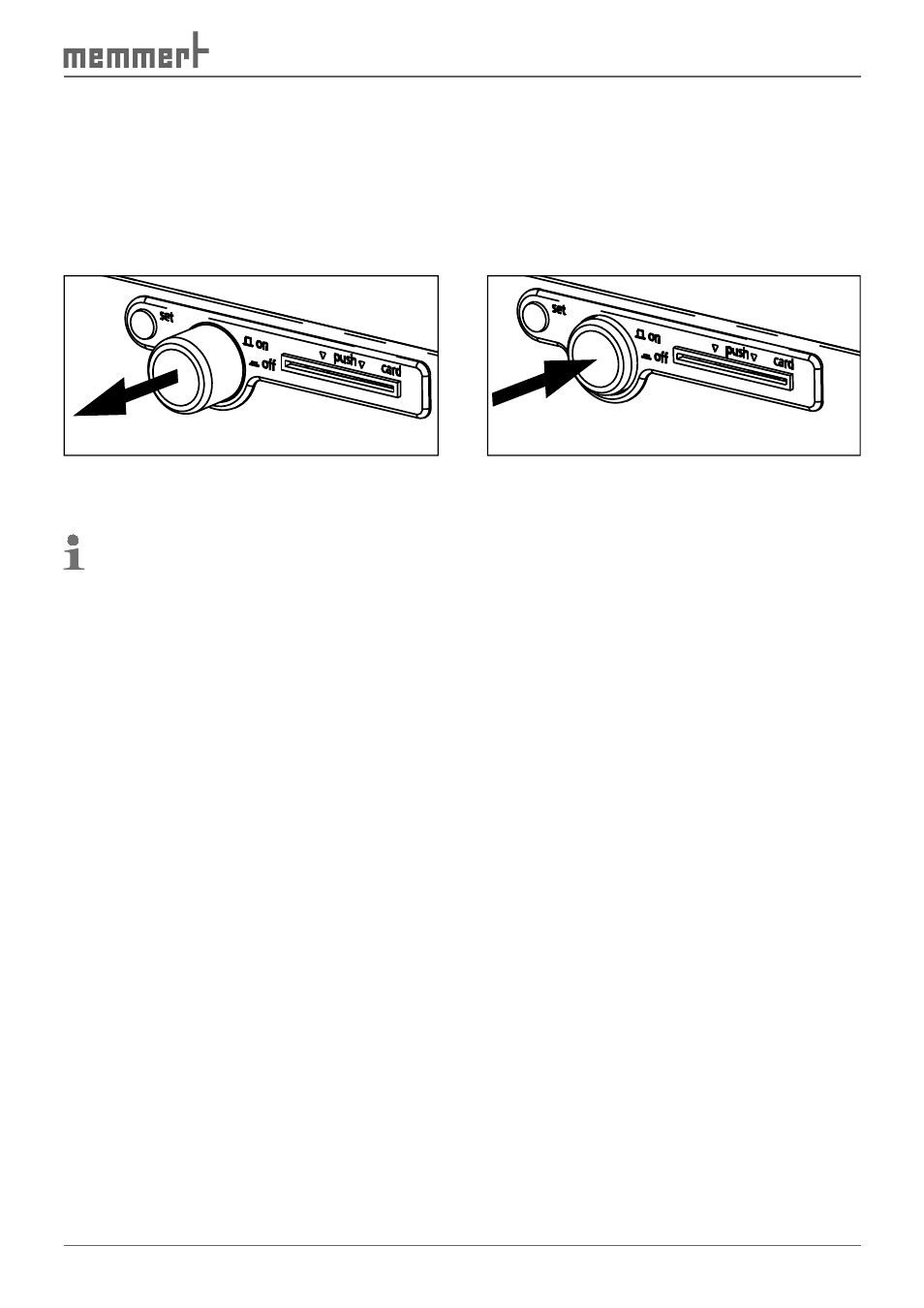
27
Operation and control
5.6 Basic operating information
5.6.1 Switching appliance on and off
The test chamber is switched on and off by pressing the main switch/push-turn control on the
front of the appliance.
►
Switching on: press the main switch so that it comes out of the appliance ( Fig. 19 ).
►
Switching off: press the main switch so that it retracts back into the appliance ( Fig. 20 ).
Fig. 19
Switching on test chamber
Fig. 20
Switching off test chamber
For safety reasons, the cooling system may still run for up to two minutes after be-
ing switched off, to set itself to a safe state.
This manual is related to the following products:
