9 ending operation – Memmert TTC 256 Temperature test chamber (Generation 2003) User Manual
Page 43
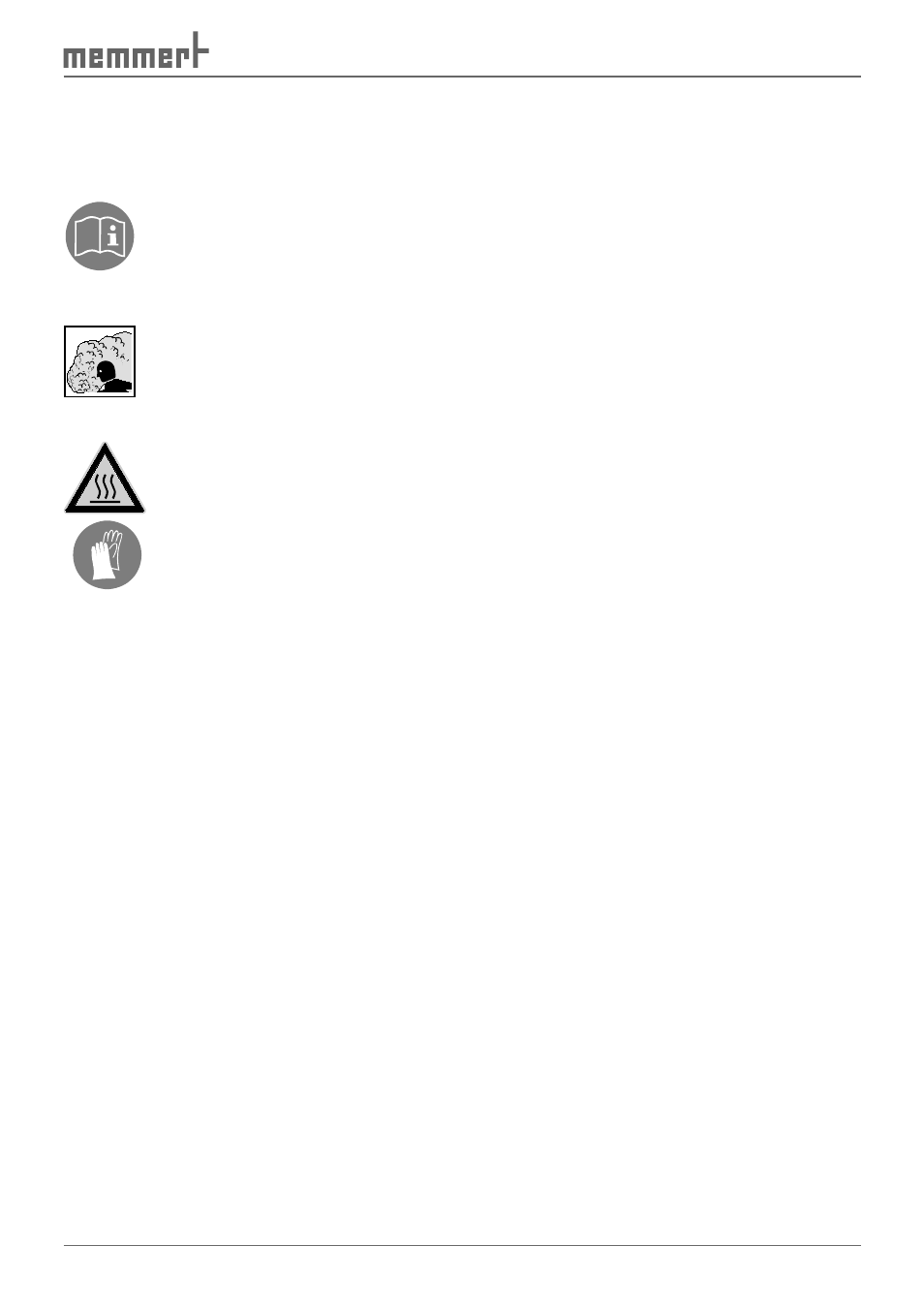
43
Operation and control
5.8.8 Operation with PC/ laptop (optional)
The test chamber can optionally be used, controlled and programmed with a PC/laptop. It has
corresponding communication interfaces for this purpose (see page 55 and Fig. 3 on page
10 ).
The control of the appliance with the Memmert-PC software “Celsius” is described
in its own separate manual.
5.9
Ending operation
Warning!
When opening the chamber door, hot steam may escape and scald
you in the face. Remain behind the door when you open it and let
out the steam, or allow the test chamber to cool down before open-
ing the door.
Warning!
Depending on operation, the surfaces in the chamber interior and
the chamber load may be very hot or very cold. You could suffer
from burns or frostbite if you touch these surfaces. Allow the cham-
ber interior to first adjust to room temperature after opening the
door, or use heat-resistant protective gloves.
1. Switch off appliance. To do this, press the push-turn control on the operating panel so that
it clicks into place in the appliance (see page 27 ).
2. Open door (see page 25 ).
3. Remove the chamber load.
4. Empty the condensation water tank as described on page 24. In addition, for CTC climatic
test chambers, fill up the freshwater tank (see page 22).
5. Empty the drip tray (see Fig. 41 on page 63 ).
