Memmert TTC 256 Temperature test chamber (Generation 2003) User Manual
Page 32
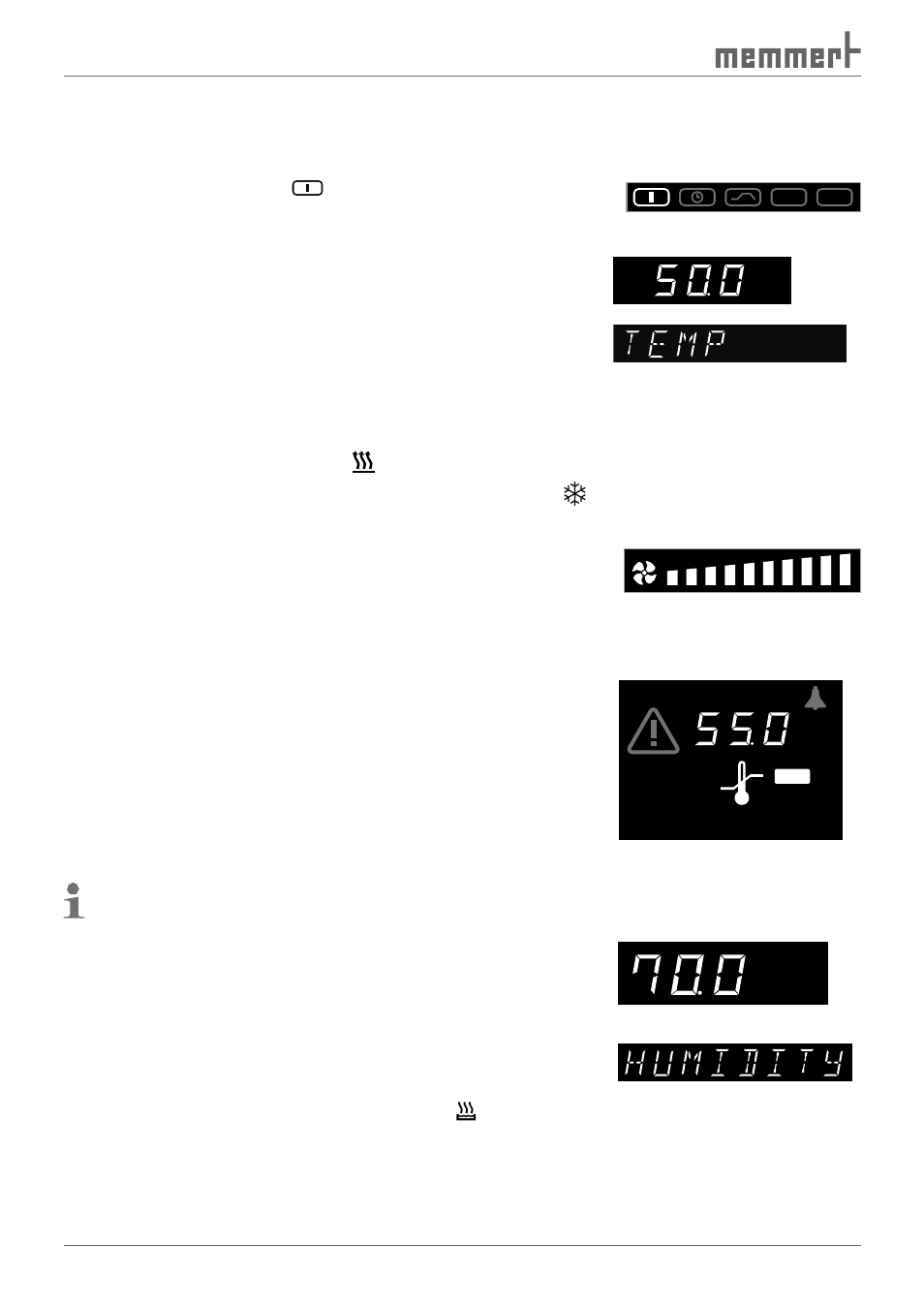
32
Operation and control
1. Setting the normal operating mode:
Hold SET key down for approx. 3 seconds, the current operating
mode then begins to flash.
Select the operating mode
with the push-turn control,
while the SET key is held down. After you let go of the SET
key, the control is in the normal operating mode.
2. Setting the temperature setpoint:
Hold down the SET key and set the desired temperature set-
point of 50.0 °C.
Release the SET key, the appliance will briefly flash, showing the
temperature setpoint. Then the current temperature appears
on the display and the controller begins to move to the set
temperature of 50.0 °C.
►
Heating up is indicated by the
symbol
►
Cooling down is indicated by the green cooling symbol
°C
3. Setting the fan speed:
Turn the push-turn control to the right until the fan display
flashes.
With the SET key held down, set the fan speed to 40 % with
the push-turn control (four bars light up).
Release the SET key. The fan is now running at 40 %.
4. Setting the monitoring temperature:
Turn the push-turn control to the right until the monitoring
temperature and the MIN or MAX icon flashes. Hold down the
SET key and with the push-turn control set the overtemperature
limit to 55.0 °C and the undertemperature limit to 45.0 °C. Turn
the push/turn control to the right until the monitoring tempera-
ture and the AUTO icon flash. Hold down the SET key and make
your setting with the push-turn control.
The tolerance band is set in the SETUP menu (see Chapter
7.2 ).
°C
MIN
AUTO
MAX
5. Setting the humidity setpoint (only for CTC 256)
Turn the push-turn control to the right until the humidity dis-
play flashes. Hold down the SET key and set the desired humid-
ity setpoint of 70.0 % rh with the push-turn control.
After releasing the SET key the humidity setpoint briefly flashes.
Then the current humidity value appears on the display and the
controller begins to move to the set value.
The humidification process is indicated by the
symbol.
rh
%
The test chamber is now running in permanent operation with the set values.
SETUP
