Putting into operation, 1 checking the door and adjusting if necessary, 2 checking the temperature sensors – Memmert TTC 256 Temperature test chamber (Generation 2003) User Manual
Page 21: 3 install and connect laptop (optional)
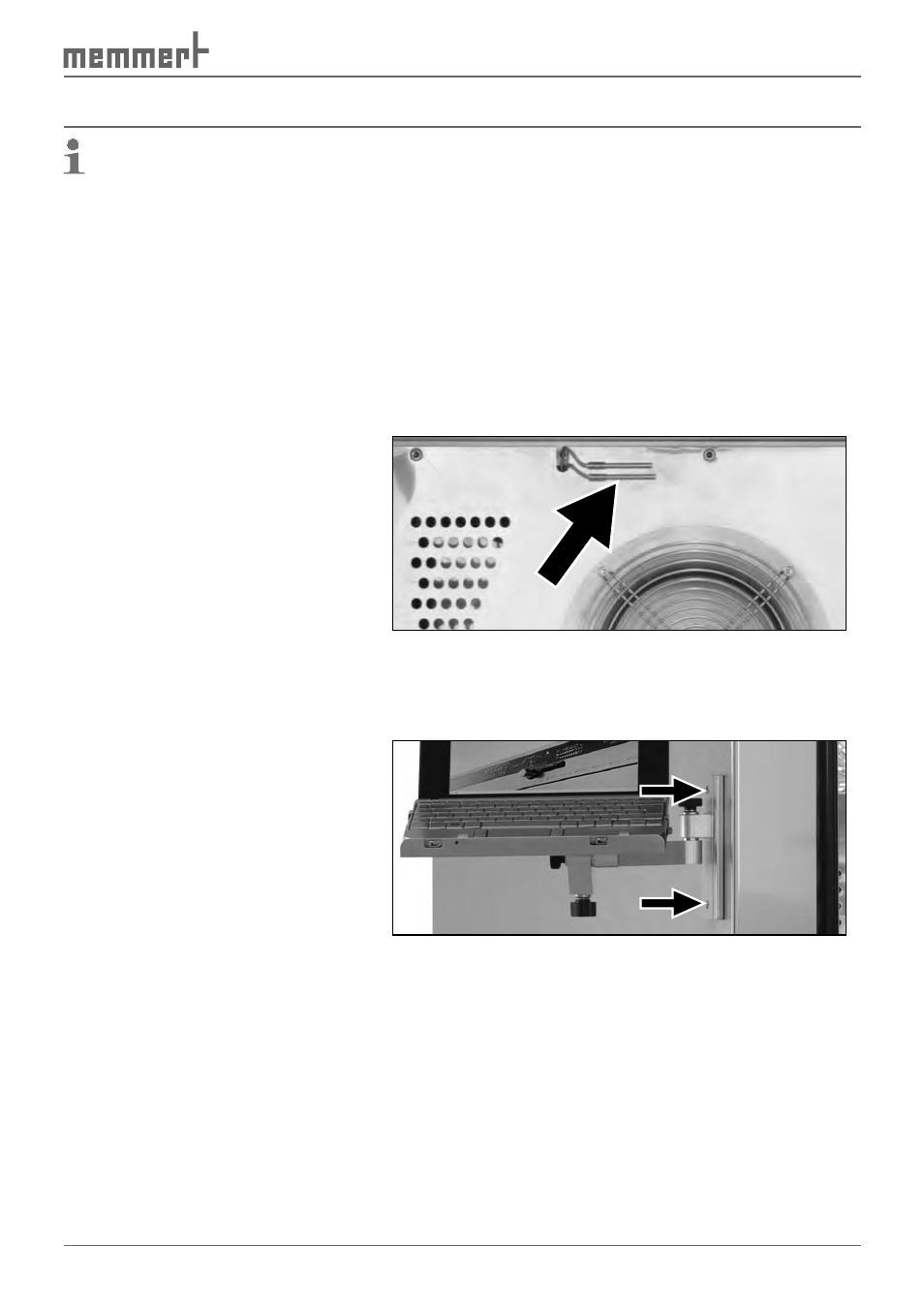
21
Putting into Operation
4.
Putting into Operation
Caution:
The test chamber may not be put into operation before 24 hours after installation
at the point of operation, so that any oil that may have penetrated the tubing can
flow back into the compressor of the cooling unit and return to room tempera-
ture.
4.1 Checking the door and adjusting if necessary
A well-closing door is indispensable for temperature and climatic test chambers. The door
may have been twisted during transport. You should therefore check whether the door closes
properly and the seals are in the correct position. Adjust door if necessary (description on page
63 ).
4.2 Checking the temperature sensors
Especially strong vibrations during
transport could result in the
temperature sensors being moved in
their holders in the working
chamber. Before operating for the
first time, check the temperature
sensors for their correct positioning
and, if necessary, adjust their
position in the holder ( Fig. 12 ).
Open the door to do this (see page
25 )
4.3 Install and connect laptop (optional)
The test chamber can be optionally
fitted with a laptop, which can be
used to programme and control it.
The laptop is pre-mounted on a
holder.
To assemble, screw down the laptop
holder with the two enclosed M5
screws in the bore holes on the left
of the test chamber ( Fig. 13 , see
also page 10 ). Connect the USB and
mains cables on the side at the bot-
tom of the chamber (see page 11 ,
Fig. 4 ).
Fig. 12
Checking the temperature sensors and ad-
justing if necessary
Fig. 13
Attaching the pre-mounted laptop holder
with two screws to the test chamber
