4 calibration – Memmert TTC 256 Temperature test chamber (Generation 2003) User Manual
Page 51
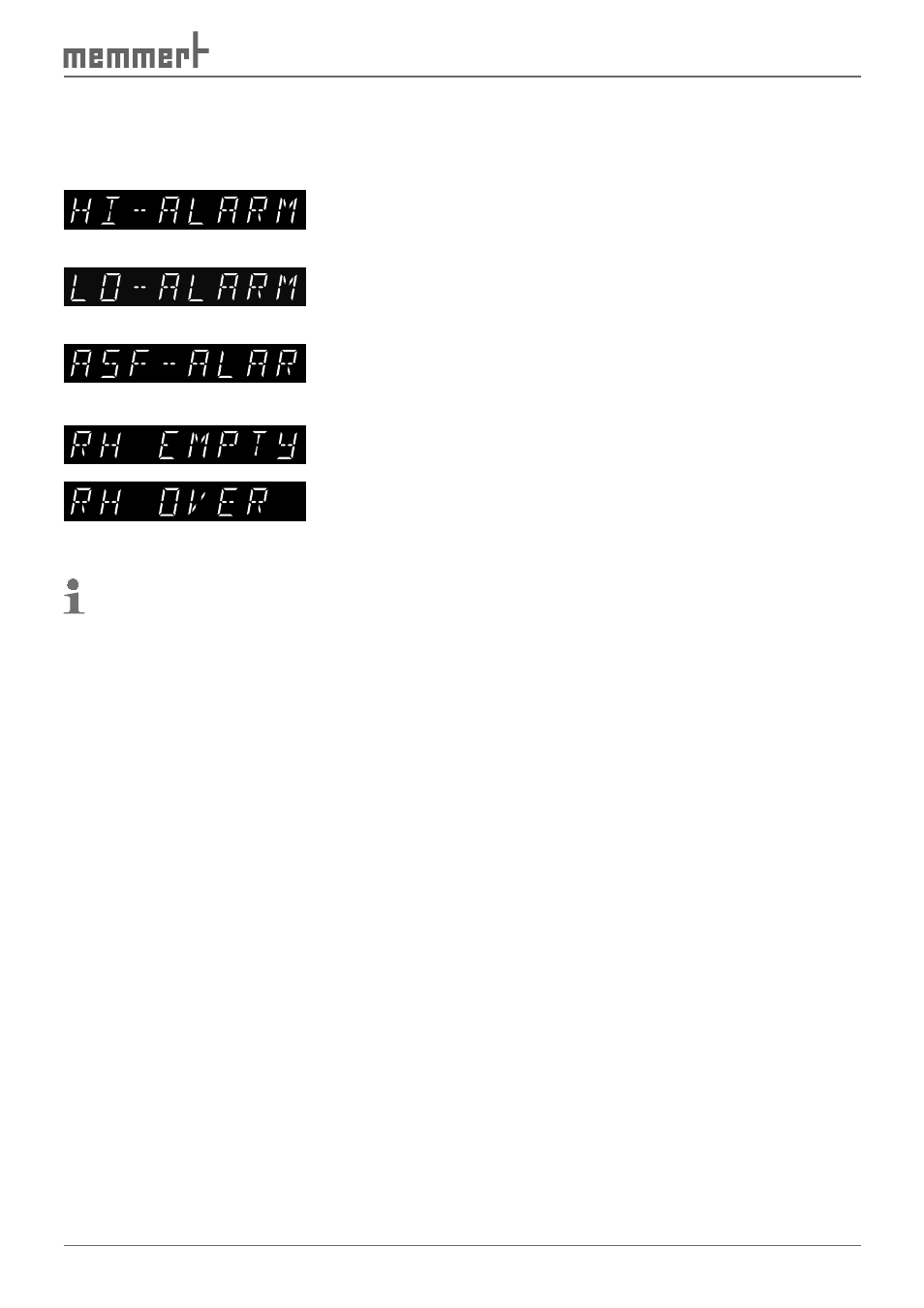
51
Advanced functions
7.3.3 Warning messages
A repeated acoustic signal indicates an error in the temperature control system or in the hu-
midification system. It is set off in the following cases:
Overtemperature limit is triggered. Check the MAX setting
and increase if necessary (see Chapter 7.3.1 Electronic tem-
perature monitoring (TWW) on page 48 ).
Undertemperature limit is triggered. Check the MIN setting
and reduce if necessary (see Chapter 7.3.1 Electronic tem-
perature monitoring (TWW) on page 48 ).
Automatic monitoring function is triggered. Check the ASF-set
limit value in the SETUP menu (see Chapter 7.2 Basic appli-
ance settings (Setup) on page 46 ).
Water tanks are empty. Fill up with water (see page 22 ).
Humidity exceeds the preset setpoint for longer than 30
minutes. Open door for 30 sec. and wait to see if the control-
ler steadily adjusts to the setpoint. If the error occurs again,
contact Customer Service.
This monitoring function only starts to work once the humidity setpoint has been
reached.
The acoustic alarm can be temporarily switched off by pressing the SET key.
7.3.4 Safety and monitoring equipment for the cooling unit
A high pressure limiter and a low pressure monitor protect the cooling unit from inadmis-
sible operating pressure. When the high pressure limiter is triggered, the heaters and seals are
switched off, and the caution icon lights up.
The condensation pressure is controlled by the automatic speed adjustment of the condenser
fan. The fan can therefore automatically run faster or slower in operation, depending on the
thermal energy extracted. The condenser fan may continue running for a short time after the
main switch has been turned off, to cool down the condenser.
The condenser is fitted with an overheating limit. If the motor current increases, together with
an increase in the coil temperature, the condenser is switched off. After the coil temperature
has fallen, the overheating limit switches off automatically.
7.4
Calibration
7.4.1
Temperature calibration
The test chamber can be calibrated customer-specifically using three calibration temperatures
of your choice:
►
CAL.1
Temperature calibration at low temperature
►
CAL.2
Temperature calibration at medium temperature
►
CAL.3
Temperature calibration at high temperature
For each selected balance point ( Fig. 30 ), a positive or negative compensation correction value
can be set between –4.9 ºC and +4.9 ºC. There must be a difference of at least 10 ºC between
each of the individual balance points.
