Busser ver s7 – Lenze Drive Server Bus server S7 getting started User Manual
Page 9
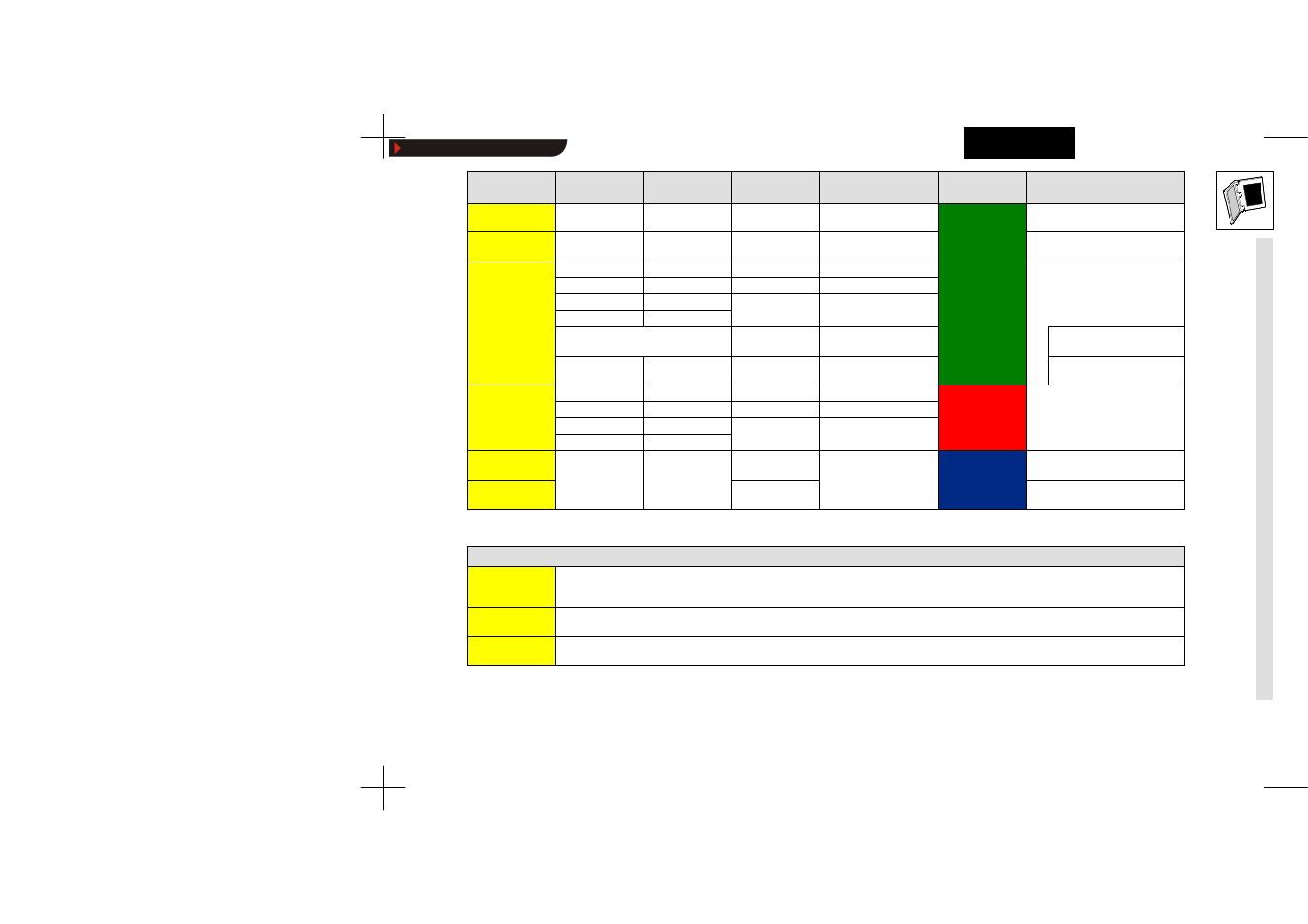
Busser
ver
S7
L
70
Bu
sse
rve
rS
7
DE/
EN
1.0
Communication
channel
PC interface
PC interface
module
Transmission
medium
PLC interface module
PLC interface
Additional software required
IBHLink
Ethernet
-
Ethernet
IBHLink adaptor cable
Ethernet/MPI
MPI
IBHNet (V1.1 or higher)
COMxMPI
COMx
-
RS-232
PC adapter RS-232/485
-
MPI Simatic
USB
-
USB
PC adapter USB
Siemens communication driver
(V5 0
hi h )
S at c
COMx
-
RS-232
PC adapter RS-232/485
S e e s co
u cat o d e
(V5.0 or higher)
PCI
Siemens CP5611
MPI
-
PCMCIA
Siemens CP5511
Modem
Teleservice
Siemens
Teleservice adapter
+ Siemens teleservice
(V5.0 or higher)
Ethernet
-
Ethernet
IBHLink adaptor cable
Ethernet/MPI
+ IBHNet (V1.1 or higher)
PROFIBUS DP
COMx
-
RS-232
PC adapter RS-232/485
PROFIBUS-CP
Siemens communication driver
(V5 0
hi h )
O
US
USB
-
USB
PC adapter USB
O
US C
S e e s co
u cat o d e
(V5.0 or higher)
PCI
Siemens CP5611
PROFIBUS
-
PCMCIA
Siemens CP5511
SOFTNET TCP/H1
Ethernet
-
Ethernet TCP/H1
-
Ethernet-CP
Siemens SOFTNET/SIMATICNET
(V3.0 or higher)
TCP direct
Ethernet TCP
-
Notes
COMxMPI
”x” stands for the number of the COM port.
Use ”MPI Simatic” as communication channel if the Siemens communication driver (V5.0 or higher) is installed on your PC or simultaneous access with
Lenze and Siemens software is required.
SOFTNET TCP/H1
Under normal circumstances, the TCP protocol is used. When using older CPs it may happen that only the Siemens H1 protocol is supported. This is why
the bus server S7 also supports the H1 protocol.
TCP direct
If the corresponding Siemens software is installed on your PC, we recommend to use ”SOFTNET TCP/H1” as communication channel. Also use ”SOFTNET
TCP/H1” as communication channel if simultaneous access with Lenze and Siemens software is required.
Show/Hide Bookmarks
