Busserver s7 – Lenze Drive Server Bus server S7 getting started User Manual
Page 31
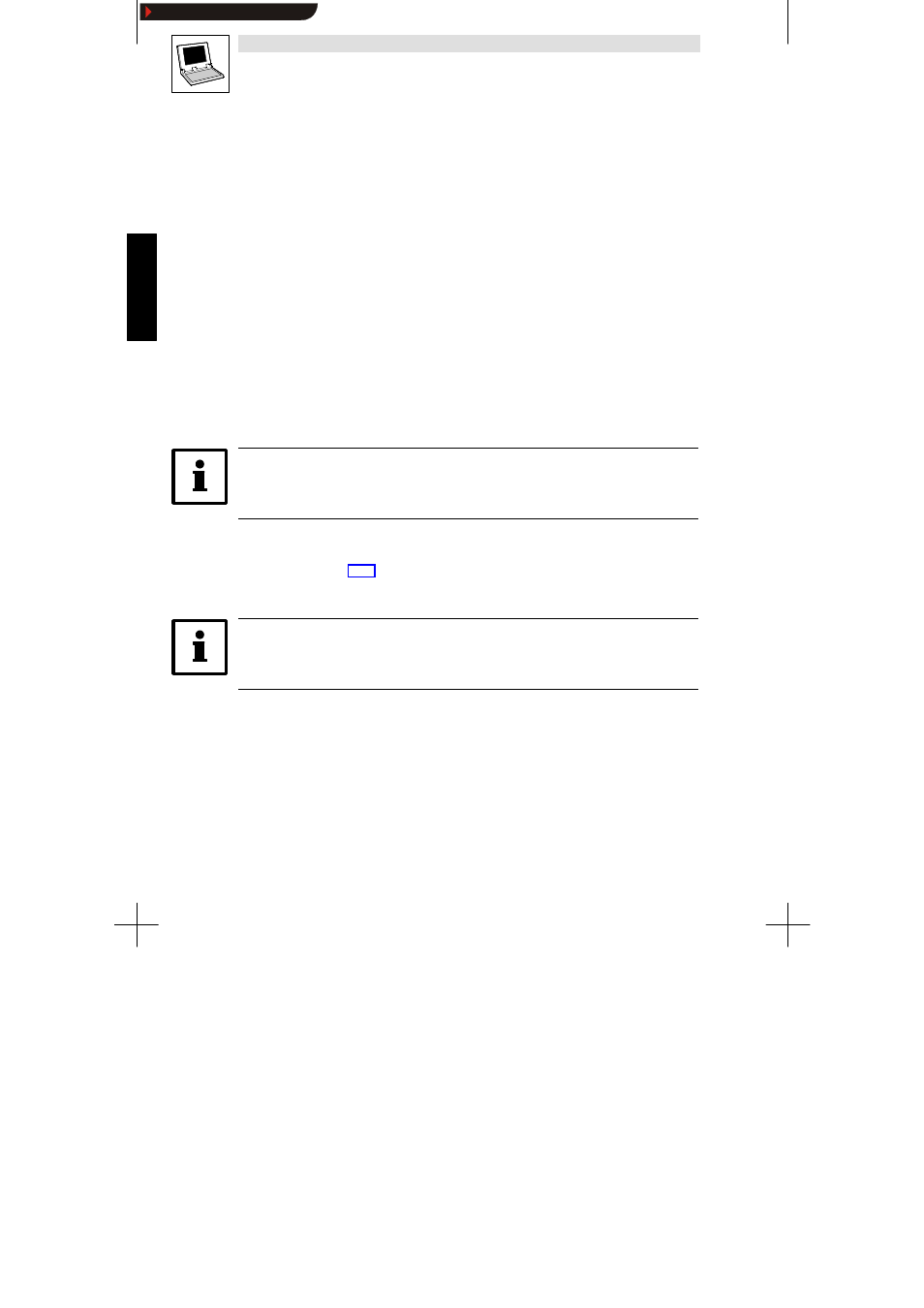
Busserver S7
L
92
Busserver S7 DE/EN 1.0
Example of a transfer parameter list:
CALL
”Lenze-DriveServer_FB”, DB100
FB90
Tag
:=
PB_Address
:=B#16#9
EA_Address
:=1000
DriveServer_DB
:=”Lenze-DriveServer_FB”
DB80
DrivePar_DB
:=”S7-Parameter”
DB81
TimerNr
:=T1
TimeOut
:=
Busy
:=MB100
BE
Transfer parameters used in the above list:
•
The parameter Tag must not be specified.
•
In this example, the PROFIBUS address is address 9.
•
I/O address 1000 was set as a device parameter in the Hardware Manager.
•
T1 is to be used as timer.
•
As the parameter Timeout was not specified, the factory setting (1s) is used.
•
The flag byte
MB100 is used to ascertain, if an instance is accessing an I/O.
Tip!
The PROFIBUS and the I/O addresses have to be configured twice, once in the Hardware Manager and
once in the calling program. It is important that the two configurations correspond.
Provided that a drive is available at PROFIBUS address 9, the system can be operated with this program.
•
Load the program into the PLC and try to detect the drive automatically using the S7
configuration tool.
•
Once the completed configuration has been registered and saved with the S7 configuration tool,
the DriveServer can access all parameters of the drive.
Tip!
The PLC programs can be written in any S7 language, the function block
FB DRIVE (FB90) is, however,
protected and cannot be processed in any of these languages.
Show/Hide Bookmarks
