4 ob1/ fc4, 5 process data transfer, Ob1/fc4 – Lenze Drive Server Bus server S7 getting started User Manual
Page 51: Process data transfer, Busserver s7
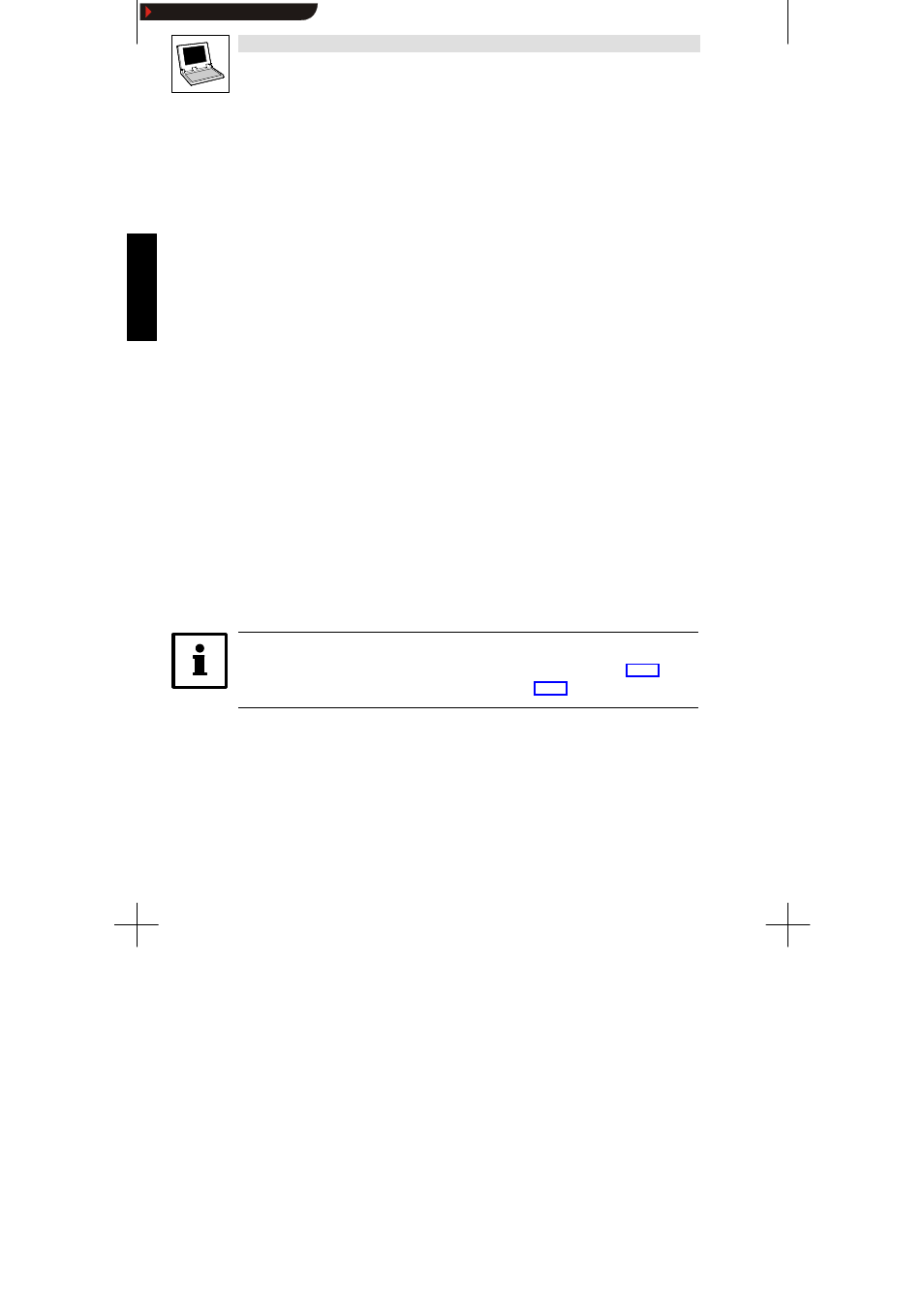
Busserver S7
L
112
Busserver S7 DE/EN 1.0
6.5.4
OB1/ FC4
With
OB1, only the function FC4 is called, in which all other blocks are called.
6.5.5
Process data transfer
FC4, network 1
The following call is used to transmit two process data words (2PZD).
•
Process data word 1 is always the DRIVECOM control word.
•
Process data word 2 can be freely selected.
CALL FC 92
//FC92, 2 PZD
EA_Address
:=1008
//I-address, decimal
Enable
:=”Enable”
//BOOL
QSP
:=”QSP”
//BOOL
Reset
:=”Reset”
//BOOL
Setpoint1
:=”Setpoint1”
//INT, decimal
ControlWord
:=”ControlWord”
//WORD, control word
RDY
:=”RDY”
//OUT, BOOL
TRIP
:=”TRIP”
//OUT, BOOL
ActualValue1
:=”ActualValue1” //OUT, INT
StatusWord
:=”StatusWord”
//OUT, status word
•
The start address for the process data channel can be obtained from the hardware
configuration. (here: 1008)
•
The inputs Enable, QSP and Reset are set to enable the controller:
–
Enable = TRUE
–
QSP = FALSE
–
Reset = FALSE
•
The second process data word is assigned to the setpoint input.
•
Control word and status word conform to the DRIVECOM specification.
•
The DRIVECOM status machine has already been implemented in
FC92.
•
The outputs RDY and TRIP provide information about the controller status.
•
ActualValue1 is the value read out.
Tip!
Detailed information about the parameters of
FC92 can be found in chapter 6.3.5.
Use function block
FC91 to transmit three process data words.
Show/Hide Bookmarks
