2 automatic plc scanning, Automatic plc scanning, Busserver s7 – Lenze Drive Server Bus server S7 getting started User Manual
Page 15
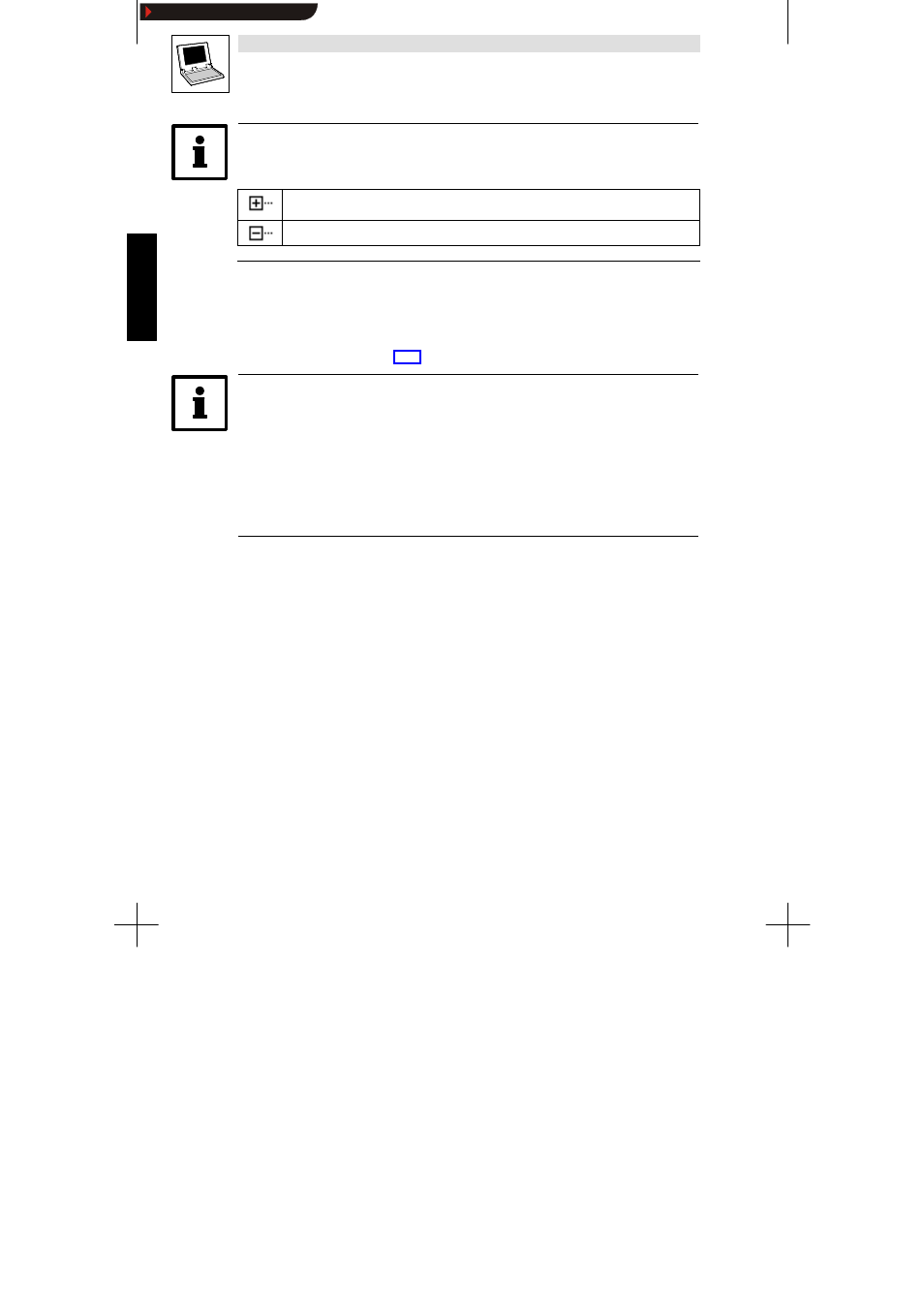
Busserver S7
L
76
Busserver S7 DE/EN 1.0
Tip!
If a plus sign appears in front of the element, this element has sub-elements:
A click on the plus sign opens the list of sub-elements.
A minus sign appears instead of the plus sign.
Clicking the minus sign closes the list of sub-elements.
4.2.2
Automatic PLC scanning
First, the connected PLCs have to be indicated. If ”MPI Simatic”, ”PROFIBUS-DP” and ”COMxMPI” are
used for communication, you can use the scan function available in the S7 configuration to do so.
•
For all other communication channels and as an alternative to using the scan function you can
configure the PLC manually.
(
Tip!
The scan function scans the MPI network for connected PLCs and for the drives configured in the
respective PLC program.
•
Configuration of the bus server is only possible, when the PLC program has been completed.
•
To ensure that the drives configured in the PLC program can be detected by the scan function,
the PLC must have been at least once operated in RUN mode with the completed PLC program.
Only in this case, the instance data
–
i. e. also the PROFIBUS address
–
has been saved in the
online data blocks!
•
It might be useful to perform the scanning already earlier to check the connection.
1. Use the text field
CPU Slot Number to enter the PLC slot into which the CPU card is plugged.
–
The slot position of the CPU card depends on the PLC type and the power supply used for the
PLC.
2. Use the list field
Communication to select the communication channel.
–
If your interface module supports several communication channels and the Siemens
communication drivers have been installed on your PC, select the communication channel
which uses the Siemens communication drivers, if possible.
3. Click
Scan to start scanning.
–
The scanning progress is indicated in a dialog box.
–
If several CPUs are connected to the bus and the CPU cards are plugged into different slots,
the “complete scanning” must be repeated several times with the corresponding setting in
the text field
CPU Slot Number.
Show/Hide Bookmarks
