3 configuring additional hardware components, Configuring additional hardware components, Busserver s7 – Lenze Drive Server Bus server S7 getting started User Manual
Page 29
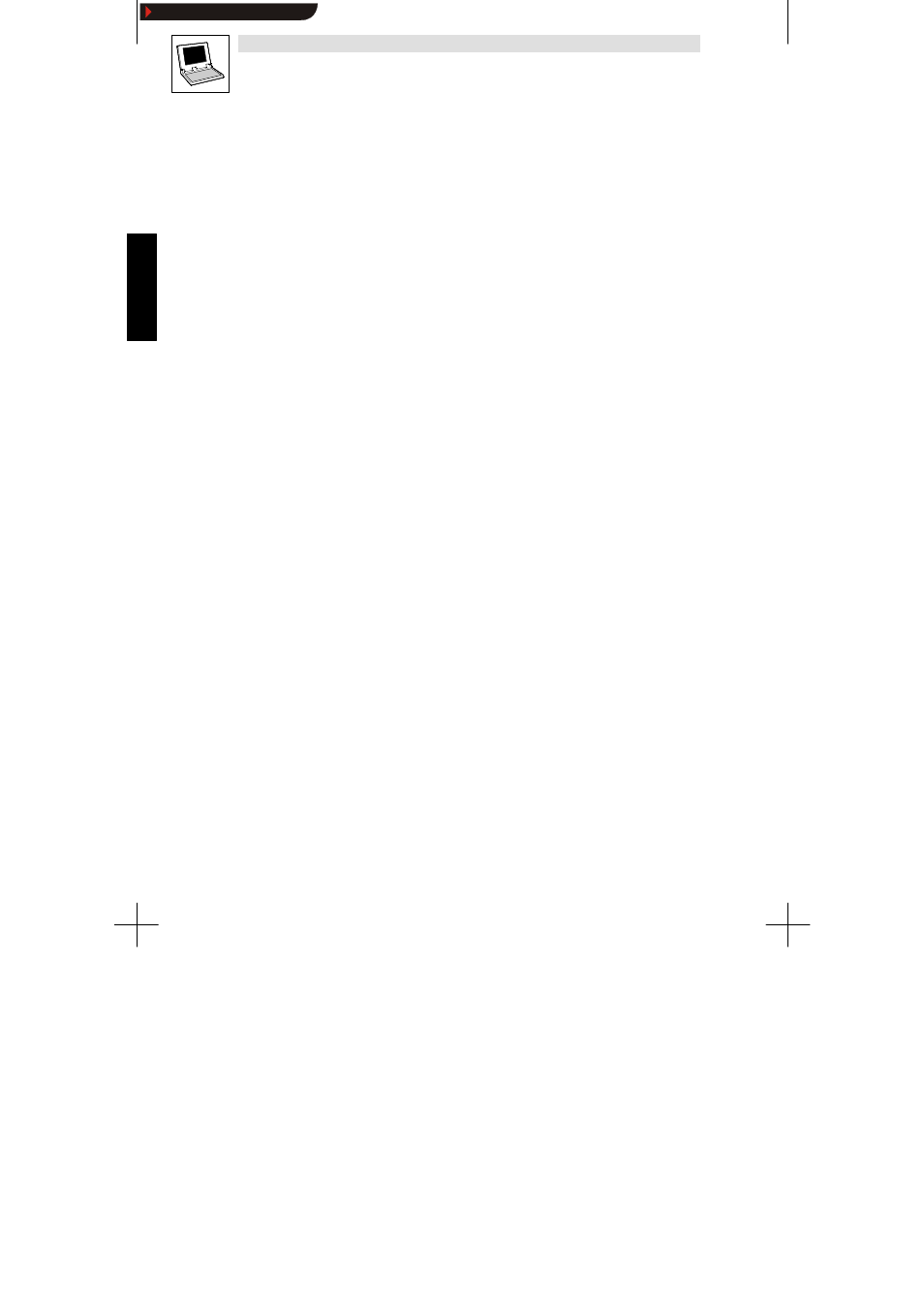
Busserver S7
L
90
Busserver S7 DE/EN 1.0
6. Select the corresponding device from the list and use the mouse to drag it onto the graphically
illustrated PROFIBUS string.
–
If the hardware catalog does not include any Lenze modules (e.g. Lenze module 2131 under
PROFIBUS DP
W
Additional Field Devices
W
Drives
W
2131 check if the Lenze GSD files
have been saved in the right directory on the hard disk. If necessary, update the catalog by
clicking
Options
W
Update Catalog.
7. Select a configuration for the corresponding device.
–
Important: Select a configuration which consistently transmits 8-byte parameters. Use, for
example, ”PAR(8ByteKons.)+PZD(2WorteKons)” or ”PAR(4WorteKons.)+PZD(3WorteKons)”.
8. Enter the PROFIBUS device address of the drive controller onto which the module is plugged.
–
In STEP7 version 5.1 and higher, the user is no longer automatically asked to select the
configuration. Select the desired configuration in the catalog window and use the mouse to
drag the object into the module list.
9. Double-click the first line in the module list to open the DP Slave Properties dialog box.
–
The Hardware Manager automatically suggests a suitable I/O address, in this example I/O
address 1000.
–
Each device may have different I/O addresses. It is important that the input and the
respective output use the same I/O address.
–
The I/O addresses allocated must be indicated later, when calling
FB DRIVE and should
therefore be written down.
–
We recommend that I/O address 1000 is used for initial testing.
10. Enter the settings for the process data channel into the second line of the module list.
–
The settings depend on the respective application.
–
The selected settings must be indicated later, when calling
FB DRIVE and should therefore
be written down.
The hardware configuration for the drive is now complete.
•
Configure the other drives accordingly.
5.5.3
Configuring additional hardware components
Depending on the hardware equipment of your PLC, it might be necessary to configure additional
hardware components using the Hardware Manager, e. g. communication processors for PROFIBUS or
Ethernet.
•
Detailed information can be found in the documentation for the corresponding hardware
components.
•
After the hardware configuration has been completed, you can close the Hardware Manager and
integrate the Lenze function blocks into the project. For additional information, please read the
following chapter 5.6.
Show/Hide Bookmarks
