6 parameter data access, Parameter data access, Busserver s7 – Lenze Drive Server Bus server S7 getting started User Manual
Page 52
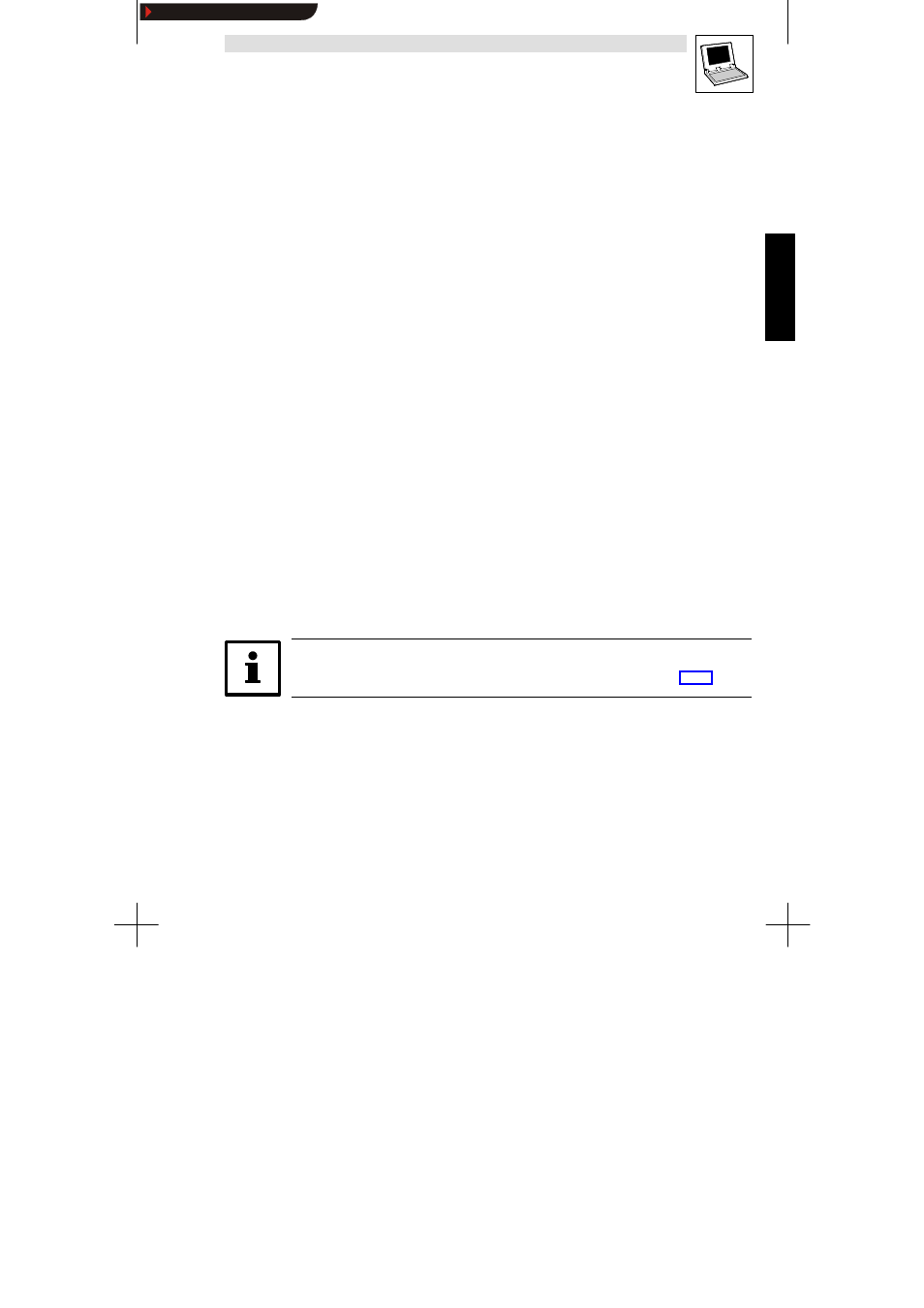
Busserver S7
L
113
Busserver S7 DE/EN 1.0
6.5.6
Parameter data access
The
FB90 (FB DRIVE) enables accessing parameter data both via OPC and from the PLC. The
changeover between these two communication channels takes place automatically.
•
One instance each of
FB90 is to be called for each drive (DP Slave). In addition, one instance
data block for each drive is required for variables storage.
•
Parameter data jobs via OPC are saved in
DB OPC.
•
Parameter data jobs from the PLC are saved in
DB S7PAR.
FC4, network 2
L
“StatusWord”
//disconnected
L
0
//drive controllers
==I
//are
SPB
NEXT
//skipped.
CALL FB 90
, DB100
Tag
:=
//STRING
PB_Address
:=B#16#9
//BYTE, B#16#x
EA_Address
:=1000
//I-address, decimal
DriveServer_DB
:=”DB-OPC-Server”
//DBx; e.g. DB80
DrivePar_DB
:=”S7-Parameter”
//DBx; e.g. DB81
TimerNr
:=”TimeOutTimer_OPC” //TIMER
TimeOut
:=S5T#1S
//TIME
Busy
:=”BUSY”
//OUT, BYTE
NEXT
: NOP
0
•
Use the StatusWord to check if the drive controller is switched on ( StatusWord <> 0). If it is
not, the call of
FB90 is skipped.
•
In the above example,
FB90 uses the instance data block DB100 for variables storage.
•
The input Tag is not assigned.
•
The PROFIBUS device address and the start address of the parameter channel are indicated as
shown above.
•
In the above example, both parameter data blocks (
DB80, DB81) are used.
•
The output byte Busy provides information about the communication status.
Tip!
Detailed information about the parameters of
FB90 can be found in chapter 6.3.1.
Show/Hide Bookmarks
