7 reading a parameter, Reading a parameter, Busserver s7 – Lenze Drive Server Bus server S7 getting started User Manual
Page 53
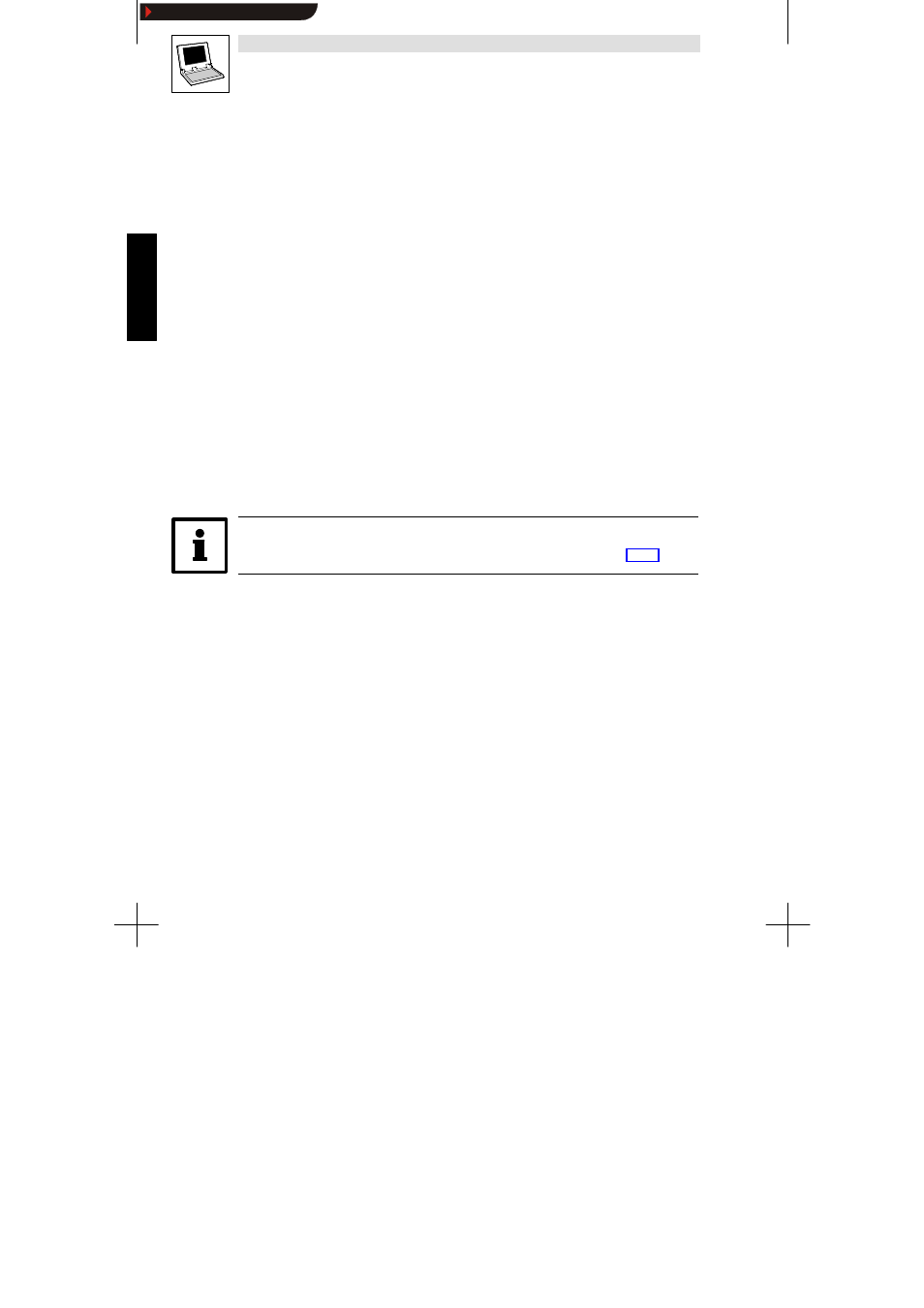
Busserver S7
L
114
Busserver S7 DE/EN 1.0
6.5.7
Reading a parameter
FC4, network 3
UN
“TriggerRead”
= “TriggerRead”
CALL
FC 90
//data types
DrivePar_DB
:=”S7-Parameter”
//DB81
Count
:=0
//decimal: 0-31
PB_Address
:=”PB-Address”
//B#16#9
R_W
:=TRUE
//FALSE or TRUE
Code
:=”Code”
//W#16#C, code 12
SubCode
:=”Subcode”
//B#16#0, Sub-code 0
W_Value
:=”Value”
//DINT oder
L#xxx
Status
:=”ReadStatus”
//OUT, BYTE, status byte
R_Value
:=”ReadValue”
//OUT, DINT, value
Trigger
:=”TriggerRead”
//INOUT, BOOL
•
The variable TriggerRead is always set to TRUE.
Once a parameter read request has been processed correctly, TriggerRead is automatically
reset to FALSE.
•
FC90 and parameter R_W = TRUE are called to transmit a read request for a drive parameter.
•
Data exchange with
FB DRIVE (FB90) takes place via the data block S7-Parameter (DB81).
•
Input parameters are the request number, PROFIBUS address, write/read request and the code
and sub-code to be read.
•
Output parameters are the read value and the status byte.
•
Set parameter R_W to FALSE to transmit a write request for a drive parameter.
Tip!
Detailed information about the parameters of
FC90 can be found in chapter 6.3.3.
Show/Hide Bookmarks
