6 parameter data access, Parameter data access, Busserver s7 – Lenze Drive Server Bus server S7 getting started User Manual
Page 59
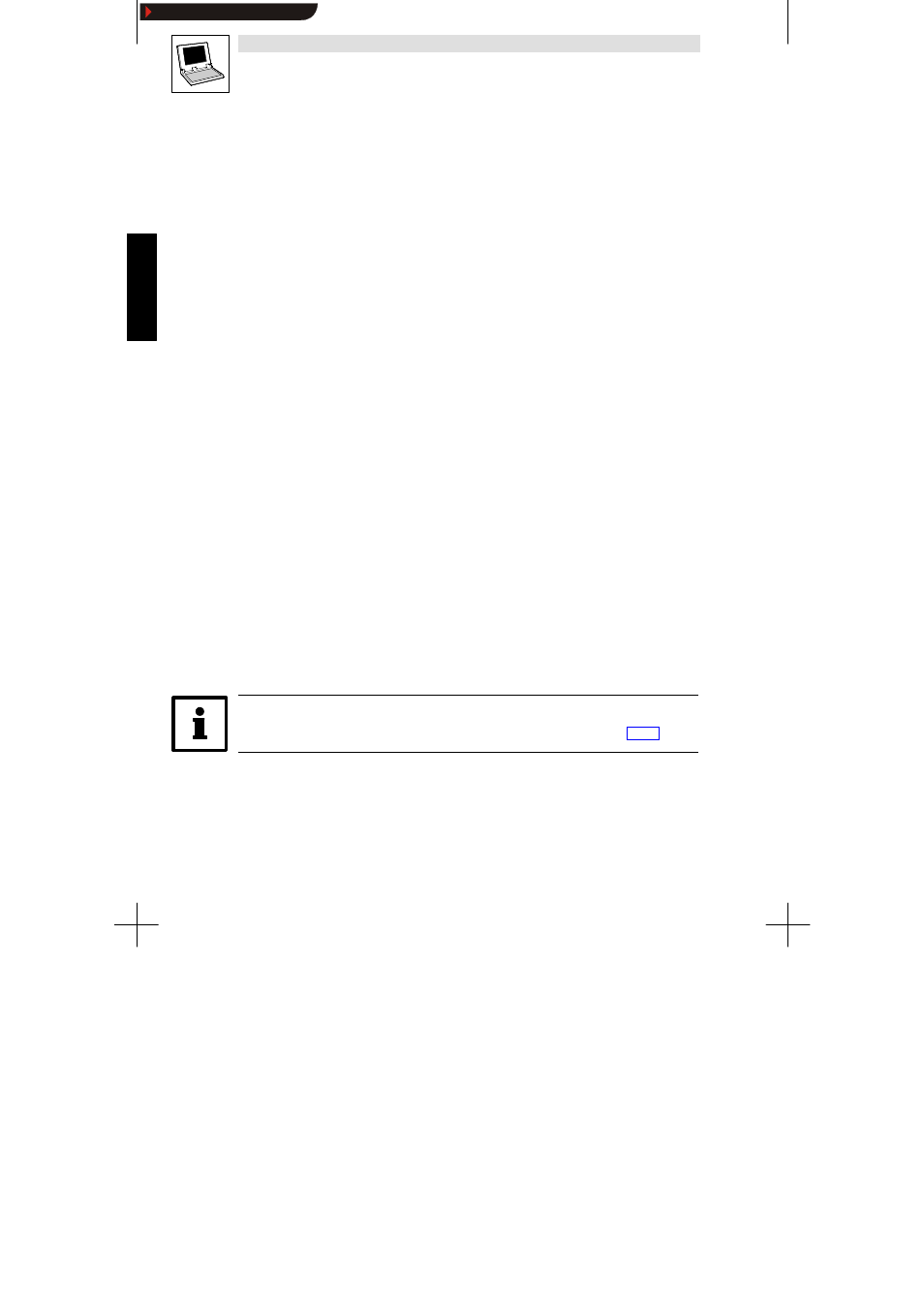
Busserver S7
L
120
Busserver S7 DE/EN 1.0
6.6.6
Parameter data access
The
FB91 (FB DRIVE CP1) enables access parameter data both via OPC and from the PLC. The
changeover between these two communication channels takes place automatically. The block works
in the same way as
FB90.
•
One instance each of
FB91 is to be called for each drive (DP Slave). In addition, one instance
data block for each drive is required for variables storage.
•
Parameter data jobs via OPC are saved in
DB OPC.
•
Parameter data jobs from the PLC are saved in
DB S7PAR.
FC3, network 2
L
“StatusWord”
L
0
==I
SPB
NEXT
CALL FB 91
, DB100
Tag
:=
PB_Address
:=B#16#9
FirstDriveDW
:=0
DriveSend_DB
:=”DriveSend_DB”
DriveRecv_DB
:=”DriveRecv_DB”
DriveServer_DB
:=”DB-OPC-Server”
DrivePar_DB
:=”S7-Parameter”
TimerNr
:=”TimeOutTimer_OPC”
TimeOut
:=S5T#1S
Busy
:=”BUSY”
NEXT
: NOP
0
•
Use the StatusWord to check if the drive controller is switched on (StatusWord <> 0). If it is not,
the call of
FB91 is skipped.
•
In the above example,
FB91 uses the instance data block DB100 for variables storage.
•
The input Tag is not assigned.
•
The PROFIBUS device address and the data blocks for data exchange with the communication
processor and the byte offset are indicated as shown above.
•
In the above example, the data blocks
DB80 (”DB-OPC-Server”) and DB81 (”S7-Parameter”)
are used for
DB OPC and DB S7PAR.
•
The output byte Busy provides information about the communication status.
Tip!
Detailed information about the parameters of
FB91 can be found in chapter 6.3.2.
Show/Hide Bookmarks
