Accessing process and parameter data from the plc, Busserver s7 – Lenze Drive Server Bus server S7 getting started User Manual
Page 33
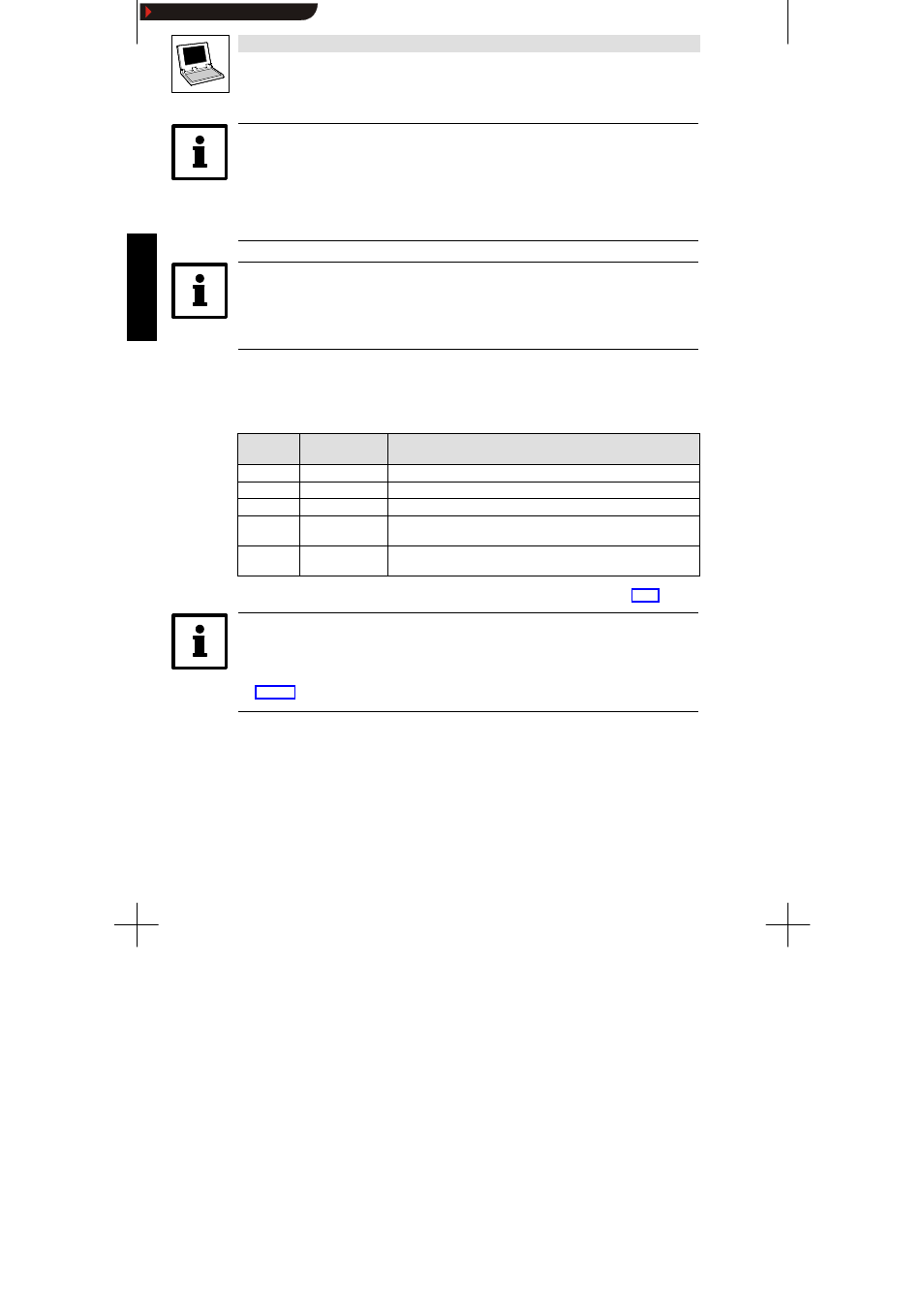
Busserver S7
L
94
Busserver S7 DE/EN 1.0
Note!
If you want to address drive controllers connected to the PROFIBUS master of the CPU and drive
controllers connected to an external PROFIBUS communication processor (CP), it must be ensured that
each PROFIBUS address is only assigned once.
It is not possible to address two drive controllers with the same PROFIBUS address, even if the drive
controllers are operated at different PROFIBUS strings.
Tip!
•
You can use the provided example program ”Ldsexmp2.arj” for testing.
•
If possible, the drive controllers should always be operated at the PROFIBUS master of the CPU,
since communication will thus be slightly faster.
5.6.4
Accessing process and parameter data from the PLC
The following functions from the ”LenzeDriveServer” library can be used to access process and
parameter data from the PLC:
Block
number
Symbolic block
name
Function
FC90
FC Parameter
Function used to write parameter data jobs in
DB S7PAR.
FC91
FC Process Data
Function for process data access (3 process data words)
FC92
FC Process Data
Function for process data access (2 process data words)
FC93
FC Process Data
Function for process data access (3 process data words)
•
When using an external PROFIBUS communication processor (CP)
FC94
FC Process Data
Function for process data access (2 process data words)
•
When using an external PROFIBUS communication processor (CP)
For information about the basic structure of such a project, please see chapter 5.2.
(
Tip!
•
The aforementioned example program ”Ldsexmpl.arj” contains both OPC and PLC accesses,
and can be used as basis for your own program developments.
•
An explanation of the function parameters for
FC90 ... FC94 can be found in the Appendix.
Show/Hide Bookmarks
