Operation – Lenze HMI for visualisation / with control technology User Manual
Page 82
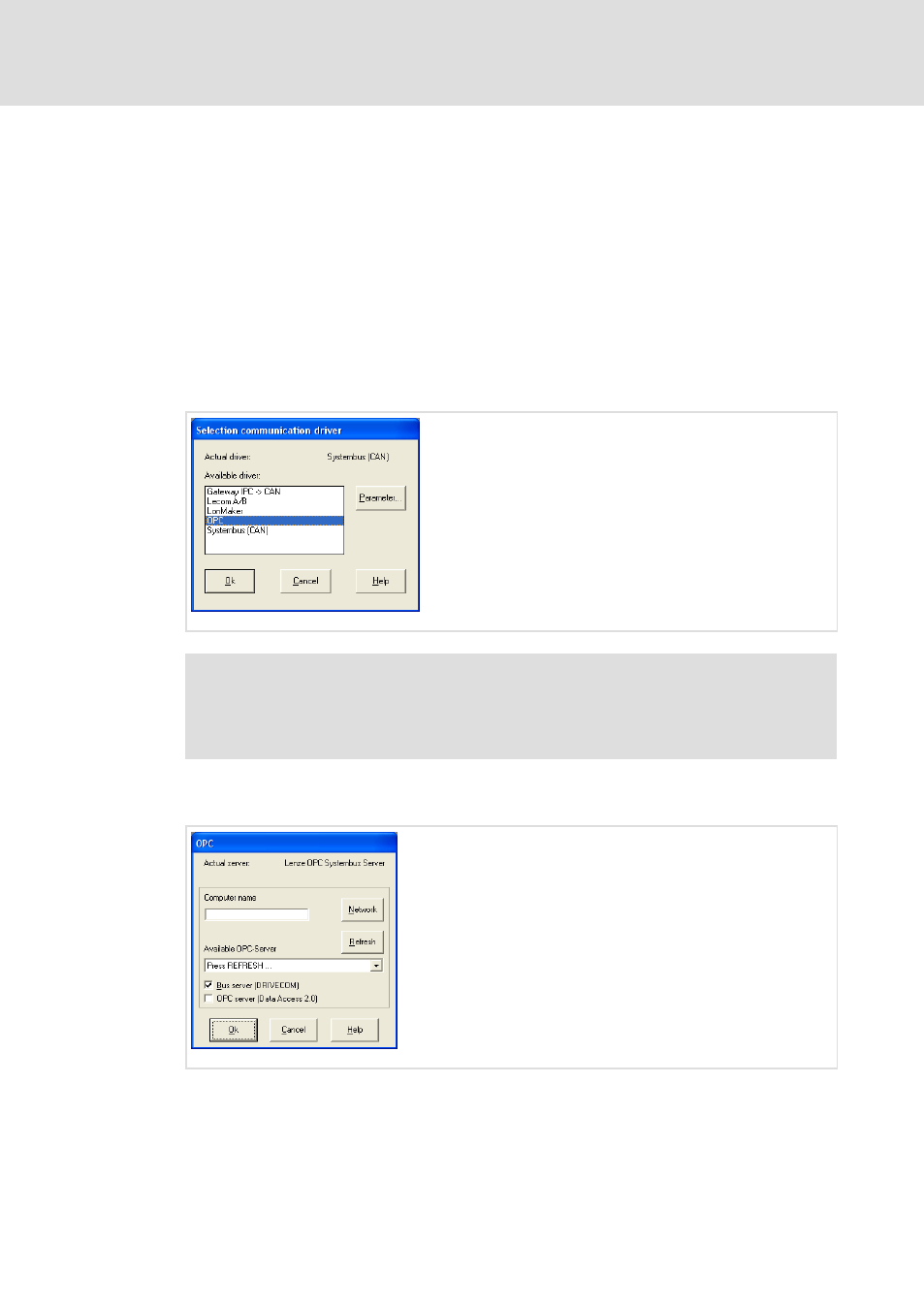
Operation
Communicating via the CAN gateway function
Establishing communication using the Global Drive Control (GDC)
l
82
LDCDS−EL100 EN 9.0
8.5.3
Establishing communication using the Global Drive Control (GDC)
The used bus system must be selected for the communication via the EL100
communication module. System bus−specific settings can be made on the EL100 module
in the "CAN Gateway" applet. The communication module can only be selected via the
system bus configurator.
How to proceed:
1. Start the Global Drive Control (GDC) program.
2. Activate the Options
® Communication menu item.
In the "Selection communication driver" dialog, a selection of communication drivers
available for the communication module is displayed.
EL100−041
)
Note!
We recommend to select the "OPC" communication driver in preference to the
also available "Systembus (CAN)" communication driver because the latter
causes a longer bus scan (approx. 2 min.).
3. Select "OPC" and click the Parameter... button.
The "OPC" dialog is displayed.
EL100−042
4. Click Refresh first.
The selection field displays all available OPC servers now.
