Mounting steps, Mechanical installation – Lenze HMI for visualisation / with control technology User Manual
Page 27
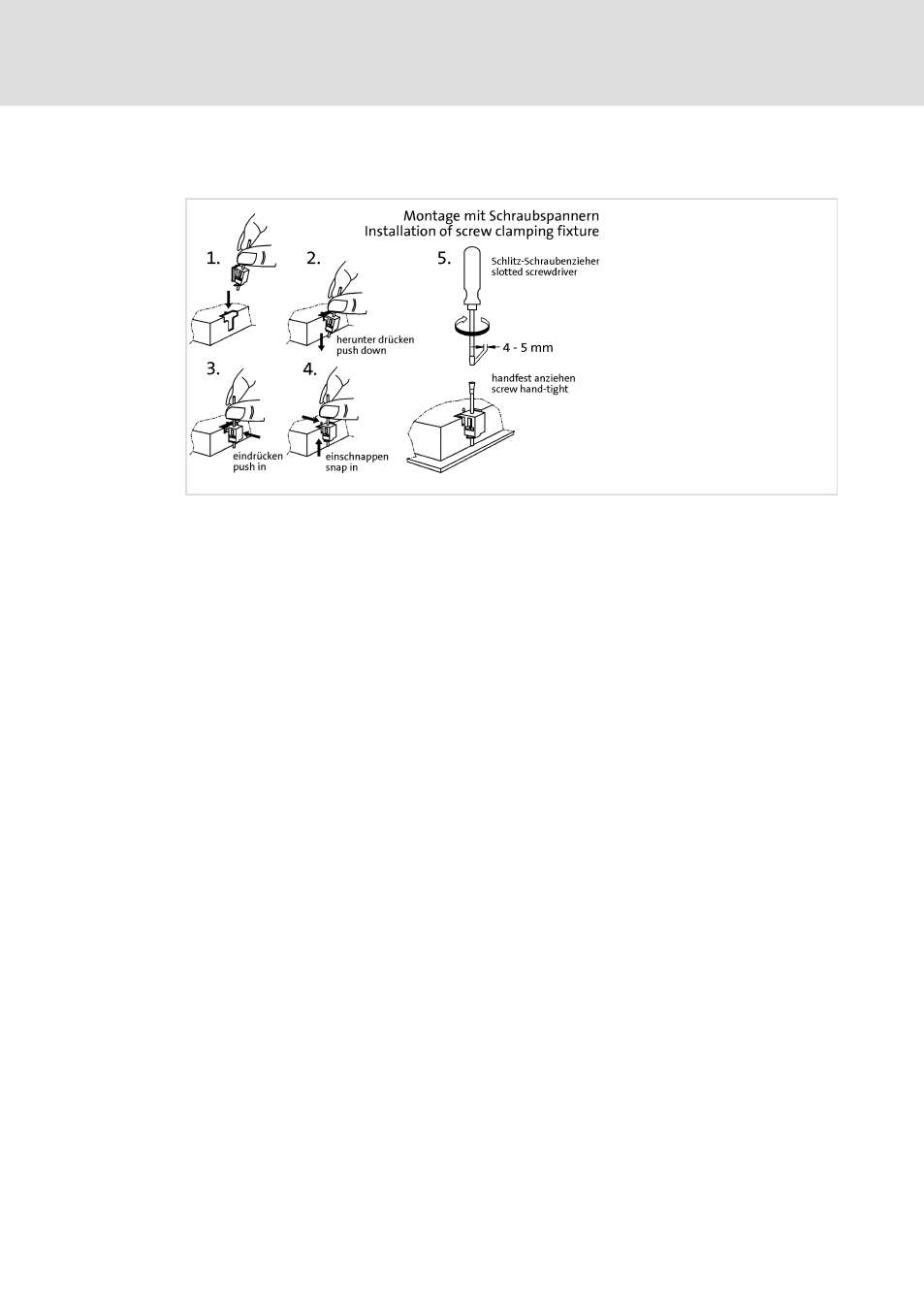
Mechanical installation
Mounting steps
l
27
LDCDS−EL100 EN 9.0
5.2
Mounting steps
EL100−004
How to assemble the HMI:
1. Cut the mounting cutout out of the control cabinet door.
2. Assemble the upper screw clamping fixtures (see figure).
3. Check if the gasket under the front panel is located correctly.
4. Insert the device into the mounting cutout, secure it by hand against falling down
and tighten the assembled screw clamping fixtures hand−tight.
5. Secure the device by hand, assemble the remaining screw clamping fixtures and
tighten them hand−tight.
6. Check if the device is securely located in the mounting cutout and if the front panel
gasket is located correctly.
– If necessary, loosen the screw clamping fixtures, re−align the device or gasket and
tighten the screw clamping fixtures hand−tight.
– If the gasket is not located correctly, protection class IP65 is not reached on the
front of the device!
- p300 Mounting Instructions (12 pages)
- p300 Operating Instructions (37 pages)
- I/O system 1000 System Manual (744 pages)
- CS5800 Mounting Instructions (89 pages)
- CS5800 Operating Instructions (60 pages)
- Controller-based Automation (63 pages)
- Controller-based Automation (68 pages)
- 2121IB LECOM-Li (29 pages)
- Controller 3200 C Operating Instructions (40 pages)
- c300 Operating Instructions (35 pages)
- EL 1800 Mounting Instructions (89 pages)
- EL 1800 Operating Instructions (57 pages)
- 3200 C (38 pages)
- 3200 C (195 pages)
- CPC 2800 Mounting Instructions (59 pages)
- CPC 2800 Operating Instructions (39 pages)
- CS 5000 DVI Mounting Instructions (86 pages)
- CS 5000 DVI Operating Instructions (53 pages)
- MP 800 DVI Mounting Instructions (88 pages)
- MP 800 Operating Instructions (43 pages)
- 8400 protec Manual (198 pages)
- 8400 motec Manual (121 pages)
- 8400 motec Mounting Instructions (164 pages)
- 9400 Manual (584 pages)
- 9400 Mounting Instructions (208 pages)
- 8400 (304 pages)
- 8400 (1494 pages)
- i700 Manual (159 pages)
- 8400 BaseLine Manual (114 pages)
- 8400 BaseLine Guide Quick Guide (10 pages)
- EZAEDE1000 (76 pages)
- EMF2180IB EthernetCAN (134 pages)
- EMF2181IB (154 pages)
- EMF2181IB (83 pages)
- EMF2177IB (28 pages)
- EMF2177IB (18 pages)
- E84AZESR RFI filter 3-29A (154 pages)
- E84AZESM Mains filter-RFI filter 42-96A (120 pages)
- ESVZAR0 RS-485 (33 pages)
- ESV SMV frequency inverter (66 pages)
- CANopen Controller-based Automation (110 pages)
- PROFIBUS Controller-based Automation (55 pages)
- EtherCAT Controller-based Automation (205 pages)
- PROFINET Controller-based Automation (44 pages)
