3 "visu" runtime software - licence information, Visu" runtime software - licence information, 4system description – Lenze Controller-based Automation User Manual
Page 25
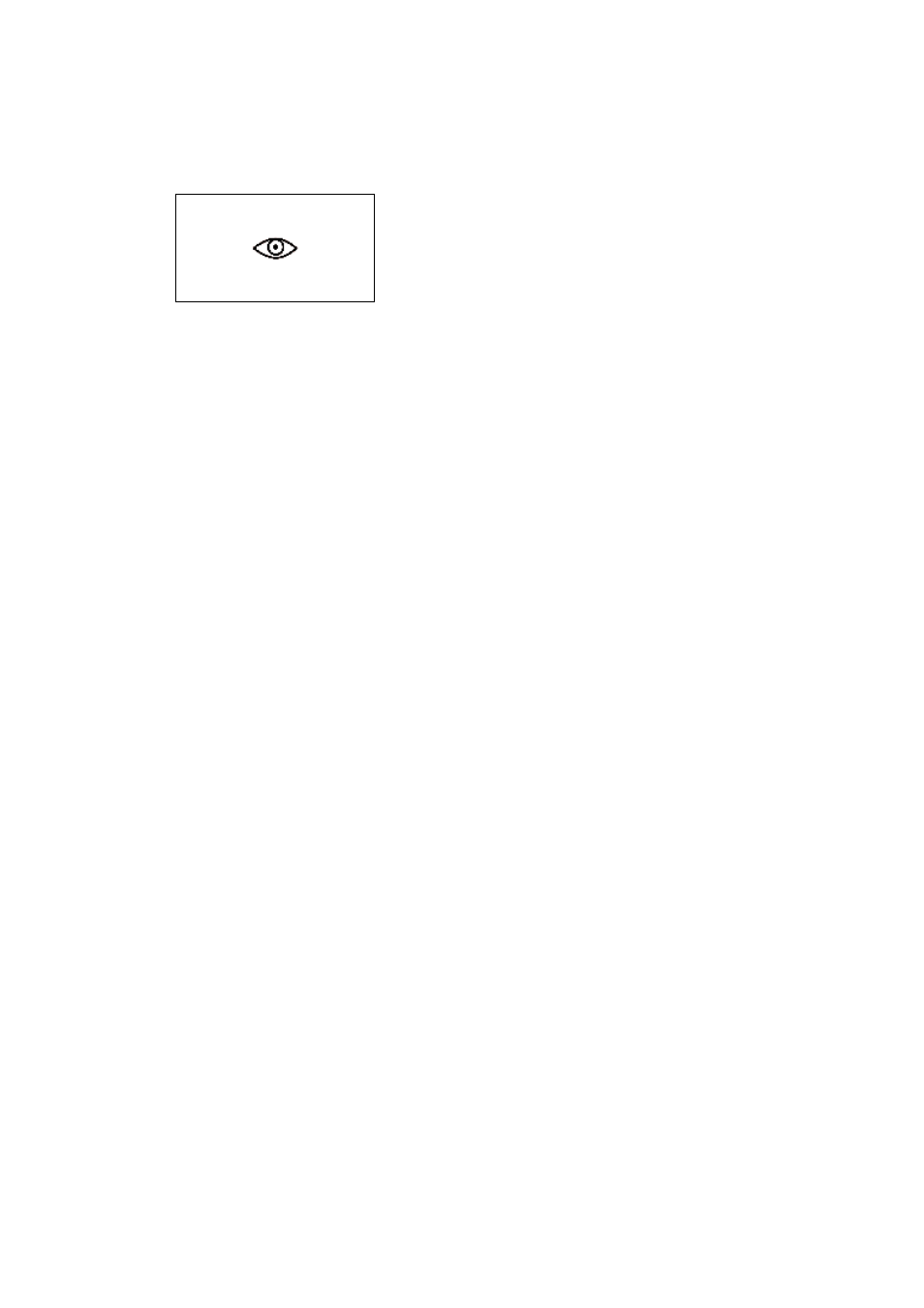
Lenze · Controller-based Automation - Visualisation · System Manual · DMS 1.5 EN · 04/2014 · TD17
25
4
System description
4.2
System components
_ _ _ _ _ _ _ _ _ _ _ _ _ _ _ _ _ _ _ _ _ _ _ _ _ _ _ _ _ _ _ _ _ _ _ _ _ _ _ _ _ _ _ _ _ _ _ _ _ _ _ _ _ _ _ _ _ _ _ _ _ _ _ _
4.2.3.3
"Visu" runtime software - licence information
Depending on the device type, the licence information is stored in different ways.
• Controller:
• Panel Controller p300/p500
• Cabinet Controller 3231 C/3241 C (with an external monitor panel/display)
• Industrial PCs:
• Embedded Line EL 1800 - 9800
• Command Station CS 5800 - 9800
• Control cabinet PC CPC 2800
Under Windows® XP, the licence information can optionally be provided via a "Dongle" for the USB
interface or via a licence file that is connected to the MAC address of the network interface card. The
licence file is used by default.
Under Windows® CE, solely the use of the licence file is possible. The licence desired is specified with
the order, so that the device can be delivered in a fully configured state.
The EL 100 and EL 100 PLC HMIs are provided with a Visu licence by default (»VisiWinNET®« compact
CE with a fixed number of power tags). This makes a separate dongle/separate licence file
dispensable.
A licence is required for executing the "Visu" runtime software.
The licence information indicates which runtime software version
(Compact, Standard, etc.) may be used, how many clients are
allowed to log on to a client/server system, and how many
variables (power tags) can be displayed via the visualisation.
