Operation – Leica Biosystems ST5020 User Manual
Page 62
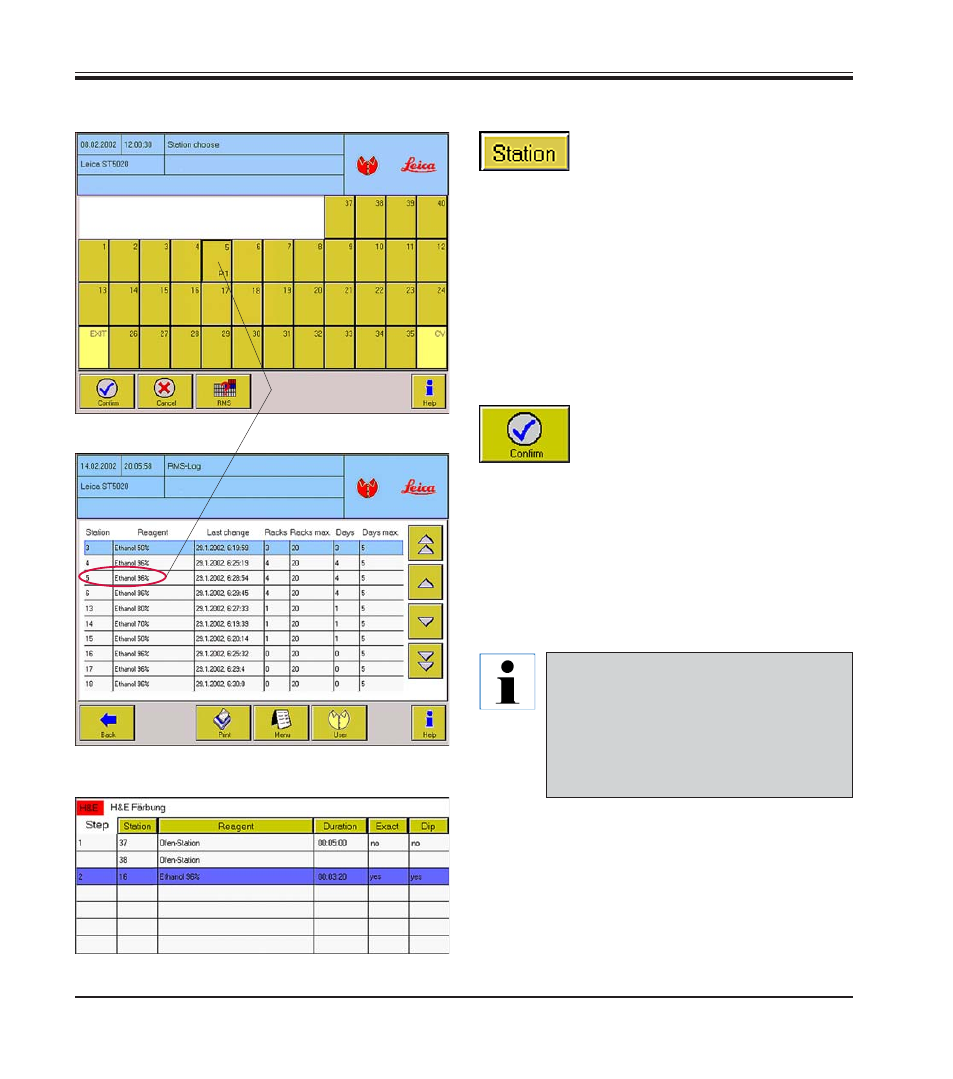
62
Instructions for Use, V1.9, RevD - 12/2012
Defining the program steps
(continued)
Fig. 58
↓
Fig. 59
Fig. 60
5.
Operation
•
Pressing RMS gives you access to the RMS
protocol (
Fig. 59
) – a table providing
information on the current configuration
(which reagent in which station).
See also
chapter 5.4.7
RMS.
•
Click on STATION in the header row, the
CHOOSE STATION menu opens up (
Fig. 58
).
•
To allocate a station to the step, press the
corresponding station button. The station
(button) is displayed as pressed, and the
lower row shows “P 1“.
Selecting a station for a step
•
Pressing CONFIRM assigns the selected
station to the step, and the display
switches to the PROGRAMMING
menu (
Fig. 60
).
•
If a reagent has already been assigned to
the selected station (recommended), it will
be displayed in the REAGENT column.
In this case, the row for the step is
highlighted in blue.
Important!
Each station may only be selected
once in a program. Otherwise, the
REAGENT column is highlighted in
red, and the program cannot be
started.
