1 station buttons, 2 station types, Station buttons – Leica Biosystems ST5020 User Manual
Page 54: Station types, Operation
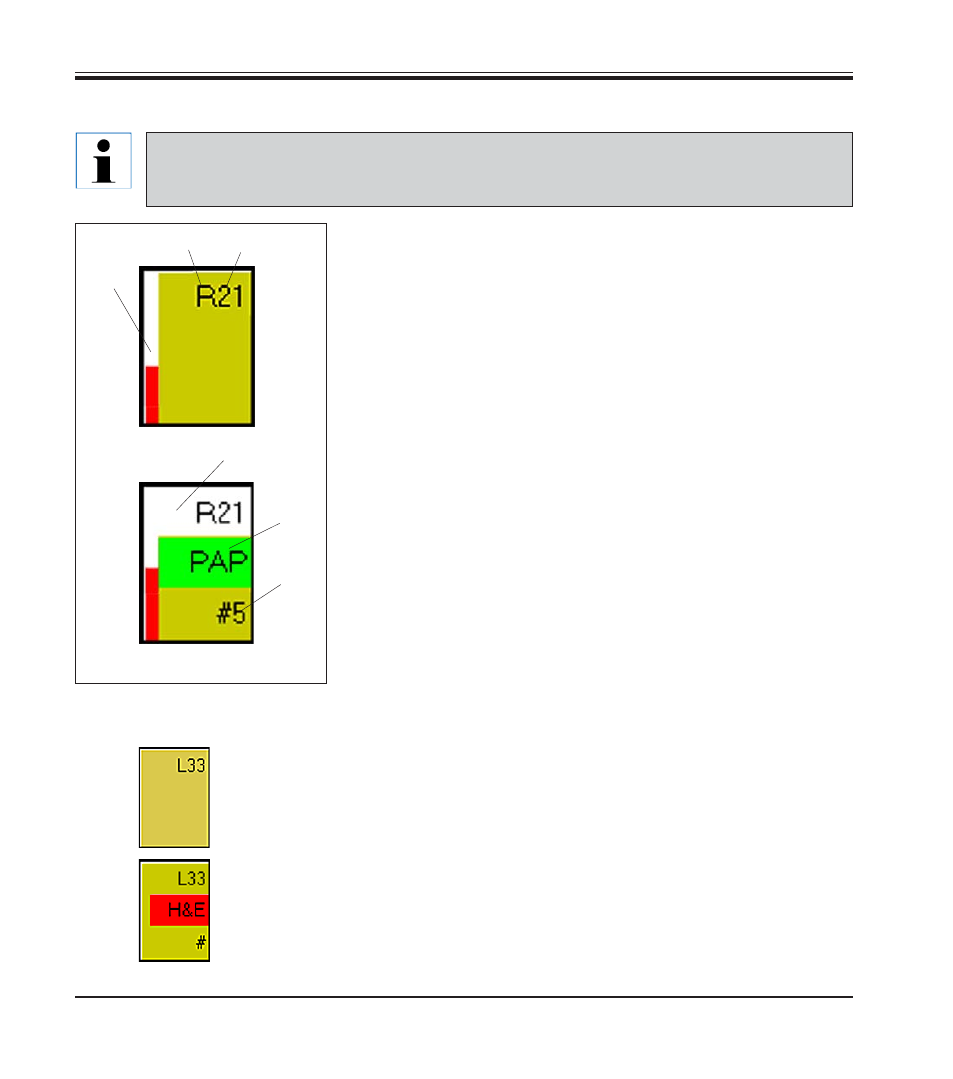
54
Instructions for Use, V1.9, RevD - 12/2012
5.5.2 Station types
Load station
•
There is a maximum of four load stations (L33-L36), L36 being non-
changeable. Load stations do not have a bar on the left border.
•
After a new rack has been placed into a load station, the second line of
the corresponding button indicates which program (color and code)
has been recognized and will be carried out.
The rhombus (#) indicates that the rack has been detected by the soft-
ware and will be processed as soon as possible.
•
The first line contains the station number (2) plus a letter (3)
indicating the station type.
These are:
R: Reagent station
L: Load station
O: Oven station
E: Unload station
W: Water station
Empty stations do not carry any letters.
•
At the left border of the button a bar (4) may be displayed,
providing different types of information, depending on the
type of station.
•
The second and third line are activated when a station is
used in a program run.
•
The first line of a station turns white (5) when the transfer
arm is located above that station.
•
In the second line the program code (6) is displayed in
the clip color that has been allocated.
•
The third line contains a rhombus (#) followed by the se-
quential number (7) of the rack. This rhombus counts the
number of racks which pass the station everyday. When
no. 99 is reached and everyday at 24:00, the rack counter
is reset to “0“.
5.5.1 Station buttons
Each of the 40 stations is configured as a button that can be pressed to directly access the
STATION DETAILS menu. The station buttons are divided into three lines containing differ-
ent types of information, depending on each individual configuration.
2
3
4
5
7
6
Fig. 51
5.
Operation
