2 general cleaning steps, General cleaning steps, Cleaning and maintenance – Leica Biosystems ASP300 S User Manual
Page 76
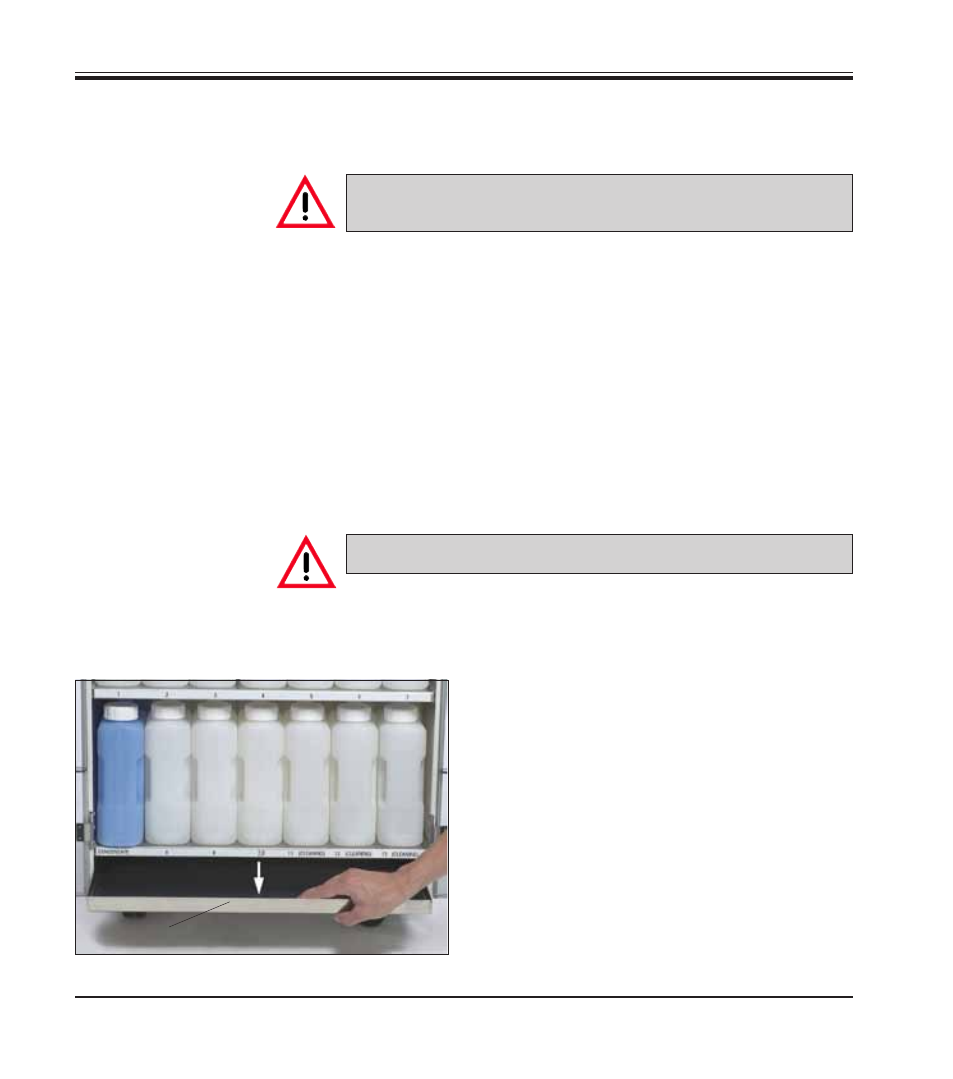
77
Instructions for Use, V 1.5 RevD – 03/2013
7.2 General cleaning steps
Paraffin reservoirs
7. Cleaning and maintenance
Check the collecting tray (16) regularly for signs
of chemicals that have leaked.
(
Fig. 82
).
Checking the collecting tray
Fig. 82
16
Work carefully! Be careful as the walls of the paraffin reservoirs
are very hot and may cause burns!
Do not use solvents on painted surfaces and/or the touchscreen!
• Wipe the paraffin reservoirs and lids clean.
The lid can be removed for cleaning purposes.
• If they are dirty, remove the wax strainers from the paraffin reservoirs.
Clean, dry, and reinsert them.
• Ensure that the air vent hole at the top rear right hand corner is unob-
structed.
Instrument exterior
Clean the instrument exterior as necessary. Wipe with a damp cloth moist-
ened with mild detergent and dry.
- SM2010 R (46 pages)
- CM305 S (66 pages)
- CE Knife holder (14 pages)
- CM1950 (78 pages)
- VT1200/VT1200 S (62 pages)
- VT1000 S (42 pages)
- HI1220 (18 pages)
- HI1210 (18 pages)
- CM1850 UV (56 pages)
- CM1850 UV (54 pages)
- CM1510-S (56 pages)
- CM3600 XP (114 pages)
- CM1100 (36 pages)
- CM1860/CM1860 UV (98 pages)
- Premium blade holder (14 pages)
- CM1520 (92 pages)
- VT1000 A (49 pages)
- VT1000 P (48 pages)
- SP2600 (51 pages)
- SM2500 (76 pages)
- SM2400 (8 pages)
- SM2000R (22 pages)
- EG1160 (32 pages)
- EG1150 C (20 pages)
- EG1150 H (42 pages)
- EG1130 (2 pages)
- EG1120 (2 pages)
- EG F (18 pages)
- ASP300 (70 pages)
- PELORIS_PELORIS II (160 pages)
- TP1020 (102 pages)
- ASP200 S (88 pages)
- ASP6025 (178 pages)
- LN22 (44 pages)
- RM CoolClamp (20 pages)
- RM2265 (88 pages)
- RM2255 (82 pages)
- RM2245 (78 pages)
- RM2235 (78 pages)
- RM2125 RTS (60 pages)
- SP9000 (30 pages)
- SP1600 (10 pages)
- ST4040 (50 pages)
- ST5020 (88 pages)
