10 switching off the instrument, Initial operation – Leica Biosystems ASP300 S User Manual
Page 35
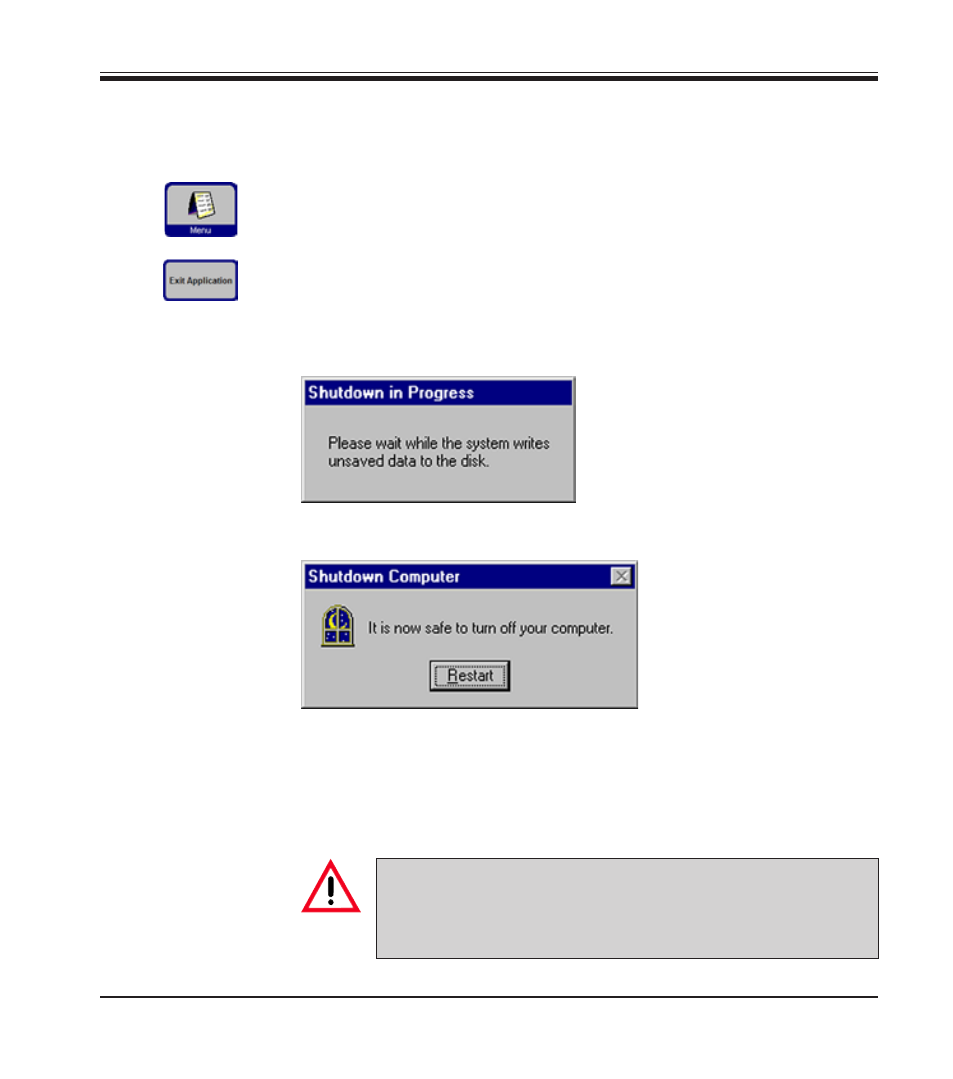
36
Leica ASP300 S
4.10 Switching off the instrument
If the instrument must be completely switched off or disconnected from the
power supply, please proceed as follows:
• Press MENU to switch to the MENU FUNCTIONS window.
• Press the EXIT APPLICATION button there.
A message appears stating that all data has been stored and the system is
being shut down.
Once all data has been stored, the following message appears:
You can now switch off the instrument with the ON/STOP switch on the
right of the instrument and with the ON/OFF switch on the rear panel of the
instrument (
item 42 in Fig. 4
).
Pressing the RESTART key restarts the instrument.
Fig. 20
Fig. 19
4. Initial Operation
Notice!
The ASP300 S is allowed to be switched off completely in this way
only. Otherwise, severe damage to the instrument's hardware and
loss of data can occur.
- SM2010 R (46 pages)
- CM305 S (66 pages)
- CE Knife holder (14 pages)
- CM1950 (78 pages)
- VT1200/VT1200 S (62 pages)
- VT1000 S (42 pages)
- HI1220 (18 pages)
- HI1210 (18 pages)
- CM1850 UV (56 pages)
- CM1850 UV (54 pages)
- CM1510-S (56 pages)
- CM3600 XP (114 pages)
- CM1100 (36 pages)
- CM1860/CM1860 UV (98 pages)
- Premium blade holder (14 pages)
- CM1520 (92 pages)
- VT1000 A (49 pages)
- VT1000 P (48 pages)
- SP2600 (51 pages)
- SM2500 (76 pages)
- SM2400 (8 pages)
- SM2000R (22 pages)
- EG1160 (32 pages)
- EG1150 C (20 pages)
- EG1150 H (42 pages)
- EG1130 (2 pages)
- EG1120 (2 pages)
- EG F (18 pages)
- ASP300 (70 pages)
- PELORIS_PELORIS II (160 pages)
- TP1020 (102 pages)
- ASP200 S (88 pages)
- ASP6025 (178 pages)
- LN22 (44 pages)
- RM CoolClamp (20 pages)
- RM2265 (88 pages)
- RM2255 (82 pages)
- RM2245 (78 pages)
- RM2235 (78 pages)
- RM2125 RTS (60 pages)
- SP9000 (30 pages)
- SP1600 (10 pages)
- ST4040 (50 pages)
- ST5020 (88 pages)
