Operation – Leica Biosystems ASP300 S User Manual
Page 40
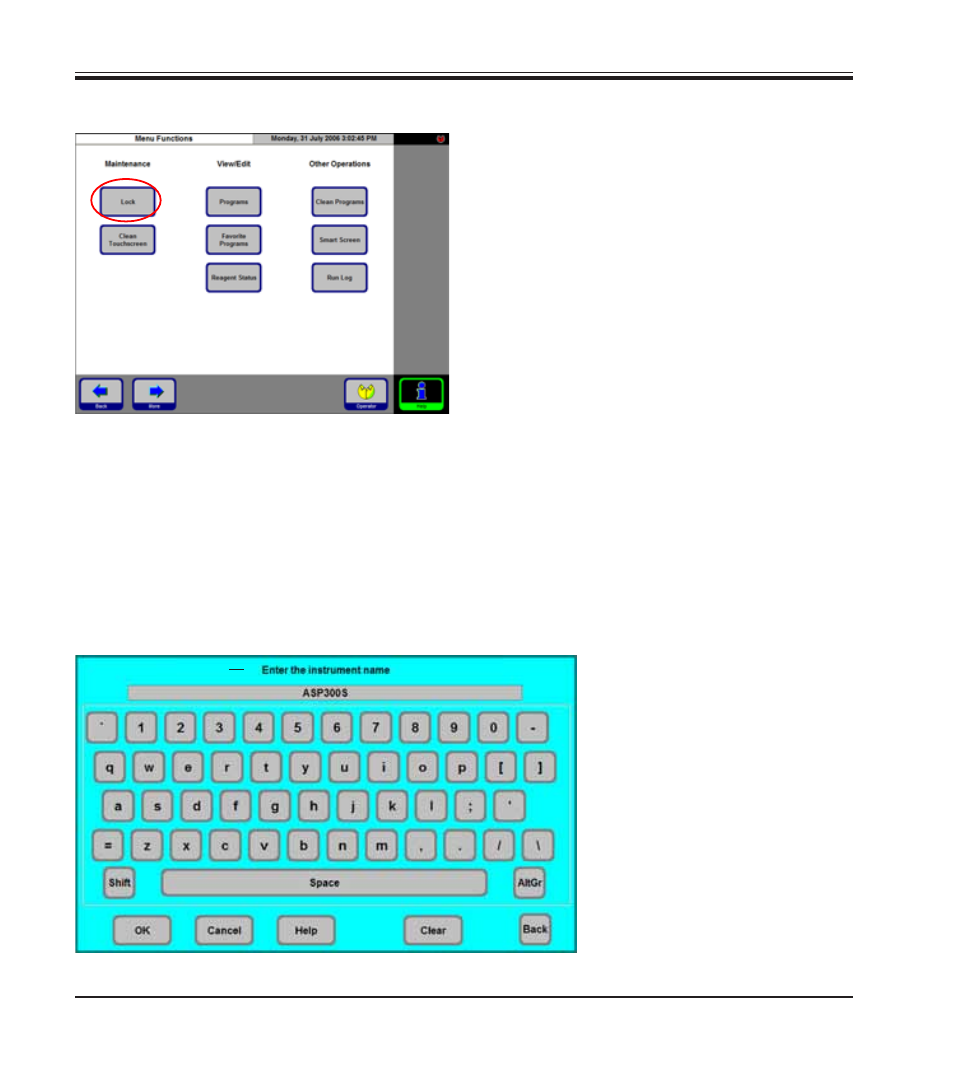
41
Instructions for Use, V 1.5 RevD – 03/2013
5. Operation
In the Leica ASP300 S, there is a lock mode to
protect against operation by unauthorized per-
sons.
Enabled:
The LOCK key is active in the menu functions.
A password is required for activation. If LOCK is
pressed, no keys can be enabled until the agreed
password is entered.
Disabled:
All functions are accessible as long as the
screen saver is active.
Entry keyboard
The keyboard is displayed any time text needs to be entered.
• The keyboard headline (1) tells you what kind of text to enter.
• 30 characters can be entered into each entry field, though sometimes
not all characters entered can be displayed.
Fig. 31
Important keys
Shift:
To shift to upper case symbols.
AltGr:
Permits the entry of special char-
acters.
<-- :
Deletes the previous character.
Delete:
Deletes the entire line.
1
LOCK
MODE: Enabled or Disabled
Fig. 30
- SM2010 R (46 pages)
- CM305 S (66 pages)
- CE Knife holder (14 pages)
- CM1950 (78 pages)
- VT1200/VT1200 S (62 pages)
- VT1000 S (42 pages)
- HI1220 (18 pages)
- HI1210 (18 pages)
- CM1850 UV (56 pages)
- CM1850 UV (54 pages)
- CM1510-S (56 pages)
- CM3600 XP (114 pages)
- CM1100 (36 pages)
- CM1860/CM1860 UV (98 pages)
- Premium blade holder (14 pages)
- CM1520 (92 pages)
- VT1000 A (49 pages)
- VT1000 P (48 pages)
- SP2600 (51 pages)
- SM2500 (76 pages)
- SM2400 (8 pages)
- SM2000R (22 pages)
- EG1160 (32 pages)
- EG1150 C (20 pages)
- EG1150 H (42 pages)
- EG1130 (2 pages)
- EG1120 (2 pages)
- EG F (18 pages)
- ASP300 (70 pages)
- PELORIS_PELORIS II (160 pages)
- TP1020 (102 pages)
- ASP200 S (88 pages)
- ASP6025 (178 pages)
- LN22 (44 pages)
- RM CoolClamp (20 pages)
- RM2265 (88 pages)
- RM2255 (82 pages)
- RM2245 (78 pages)
- RM2235 (78 pages)
- RM2125 RTS (60 pages)
- SP9000 (30 pages)
- SP1600 (10 pages)
- ST4040 (50 pages)
- ST5020 (88 pages)
