Operation – Leica Biosystems ASP300 S User Manual
Page 43
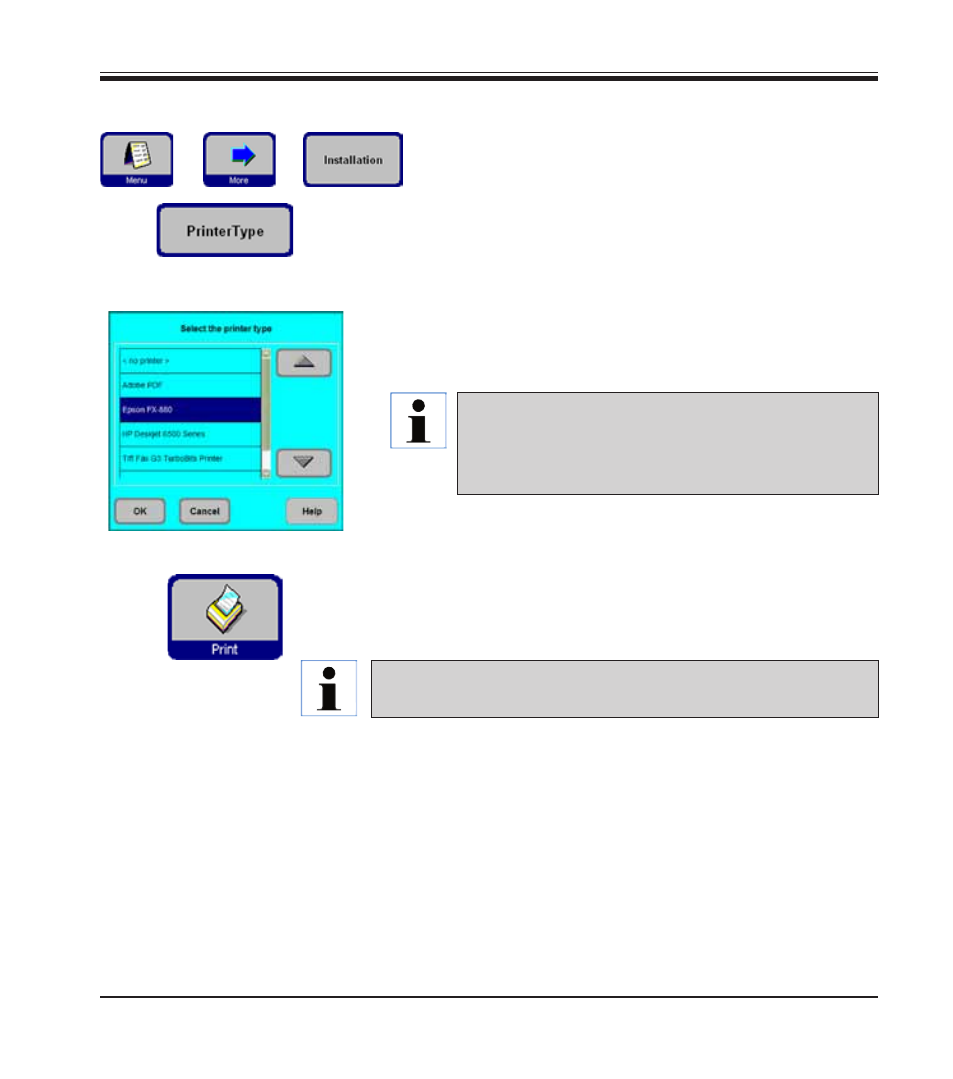
44
Leica ASP300 S
Printing run logs
Printing is possible when the PRINT symbol is displayed.
Configuring a printer
On the INSTALLATION screen press PRINTER TYPE to
display the list of the printers that can be connected.
→
→
↓
• The Leica ASP300 S works with any printers that are compat-
ible with commercial PCs.
• Connect the printer provided to the printer port using a Cen-
tronics standard cable.
(For additional information, refer to
Chap. 4.4
,
Fig. 8
)
• In the SELECT THE PRINTER TYPE window, highlight the
printer that is connected to the instrument and press OK.
↓
Installing the laboratory help
For additional information, refer to
Chap. 5.6
"The online help"
Fig. 37
5. Operation
If the printer driver you connected is not listed, try a
similar printer of the same manufacturer.
If this approach does not work, call Leica Technical
Service to have the required printer driver installed.
The printer icon is displayed only after a printer has been config-
ured for the instrument.
The following lists and protocols can be printed:
• Reagent list
• Stations list
• Reagent status list
• The programs
• Run log
• Error log
