Kpm ii monitor operation, Kpm ii, Rev. 6/11 – Kinze 3000 Rigid Frame Planter Rev. 6/14 User Manual
Page 92
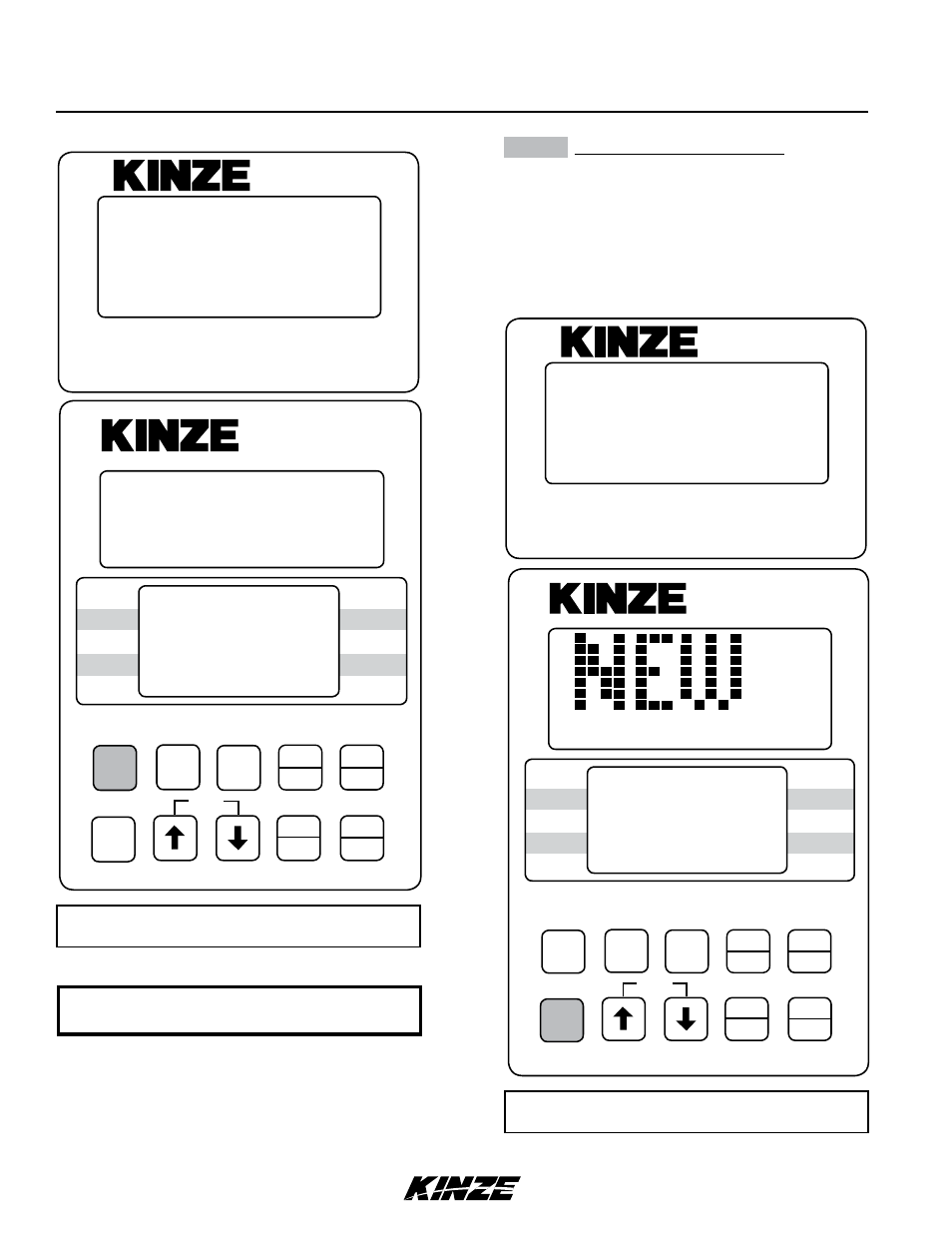
M0188-01
Model 3000
6-22
Rev. 6/11
TM
KPM II Monitor Operation
NOTE: Model 3000 planters select the rear
configuration only.
12060211
®
SMM
ON
AREA
OFF
ExIT
ENTER
OK
CLEAR
SETUP
ROw
TOTAL
UNITS
SPEED
VOLUME
SCAN
SEED
SEED
FIELD
SEED
POP.
FIELD
SELECT
SPEED
SCAN
SETUP
®
KPM II
•
SETUP
LEFT
RIGHT
(FRONT)
(REAR)
Flashing
Flashing
NOTE: SMM console may not be applicable to
all models.
STEP 4 Press and hold the OK key to confirm
selection. The upper display will alternate
between “NEW” and “SYS?”.
The alarm will sound four short beeps
followed by one long beep. At this point
your selection has been saved and row
numbers will appear flashing on the upper
display of the KPM II.
ON
AREA
OFF
ExIT
ENTER
CLEAR
SETUP
ROw
SPACING
TOTAL
AREA
UNITS
SPEED
VOLUME
SCAN
SEED
POPULATION
SEED
SPACING
FIELD
AREA
SEED
POP.
FIELD
SELECT
SPEED
SCAN
SETUP
FRONT
SETUP
REAR
(LEFT)
(RIGHT)
FLASHING
FLASHING
OK
®
KPM II
•
12060211
®
SMM
NOTE: SMM console may not be applicable to
all models.
