1 ethernet, Ethernet, 22 configuration - interface – JUMO 706585 LOGOSCREEN fd Operating Manual User Manual
Page 162
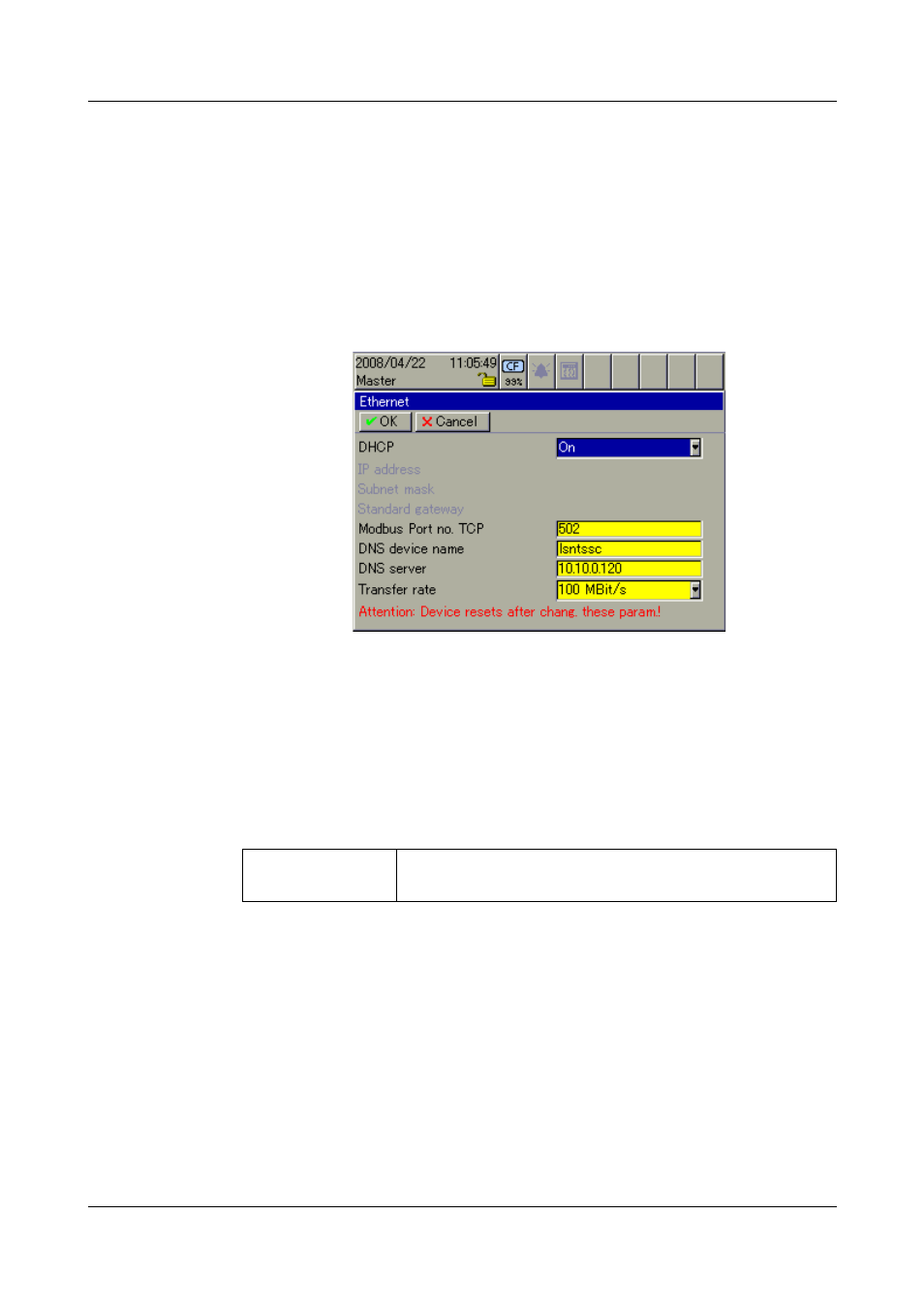
22 Configuration - Interface
162
22.1 Ethernet
The Ethernet interface can be used to connect the paperless recorder to a
network. Communication is designed for 10Mbit/sec and 100Mbit/sec, and
the network connection is made through an RJ45 socket.
Overview
DHCP
DHCP (Dynamic Host Configuration Protocol) is used so that the paperless
recorder can automatically receive an IP address and other communication
parameters from a DHCP server.
The other communication parameters that the paperless recorder usually
receives from the DHCP server include the subnet mask, gateway address,
and the lease time.
When the lease time (user time) has expired, the IP address loses its validity. In
order that the paperless recorder may always have a valid IP address, it sends
a query to its DHCP server whether the address is still valid when 50% of the
lease time has expired. If the DHCP server is not available, the recorder
repeats the query until 87.5% of the lease time has expired. After that, the
recorder sends the query not only to the DHCP server, but to the entire
network. If the lease time expires without the IP address being confirmed, the
recorder declares the address as invalid and is no longer accessible in the
H
If the operator allows access to the Internet then the operator must
ensure that no unauthorized access is possible.
A
All settings that affect the Ethernet must be cleared with the responsible
network administrator. A maximum of four users are permitted access to
a paperless recorder simultaneously.
If alterations are made to the settings for Ethernet parameters, then the
instrument will automatically carry out a reset (restart).
On
DHCP is switched on, the recorder receives its IP
address from the DHCP server
