Program actions, Program actions -34, Figure 4-14 action selection screen -34 – INFICON MDC-360C Thin Film Deposition Controller User Manual
Page 74: Figure 4-15 program action screen -34
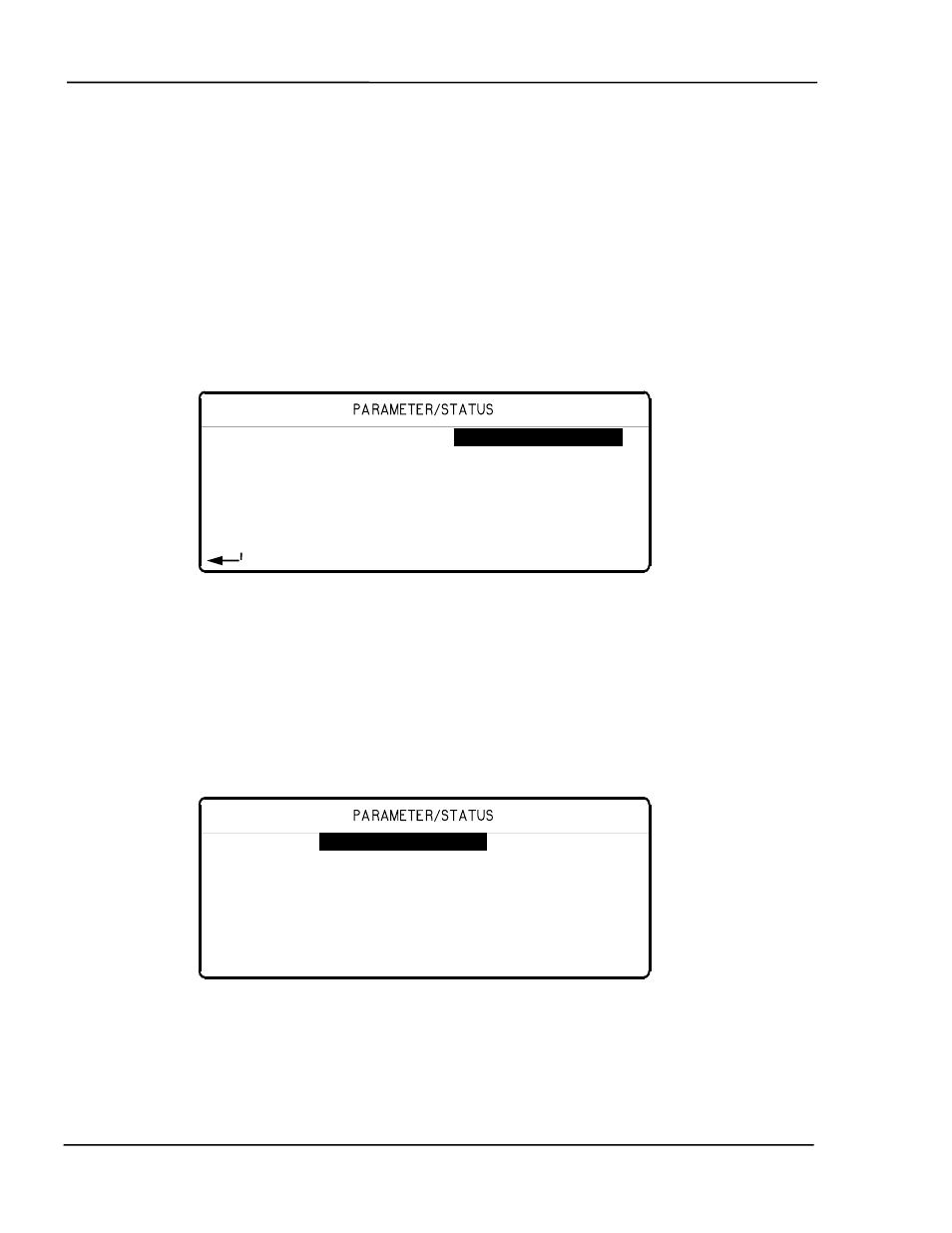
MDC-360C DEPOSITION CONTROLLER
PROGRAMMING AND CONTROLLER SETUP
4-34
while it is in the Predeposit Hold state then one second after it enters the deposit
state, the "Ion Gun Power" output will go true for 180 seconds or three minutes.
4.3.3.4 PROGRAM ACTIONS
The MDC-360C provides for 16 internal user programmable actions. Internal
actions are used to provide special functions at the true evaluation of a condition
string. These functions may be such things as terminating a deposit on an input
from an optical monitor. Or, sounding an alarm when certain events are true.
To program an action, first select the desired action from the list of 16
programmable actions displayed in the Actions screen.
Figure 4-14 Action Selection Screen
Once you have selected the required action, pressing the Right-arrow key will
present the screen which permits programming of the action details, and this
procedure is similar to the one used for programming discrete outputs.
Figure 4-15 Program Action Screen
In this screen you select the predefined action you would like to take and the
associated conditions. To specify an action, move the markers onto the action
name field and press the Right-arrow key. This will present the Select Defined
Action screen.
Select Action 01
Hold In State
-----
02 Step From State
03 Sound Attention
04 Sound Alert
05 Sound Alarm
06 No Action
07 No Action
- View/Edit 08 No Action
Action Name
Hold In State
-----
Conditions
Press > to select action
