2 electrical continuity check, Section – INFICON Front Load Single Sensor User Manual
Page 82
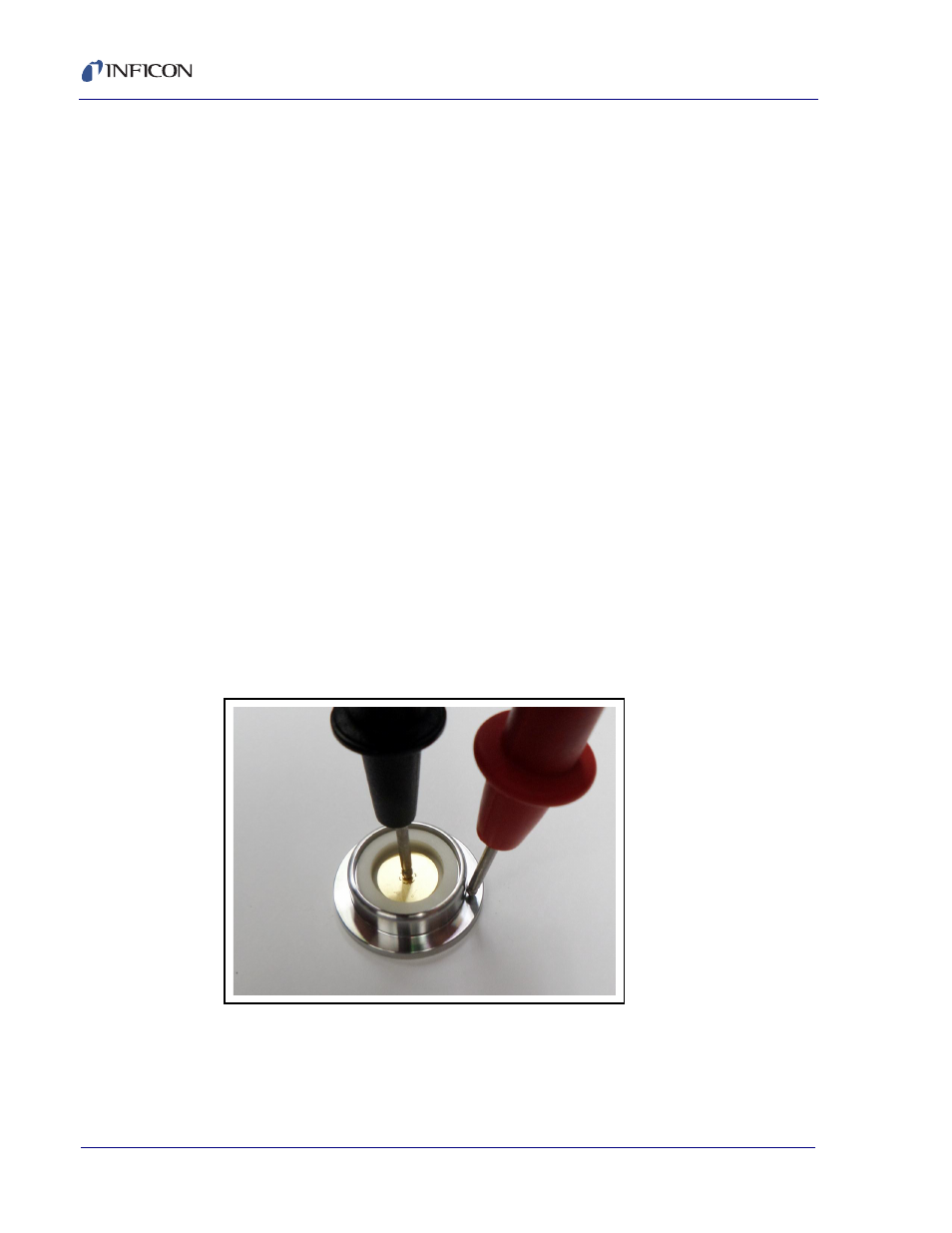
5 - 6
PN
07
4-
15
6N
Front Load Single and Dual Sensors Operating Manual
5.1.2.2 Electrical Continuity Check
1
Select the DMM ohmmeter function and a low resistance scale.
NOTE: The resistance specifications in the following steps do not take into
account the resistance of the Digital Multimeter probes. Touch the
probe tips together and note the resistance reading. Compensate for
probe resistance by subtracting probe resistance from resistance
measurements, or by zeroing the ohmmeter while the probes are
touching.
2
Remove the crystal (if installed) from the crystal holder and reinstall the ceramic
retainer into the crystal holder.
3
Measure the resistance between the ceramic retainer and crystal holder
(shown by
).
If resistance is less than 0.3 Ω, continue to step 4.
If resistance is more than 0.3 Ω, correct the cause of the high resistance
before continuing to step 4. Check the following:
Cleanliness of the crystal seating surface inside the crystal holder.
Refer to
section 4.3.2, Cleaning the Crystal Holder, on page 4-6
.
Angle of the leaf spring on the ceramic retainer. Refer to
Adjusting the Leaf Spring, on page 4-5
Verify that the leaf spring and circular plate on the ceramic retainer are
tightly held together by the rivet.
Figure 5-3 Resistance between ceramic retainer and crystal holder
4
Install the crystal holder with ceramic retainer and without the crystal into the
sensor. Make sure the crystal holder is held securely in the sensor head cavity.
If the crystal holder is loose, refer to
