Installing dimmer modules, Installing module locking bars, Completing installation – ETC Sensor3 CE (ESR3) Rack User Manual
Page 40
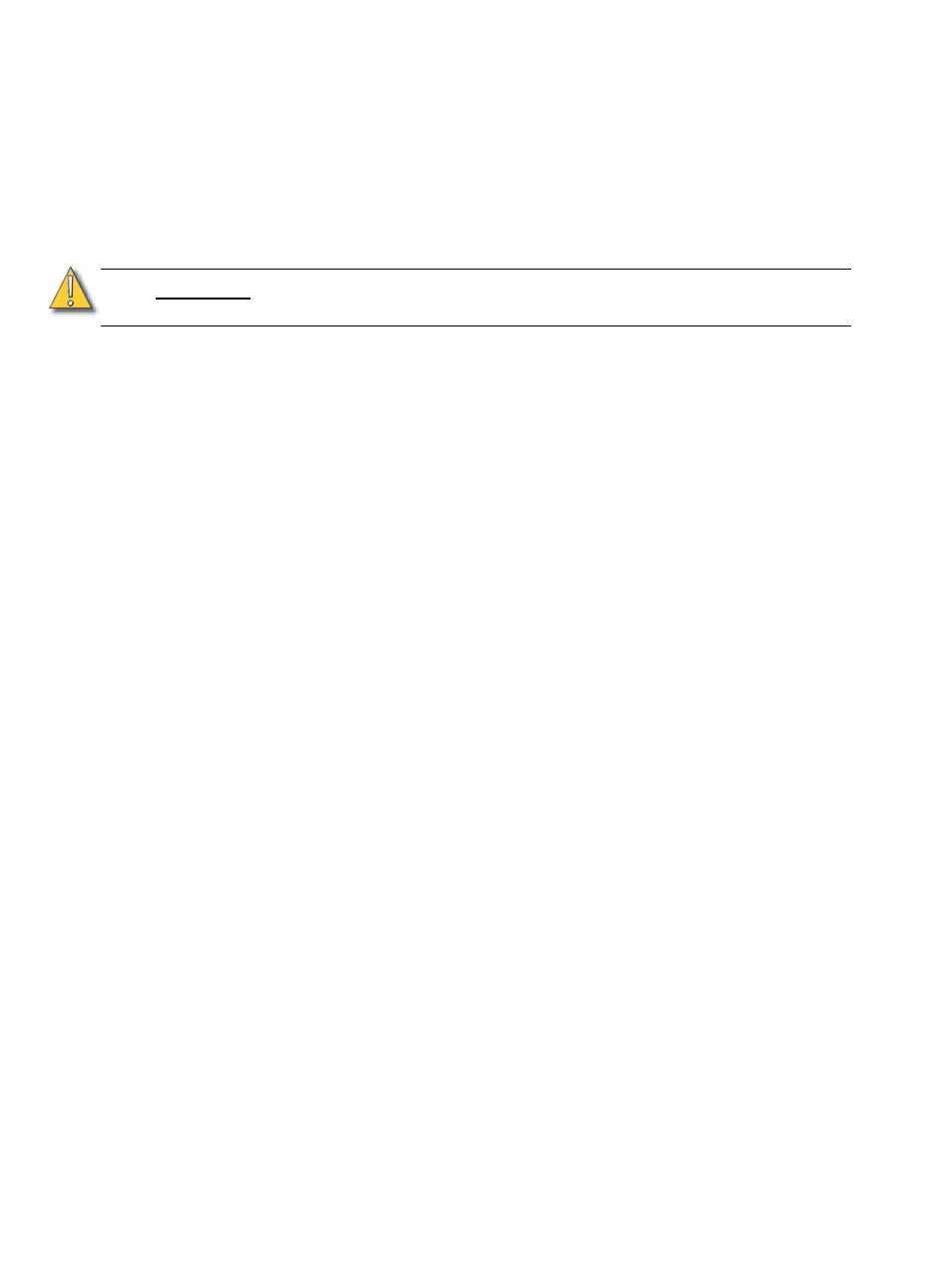
32
Sensor3 CE Rack (ESR3) Installation Manual
Installing Dimmer Modules
Step 1:
Inspect each dimmer module for loosened components or shipping damage.
Step 2:
Slide dimmer modules into the rack. If you are installing a mix of module types,
consult the included project drawings for the correct module order.
Step 3:
Push each module into its slot until it is flush with the front of the rack.
Installing Module Locking Bars
The module locking bars to the left of the rack are provided to prevent module removal
without use of a tool. It is an important requirement that they are fitted once installation is
complete.
Step 1:
Slacken off the three Phillips screws that secure each module locking bar in
place.
Step 2:
Slide the module locking bars to the right fully, so that they overlap the edge of
the dimmer modules.
Step 3:
Tighten the Phillips screws fully and check that modules cannot be removed.
Completing Installation
Once you have completed installation, please fill in
Appendix B: Sensor3 Installation
for the system and return it to ETC. The system will then be covered
under the ETC warranty programme.
C A U T I O N :
The module locking bars should always be installed once installation is complete.
Failure to do so leaves the end user open to risk of electric shock.
