ETC Sensor3 CE (ESR3) Rack User Manual
Page 17
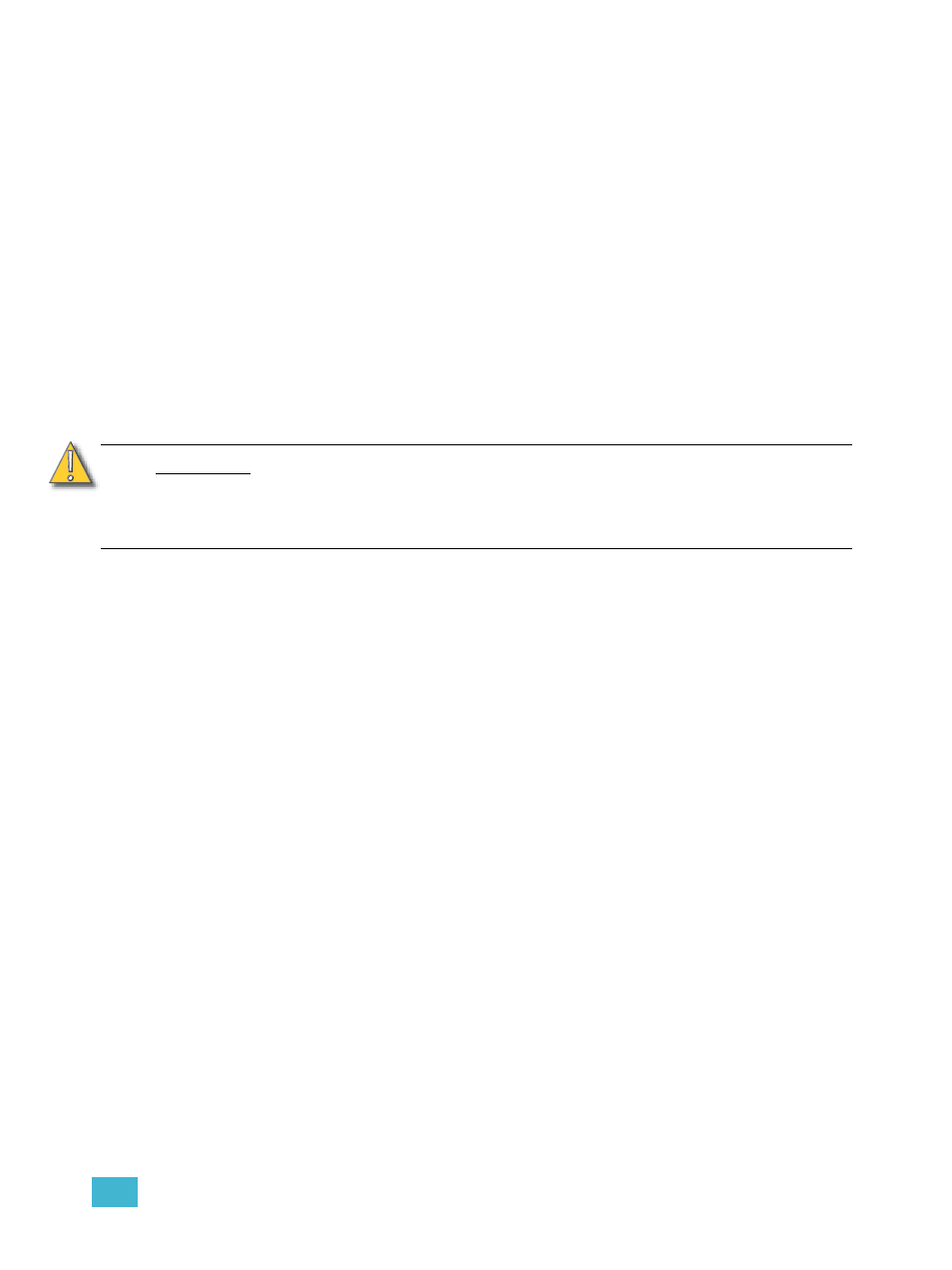
2
Installation of Racks
9
to mark your hole locations.
Step 3:
Align the center of the vibration fitting over the hole locations from the diagram.
Mark the positions for two bolts for each vibration pad.
Step 4:
Drill the holes and secure the pads to the floor. You must supply your own M8
mounting hardware.
Step 5:
Remove the included bolt and washer from each vibration pad.
Step 6:
Position the rack on the pads so the center holes of the pads align with the
mounting holes in the base of the rack.
Step 7:
[Optional] If required, secure the rack to a wall using wall mount vibration pads
(ETC Part# HW6111). If the vibration pads have been requested for the
installation, they are included with the rack.
•
Follow instructions from
Securing Sensor3 Racks to a Wall, page 7
to drill
holes in the back of the rack for wall mounting.
•
Mount the rack to the wall using the procedure from
, above.
Step 8:
Secure the rack to the pads with the included bolts.
C A U T I O N :
Unless the all mounting and connections are done in a flexible manner, the
effectiveness of the vibration pads will be reduced or completely negated. This
includes the use of wall vibration pads when mounting to the floor and at least
30cm of flexible conduit or flexible cable for all of the electrical connections to the
rack(s).
