Installing esr3-36 and esr3-48 racks on the floor, Pedestal mounting an esr3-24 rack, N o t e – ETC Sensor3 CE (ESR3) Rack User Manual
Page 14
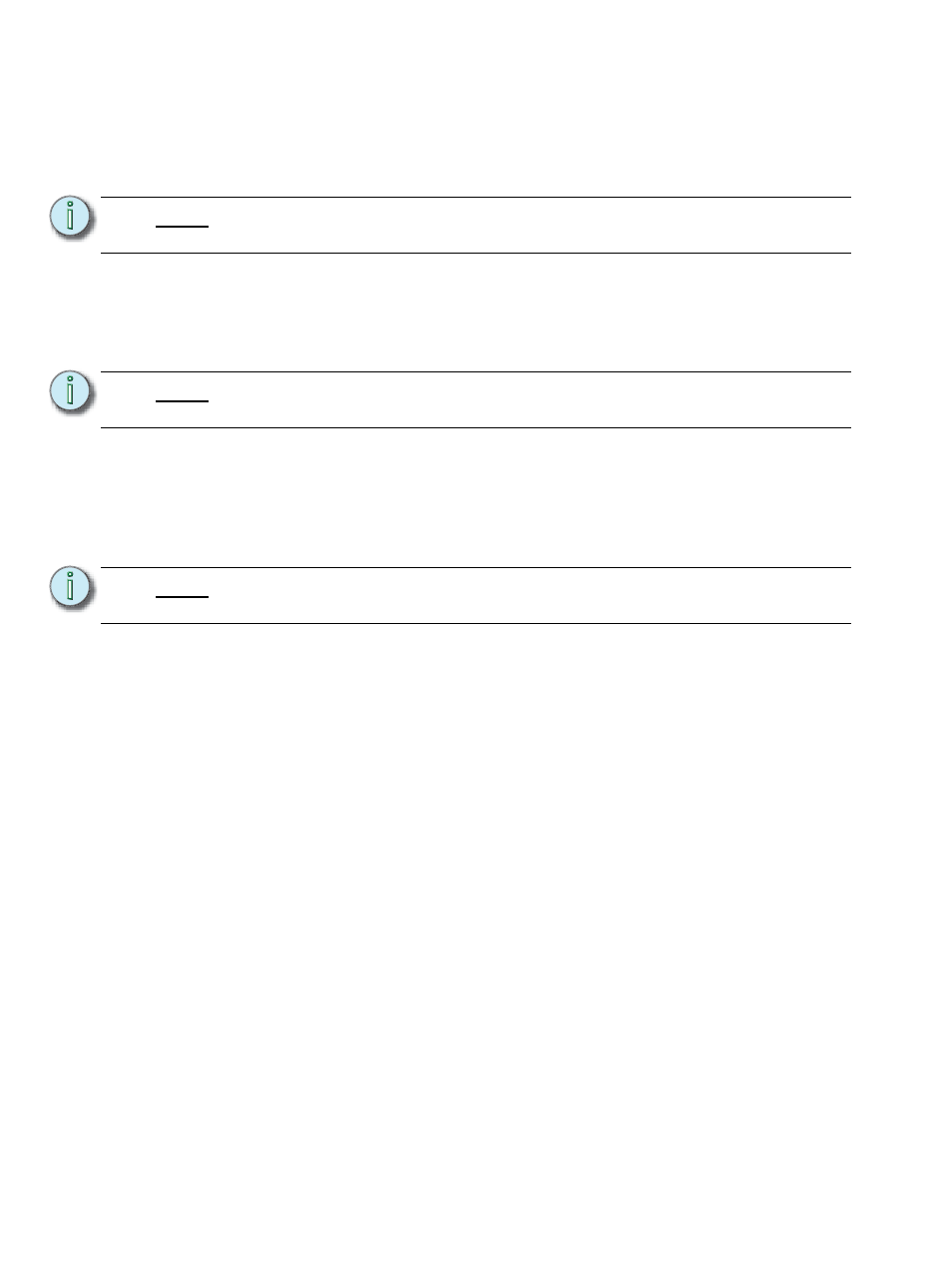
6
Sensor3 CE Rack (ESR3) Installation Manual
Installing ESR3-36 and ESR3-48 Racks on the Floor
Step 1:
Determine where your rack will be installed using
and use the appropriate diagram from Figure 3 to mark
your mounting holes.
Step 2:
Drill the holes and install your own M10 mounting hardware.
Step 3:
Position the rack in the desired location.
Step 4:
Adjust the leveling feet with an open ended 12mm spanner until the rack is level
and vertical.
Step 5:
Secure the rack to the floor using your mounting hardware.
Pedestal Mounting an ESR3-24 Rack
Step 1:
Use Figure 3 to mark the location of the ESR3-24 mounting holes. The ESR3-24
pedestal has the same floor mounting dimensions as the ESR3-24 rack.
.
Step 2:
Drill holes or mount floor hardware and position the pedestal on them.
Step 3:
Secure the pedestal base to the floor.
Step 4:
Position the rack on the pedestal and align the mounting holes.
Step 5:
Bolt the rack into place.
N o t e :
Sensor3 racks of the same size are the single exception to the 15cm left clearance
requirement. They can be installed side by side without problems.
N o t e :
Sensor3 installation racks are tall, narrow, and heavy. Use caution to keep racks
stable until the rack is secured to the floor or wall.
N o t e :
You must supply M10 mounting hardware. The pedestal has four mounting holes
into the floor and four securing the rack.
