ETC Sensor SR6-12 Sssh User Manual
Sensor sound suppression hood (sssh) upgrade, Electronic theatre controls, Preparing the hood installation surface
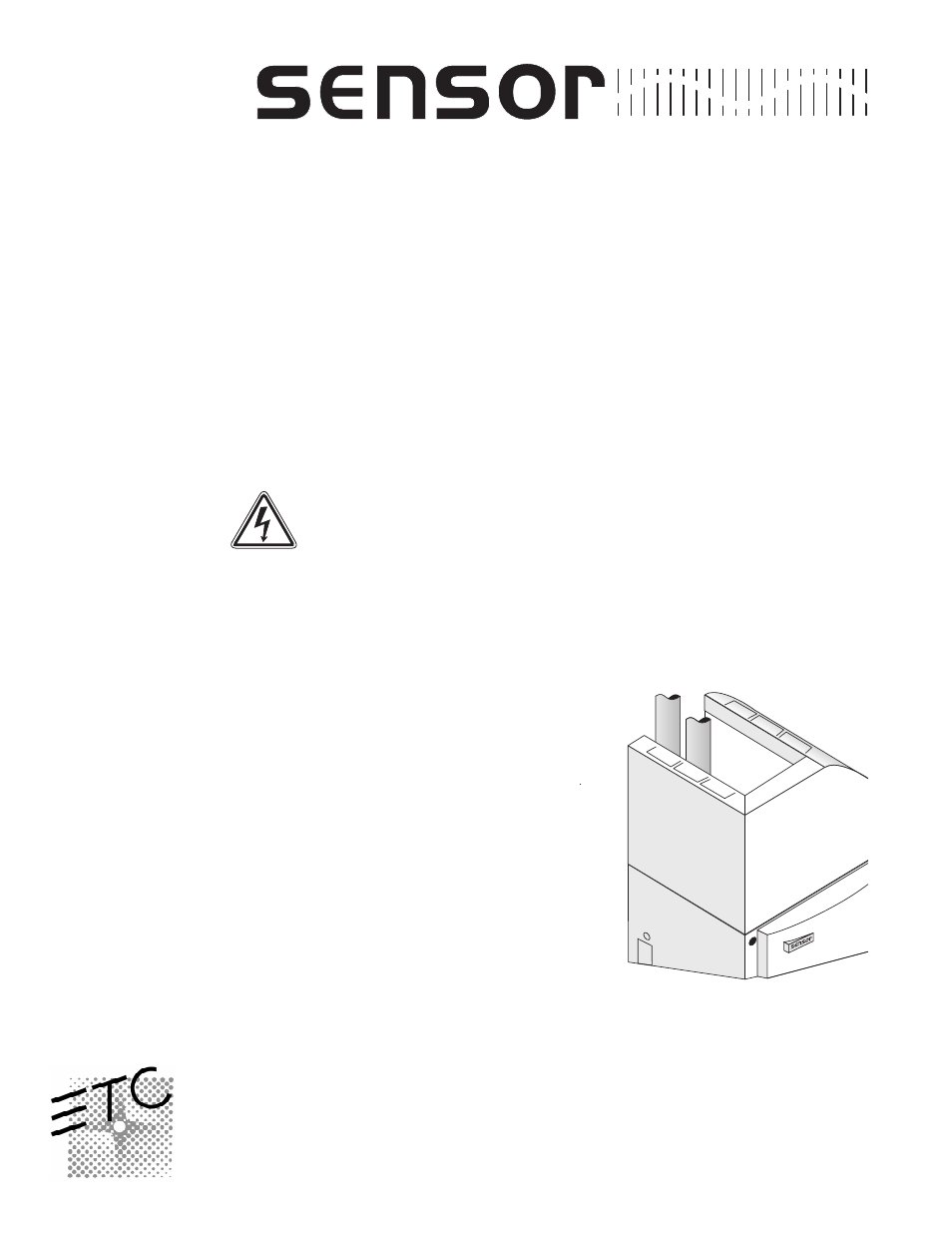
Electronic Theatre Controls
North America 3030 Laura Lane • Middleton, Wisconsin 53562, USA • Tel: (+1) 608 831 4116 • Fax: (+1) 608 836 1736
Europe 5 Victoria Industrial Estate, Victoria Road • London, W3 6UU, England • Tel: (+44) 181 896 1000 • Fax: (+44) 181 896 2000
Asia Room 605-606, Tower III, Enterprise Square, 9 Sheung Yuet Road • Kowloon Bay, Hong Kong • Tel: (+852) 2799 1220 • Fax: (+852) 2799 9325
Web www.etcconnect.com • Email [email protected] • Copyright 2000 • Specifications subject to change • 7051M1017A
Sensor sound suppression hood (Sssh) upgrade
These instructions tell you how to install the Sensor sound suppression hood
option (part # 7051A1072) in any 6- or 12-slot Sensor Installation Rack .
The hood reduces the sound produced by the Sensor ventilation fan by
surrounding it with an enclosure lined with sound absorbing foam. A properly
installed enclosure does not reduce ventilation fan efficiency.
Note:
Sensor racks with standard 10 inch clearance above the cooling fan
have been tested with the hood in place. No significant increase in
rack temperature was observed. However, installers should be sure
objects on a wall or ceiling do not impede the free flow of cooling air
from the hood exhaust openings.
A typical upgrade can be performed without using tools. Cleaning supplies to
remove dust and oil from the installation will probably be required.
Preparing the hood installation surface
1.
Shut off rack power at the main circuit breaker.
Warning! Servicing a dimmer rack with power on may result in death
or injury from electrical shock.
2.
Clean dust buildup from the top of the rack with a vacuum or a damp rag.
3.
Remove any oil or grease residue from the top of the rack with a mild
detergent or degreaser solution and allow the surface to dry completely.
4.
Position the hood on top the dimmer cabinet as shown below. Make sure
the hood can be positioned with the front flush to the edge of the dimmer
cabinet while completely covering (not obstructing) the ventilation fan.
Figure 1: Positioning the hood for installation
The hood cannot be repositioned
after being installed, so check
positioning with adhesive
covered and rid of any
obstructions before installing.
Document Outline
- Sensor sound suppression hood (Sssh) upgrade
- Preparing the hood installation surface
- 1. Shut off rack power at the main circuit breaker.
- 2. Clean dust buildup from the top of the rack with a vacuum or a damp rag.
- 3. Remove any oil or grease residue from the top of the rack with a mild detergent or degreaser s...
- 4. Position the hood on top the dimmer cabinet as shown below. Make sure the hood can be position...
- Figure 1 : Positioning the hood for installation
- Installing the hood
- Preparing the hood installation surface
