Install power and data, Paradigm 18" touchscreen wall mount kit – ETC Unison Paradigm 18-inch Touchscreen Wall Mount Kit User Manual
Page 2
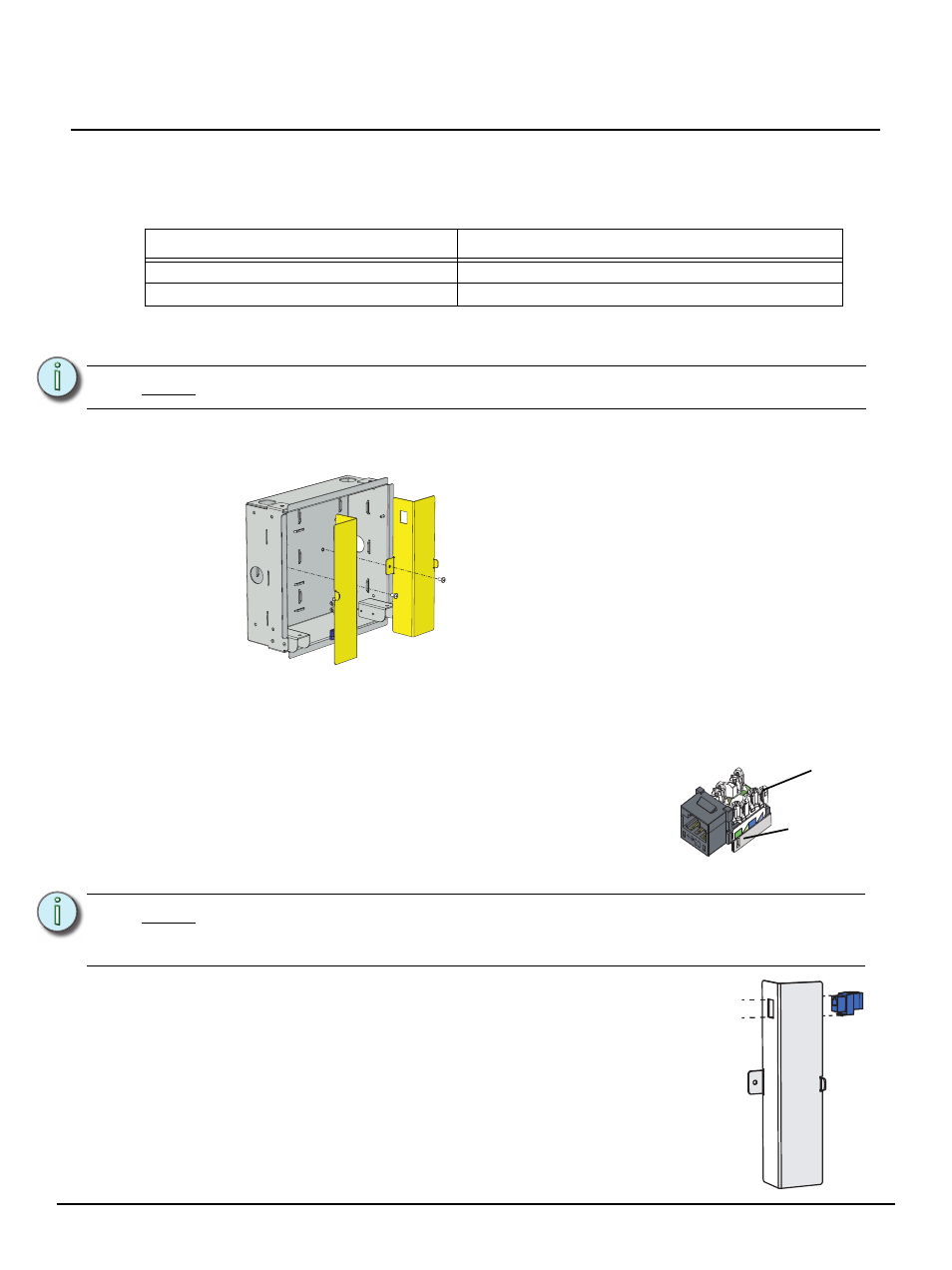
E T C I n s t a l l a t i o n G u i d e
Paradigm 18" Touchscreen Wall Mount Kit
Paradigm 18" Touchscreen Wall Mount Kit Installation Guide Page 2 of 4
Electronic Theatre Controls, Inc.
Install Power and Data
The wall mounting back box includes two removable compartments; one left side which includes a
terminal strip for power input and one right side for installation of the provided RJ45 connector for data
termination.
Step 1:
Run conduit to the left side of the backbox for power (AC input terminal block is provided),
and to the right side of the backbox for data (Ethernet CAT5e).
Step 2:
Remove the left side and right side compartments from the backbox. Each side is secured
with a screw.
Step 3:
Terminate the AC power circuit wiring to the terminal block provided on the left side
compartment. The input terminal is labeled for convenience.
Step 4:
Re-install the left side compartment to the backbox and secure it in place with the screw
provided.
Step 5:
Locate the RJ45 connector (provided in the wall mounting
kit).
Step 6:
Using a standard 110 punch down tool (not provided),
terminate the incoming CAT5e data wires to the RJ45
connector. Reference the connector label for the CAT5e wire
termination color code.
Step 7:
Locate the stuffer cap (clear protective cap) on the underside of the
RJ45 connector and snap it over the wire terminations.
Step 8:
Insert the RJ45 connector to the right side compartment, pressing
the connector portion only through the provided hole until it snaps
into place.
Step 9:
Reinstall the right side compartment to the backbox, securing it in
place with the provided screws.
Purpose
Description
Power input - AC Input 100-240V, 1.5A, 50-60Hz
3 wire - line (brown), neutral (blue) and earth (green/yellow)
Ethernet (network)
CAT5e (follow IEEE802.3 and terminate to T568B standard)
N o t e :
Power and data must be run in separate conduit.
N o t e :
All Ethernet terminations must follow IEEE 802.3 and be terminated to the T568B
standard. The RJ45 connector provides insulation displacement. Do not strip the
wires.
removable
stuffer cap
RJ45
connector
