Zone calibration page – Despatch LCC/LCD2-14-3 Non Pass Through Series User Manual
Page 62
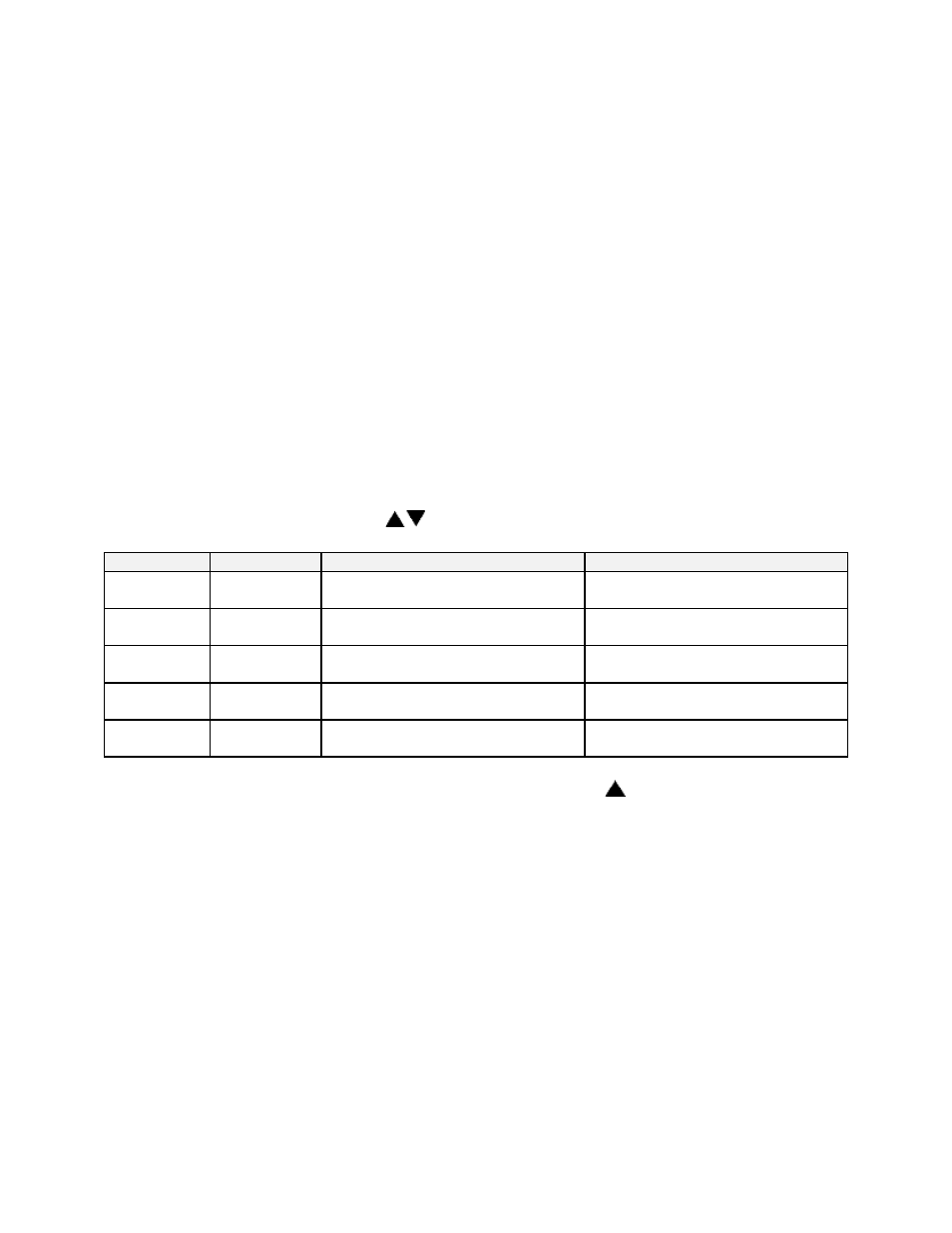
53
Zone Calibration Page
The Zone Calibration Page allows adjustment of the displayed temperature versus the
actual temperature measured by the control thermocouple. This may be desirable in
certain conditions where the center of the oven chamber is not the same temperature as
the control thermocouple. This may occur when the oven is not allowed to soak at a
constant temperature for long periods of time, or the oven is being used at high
temperature.
There is also a Factory Calibration Recovery which will restore the factory calibration
values when the control was first shipped by the manufacturer. This may be helpful if
the calibration has been lost and a calibration instrument is not readily available. To use
the Factory Calibration Recovery feature only, bypass the Zone 1 and Zone 2
calibration parameters by pressing the Menu key.
To access the Zone Calibration Page, enter the Setup Mode (see description earlier in
this manual). Press the Page key until Zone Cal is displayed. Press the Menu key. Each
parameter can be changed by pressing the Menu key until the desired parameter is
displayed, and then pressing the
keys to change the value.
Menu Item
Display
Description
Range
Zone 1
actual
Zone Cal
Zone1Act
Point at which Zone 1 is set (center
of chamber)
-73°C to 760°C (-100°F to 1400°F)
Zone1
displayed
Zone Cal
Zone1Dis
Desired displayed value for Zone 1
setting
-73°C to 760°C (-100°F to 1400°F)
Zone 2
actual
Zone Cal
Zone2Act
Point at which Zone 2 is set (center
of chamber)
-73°C to 760°C (-100°F to 1400°F)
Zone2
displayed
Zone Cal
Zone2Dis
Desired displayed value for Zone 2
setting
-73°C to 760°C (-100°F to 1400°F)
Factory
calibration*
Zone Cal
FactCal
Restores the factory calibration
values
Ready or Done (push- key)
*Only use when no calibration instrument is available, push
key to restore factory
values.
Press the Page key to exit the Zone Calibration Page.
Two points of display calibration (temperature offset) are available. The Zone 1 Actual
and Zone 2 Actual parameters are the two temperature points where the offset is to take
effect. These values are adjustable. The Zone 1 and Zone 2 Displayed parameters are
the values the user wishes to have displayed at the Actual temperatures, and are also
adjustable.
