Setup mode – Despatch LCC/LCD2-14-3 Non Pass Through Series User Manual
Page 49
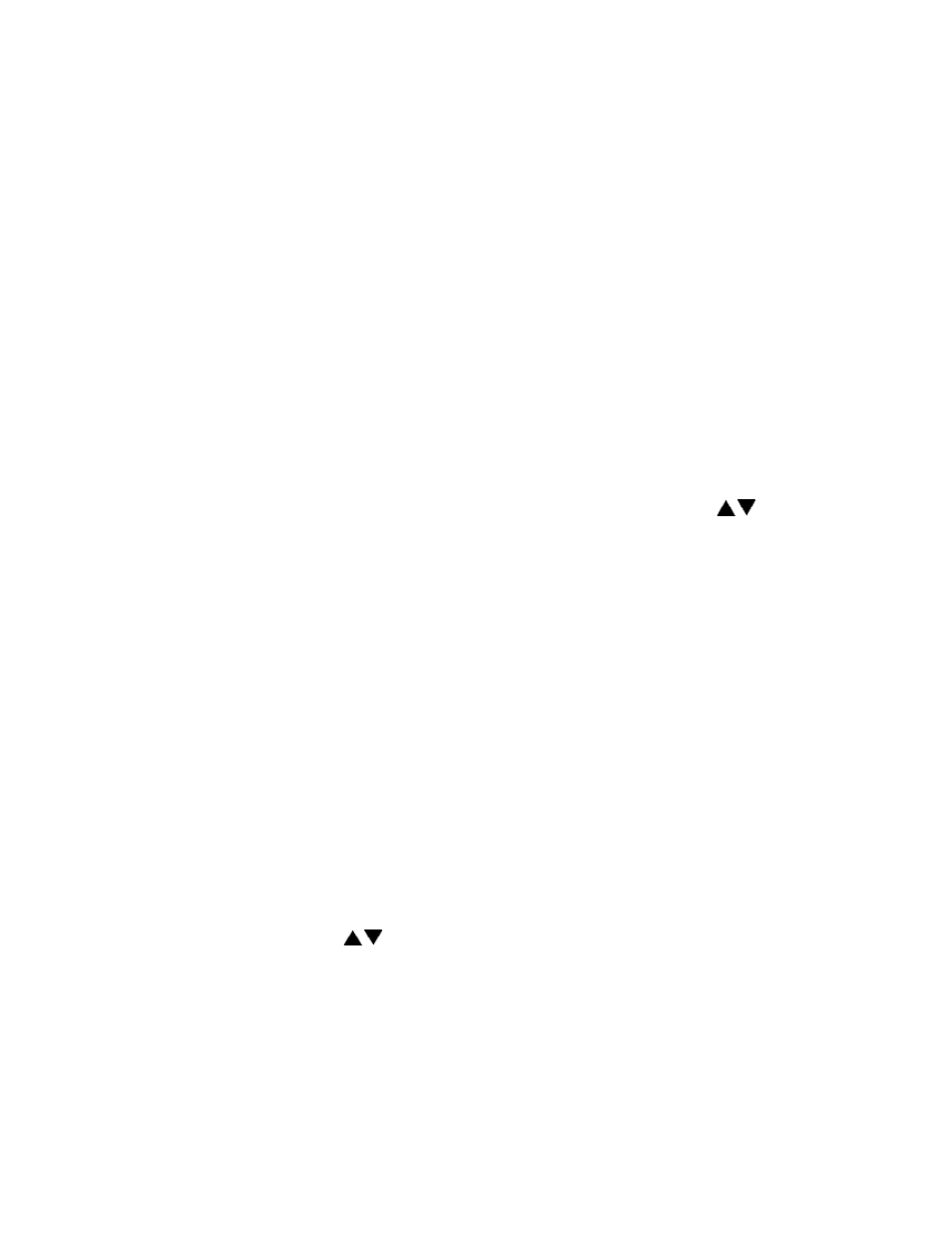
40
Note that once you activate Auto Start, you can continue to use all operating modes as
normal. If an operating mode is running at the time of a preset Auto Start function, and
Auto Start is activated, the existing operating mode will override the auto Start function
and the Auto Start will not turn on.
Note: All process Set to Run in Auto Start Mode must be at least one minute long for all
Run Modes (Manual, Timer, and Profile).
Setup Mode
Configuration of the control and programming of the ramp/soak profiles must be done in
the Setup Mode. To access Setup Mode, the control must first be in Stopped Mode.
1. Press the Select key until Setup is displayed.
2. Press the Page key and Security will be displayed.
3. Press the Menu key and Password will also be displayed. Use the
keys to
enter the proper password.
4. Once the proper password is displayed, press the Page key twice to enter the
Setup Mode.
To exit Setup Mode, press and hold the Page key for three seconds.
The control has two levels of password-protected security. Level one provides access
only to those menu pages that are enabled on the Enable page. Level two provides
access to all menu pages, including the Enable page. The default security password
values are 1 for level one and 2 for level two.
If an improper password has been entered, the control will remain at the Security
display. To enter the proper password, press the Menu key. To exit Setup Mode, press
and hold the Page key for three seconds.
Mapping of the Setup Mode is provided in the following sections. To access each
parameter Page, which are described in detail in the following sections, press the Page
key until the desired page heading is displayed. Press the Menu key to access each
Menu parameter. Press the
keys to change Menu parameter settings.
Refer to the Quick Reference and Default Values section for available settings for each
Menu parameter.
Press the Page key to continue with each Page, or press and hold the Page key for
three seconds to exit Setup Mode.
