Dakota Ultrasonics PR-8V User Manual
Page 90
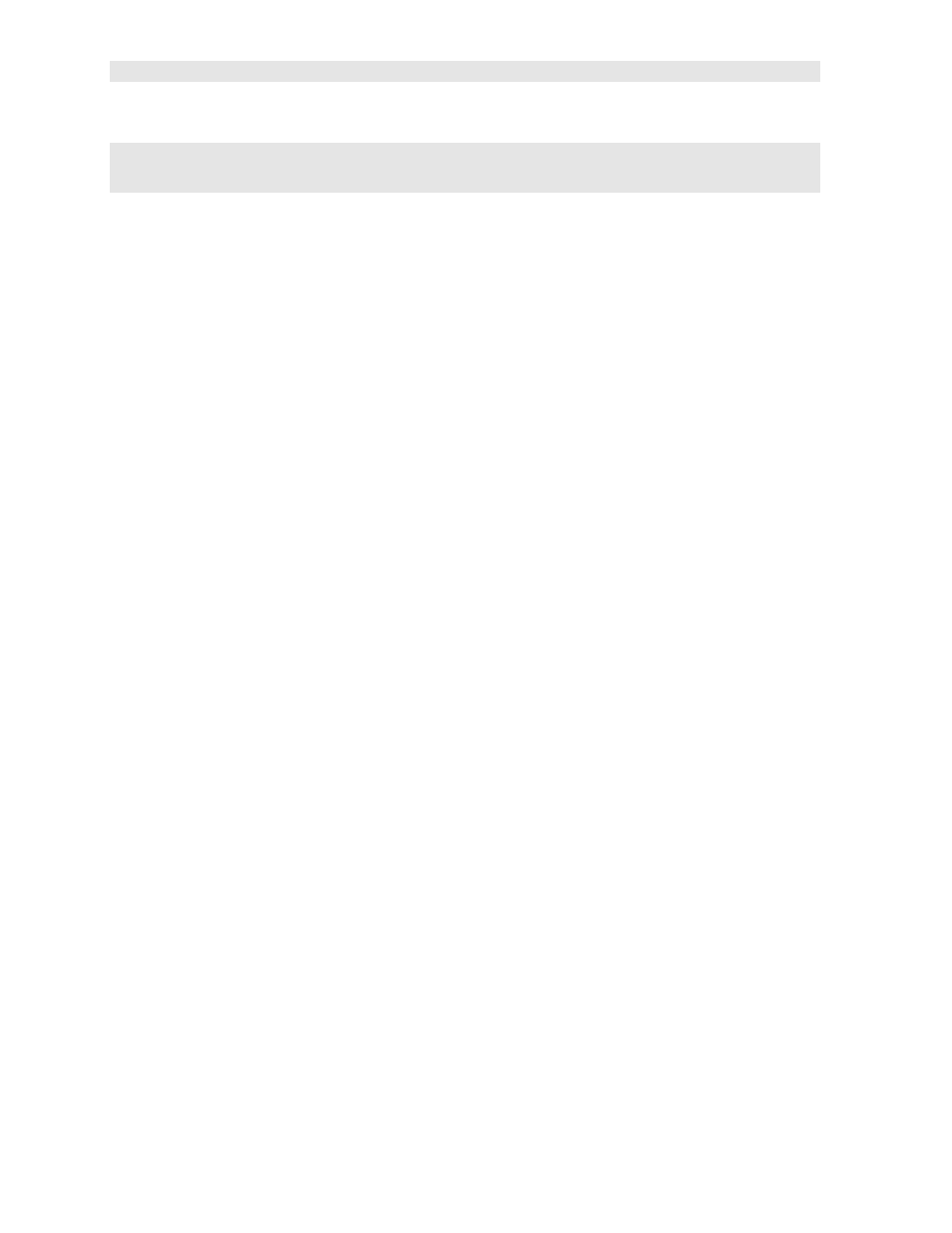
Dakota Ultrasonics
86
CHAPTER TWELVE
USING THE UTILITY SOFTWARE
12.1 Computer System Requirements
PR-8Vsonicview will run on many different operating systems: Windows 98 (1st or
2nd edition), Windows NT 4.0 with Service Pack 5, Windows ME, Windows XP,
Windows 2000 Professional, Windows 2000 Server, or Windows 2000 Advanced
Server operating systems running on Intel or AMD hardware.
A Pentium 166MHz or faster processor with at least 32 megabytes of physical RAM
is required. You should have 40 megabytes of free disk space before attempting to
install PR-8Vsonicview or PR-8Vview.
PR-8Vsonicview or PR-8Vview requires an available communications port in order
to transfer data to and from the PR-8V. PR-8Vsonicview or PR-8Vview supports
COM1, COM2, COM3, and COM4.
USB to Serial Converter
Some newer laptop computers do not have standard serial ports. In this case it is
possible to use a USB to Serial converter. If a serial to USB cable is needed,
Contact Dakota Ultrasonics (pt# N-402-0510).
12.2 Installing PR-8Vsonicview
PR-8Vsonicview comes on a CD-ROM with an automatic installer program. Place
the CD in your computer’s CD tray and close the door. Open the CD-ROM by double
clicking on the My Computer ICON, then double click on the CD. Finally, double click
on the SETUP icon to begin the installation.
Refer to the help section in PR-8Vsonicview software for the complete operating
manual, setup, and operation.
