Dakota Ultrasonics PR-8V User Manual
Page 62
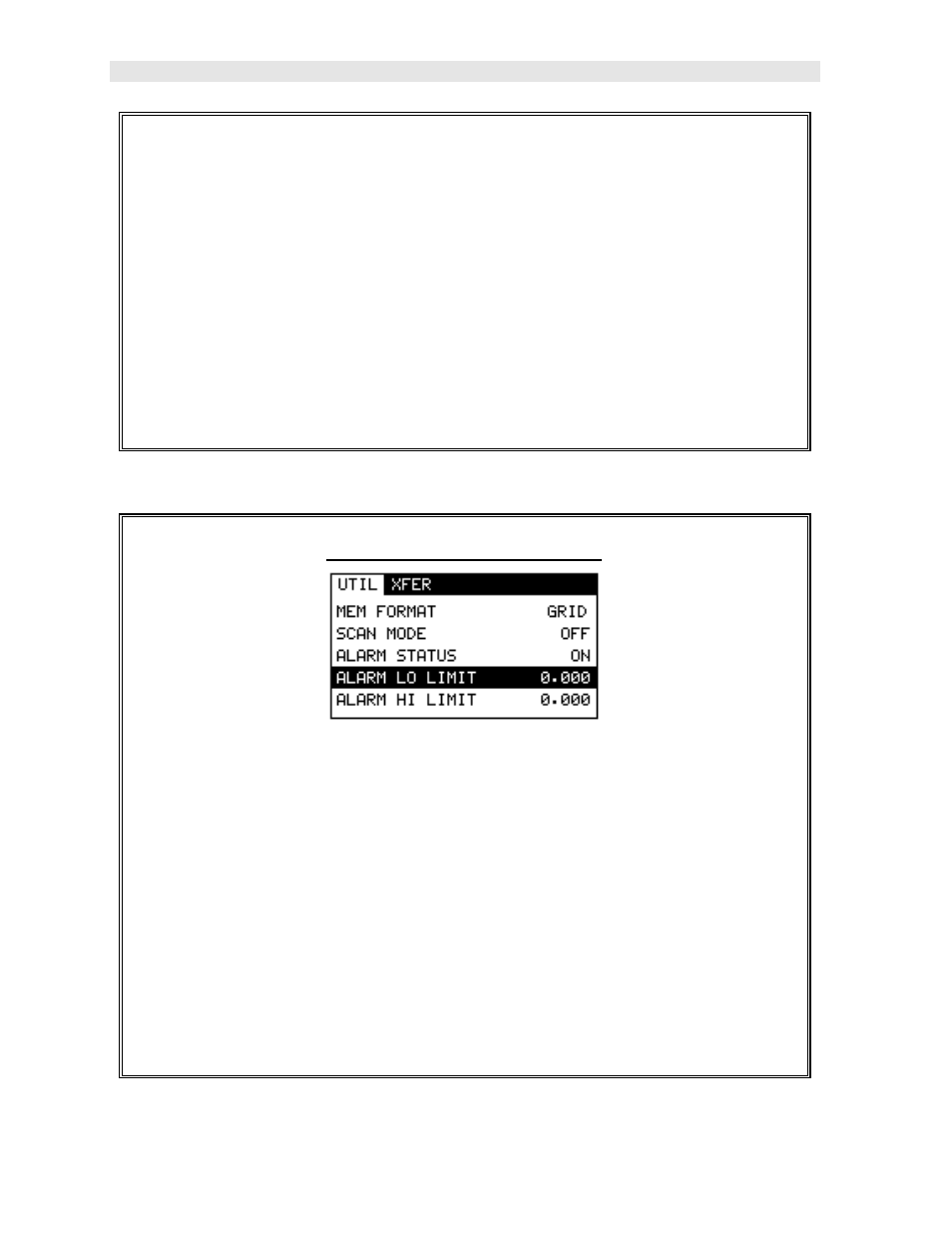
Dakota Ultrasonics
58
1) Press the MENU key once to activate the menu items tab. Press the MENU
key multiple times to tab right, and the ESC key multiple times to tab left,
until the UTIL menu is highlighted and displaying the submenu items.
2)
Use the UP and DOWN arrow keys to scroll through the sub menu items
until ALARM STATUS is highlighted.
3)
Use the LEFT and RIGHT arrow keys to toggle the ALARM STATUS
on/off/audible.
4)
Continue on to the next section “Setting the Alarm Lo Limit”.
Setting the Alarm LO Limit
1) Assuming the ALARM STATUS is ON, use the UP and DOWN arrow keys
to scroll through the sub menu items until ALARM LO LIMIT is highlighted.
2) Press the LEFT and RIGHT arrow keys to scroll the value. When the
correct alarm value is being displayed, proceed to step 7 .
3) Alternatively , press the ENTER key to display the Digits Edit Box.
4) Press the UP and DOWN arrow keys to scroll the highlighted value.
5) Press the LEFT and RIGHT arrow keys to scroll the digit locations.
6)
Repeat steps 4 & 5 until the ALARM LO value is correctly displayed.
