Dakota Ultrasonics PR-8V User Manual
Page 60
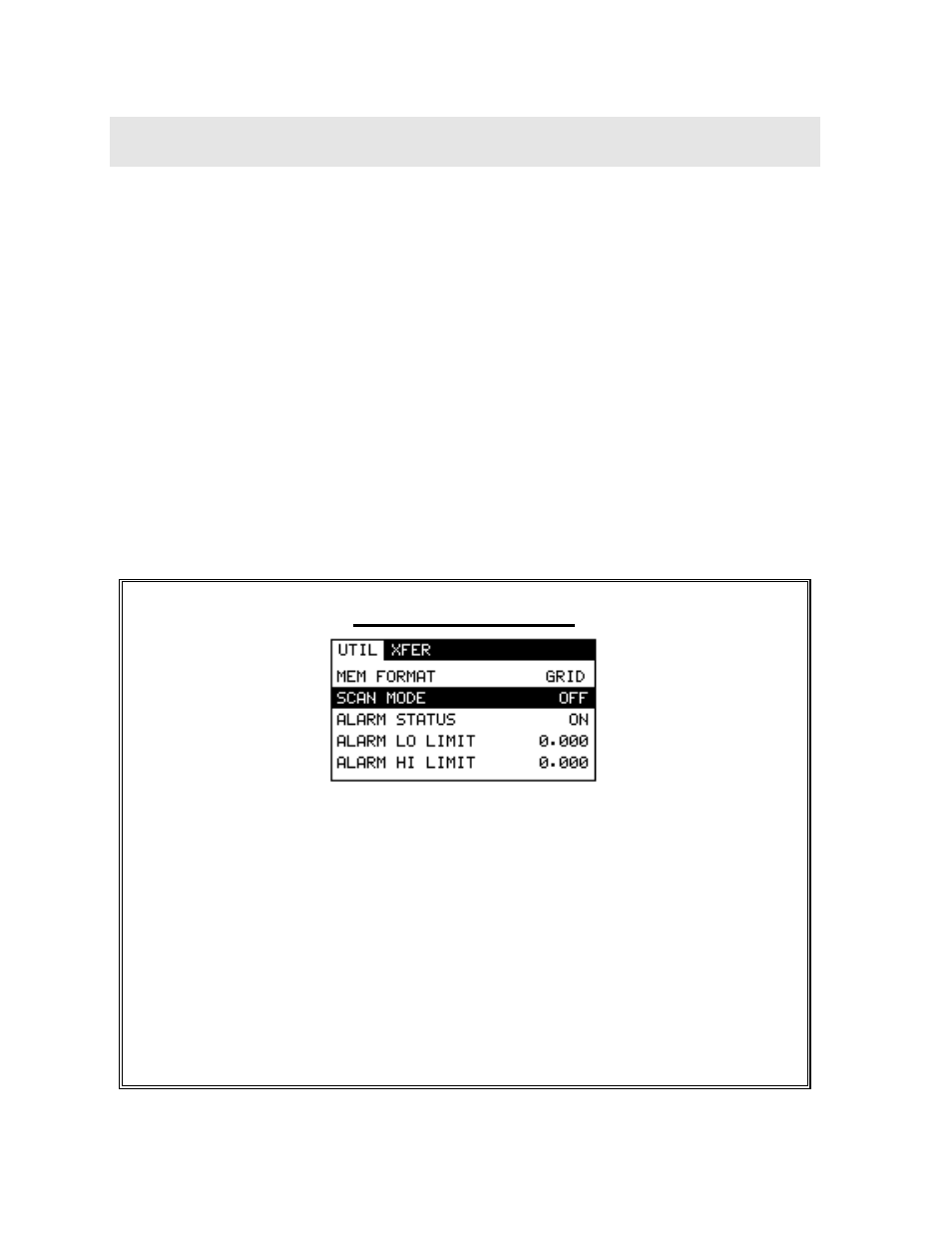
56
CHAPTER NINE
ADDITIONAL FEATURES OF THE PR-8V
9.1 High Speed Scan
The High Speed Scan feature of the PR-8V increases the overall sample rate from
the standard 4 measurements a second to 32 measurements a second. This feature
enables a user to make scanned passes over an arbitrary length of the test material,
while still maintaining a reasonable representation of thickness over the scanned
area or region. This feature is typically used for scanni ng cylinder walls to speed up
the overall inspection process.
Note: It is recommended that at least 2-3 scans are made per clock position, and all
clock positions are scanned in each cylinder. By taking the time to do the multiple
scans in all the clock positions of the cylinder, the user can have some level of
confidence that measurements obtained are representative of the individual cylinders
in the block. When the user is scanning a cylinder, the display will continue to be
updated during the scan process, and when the transducer is removed, the PR-8V
will display the minimum reading found. The procedure to use the SCAN MODE
feature is outlined below:
Using the Scan Mode
1)
Press the MENU key once to activate the menu items tab. Press the MENU
key multiple times to tab right and the ESC key multiple times to tab left until
the UTIL menu is highlighted and displaying the submenu items.
2)
Use the UP and DOWN arrow keys to scroll through the sub menu items
until SCAN MODE is highlighted.
3)
Use the LEFT and RIGHT arrow keys to toggle the SCAN MODE on/off.
4)
Press the MEAS key to return to the measurement screen.
