Dakota Ultrasonics PR-8V User Manual
Page 74
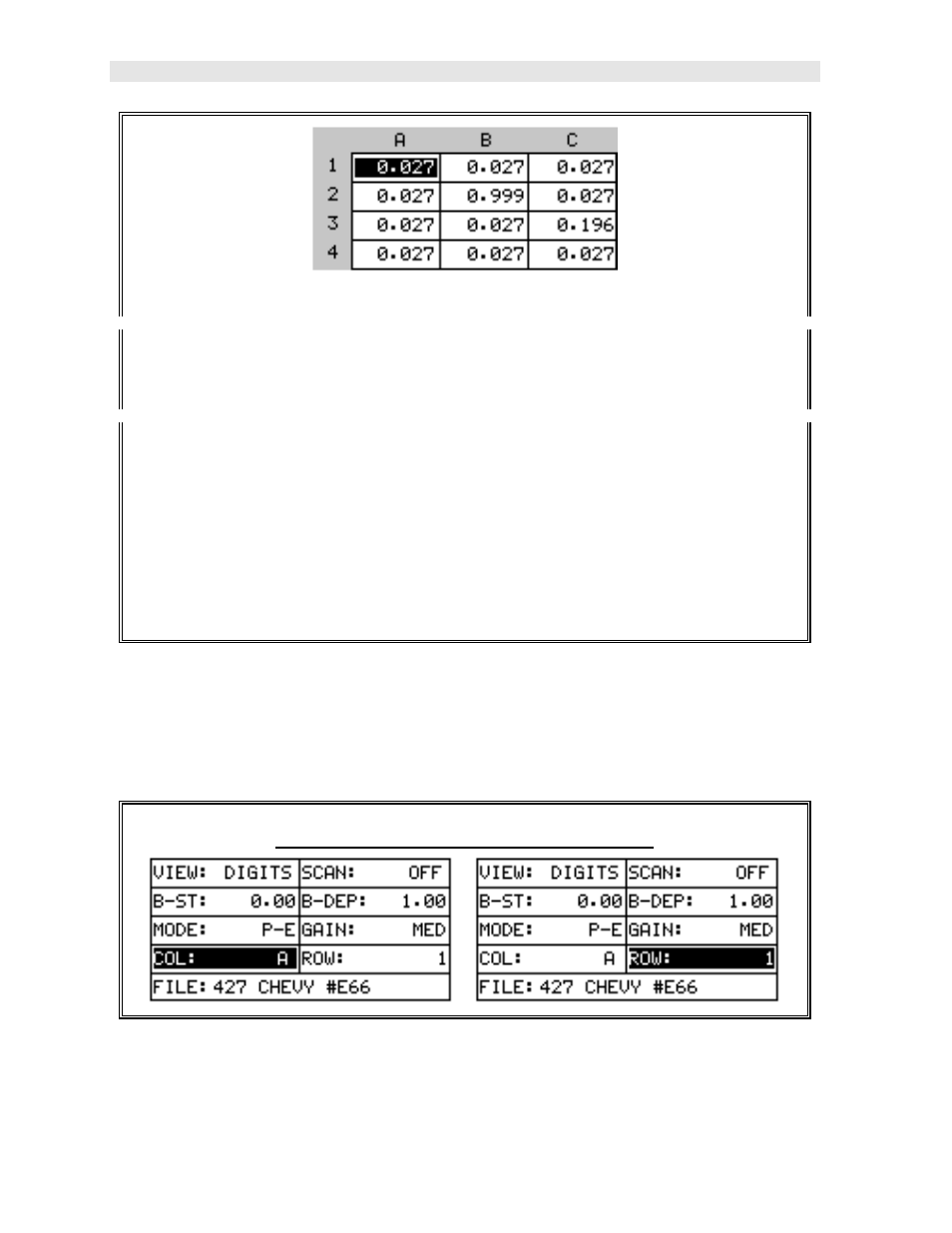
Dakota Ultrasonics
70
2) Press the ENTER key to display the Grid View Box.
3) Press the UP, DOWN, LEFT, and RIGHT arrow keys to scroll the target cell
cursor to the desired storage location.
5) Press the ENTER key to save the current reading in the highlighted cell
location.
6) Abort the Grid View Box by pressing the MEAS key at any time.
Note: Every time a reading is saved to memory, a picture of the display is
automatically saved with the reading.
10.5 Viewing stored readings
It is sometimes necessary to go back and view the stored readings and waveforms
using the PR-8V without a PC. The following procedures outline this process:
Viewing Stored Readings & B -Scans
